The fastest way to record calls on iPhone
How to record calls on iPhone using Voicemail is quite simple, follow these steps:

Step 1: Open the Phone interface and make outgoing calls as usual.
Step 2: When the other end of the line picks up the phone, you can notify the other party of the call recording operation or tell them to wait a moment to start the recording feature.
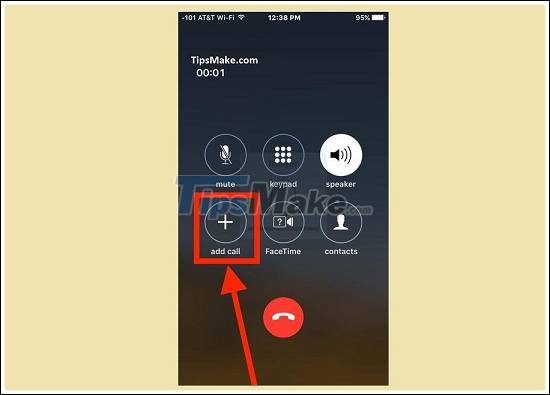
Step 3: While making a call, press the 'Add Call' button then re-enter your phone number. After successfully importing, the recorded contents will be transferred directly to your Voicemail.
Step 4: Click 'Merge Calls' to merge the Voicemail message with the call's content.
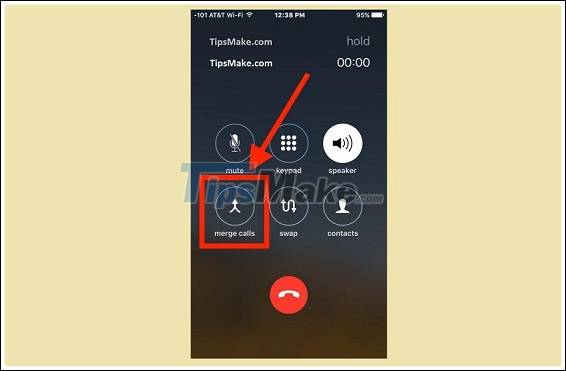
Step 5: When the call ends, go to Voicemail to check the recording.

How to record calls on iPhone using Voicemail works very well so you don't have to worry about missing files, and you can save as many recordings as you want based on the capacity of the device.