Download link for Telegram for Android, iPhone latest version
Not just a simple messaging, calling, and file sharing application, unlike other messaging applications, Telegram also supports protecting user privacy and enhancing other additional security solutions. Through the Telegram download link for Android and iPhone, readers can install and use the application. However, you will need to create a personal Telegram account first.

I. Latest Telegram download link
- Download link for Android HERE .
- Download link for iPhone HERE .
II. How to install Telegram for Android, iPhone
2. Detailed instructions
Step 1: Access the download link on Download Telegram application . Next, click Get => press Open .

Step 2: Click Start Messaging .
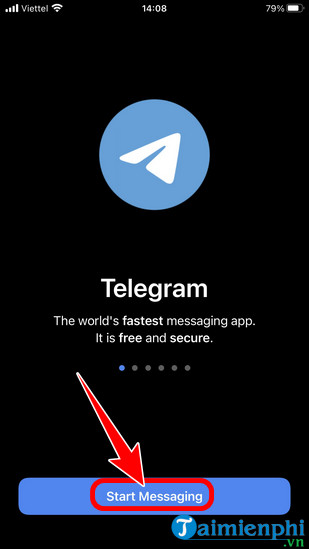
Step 3: Enter your phone number in the blank box => select Continue => Continue .
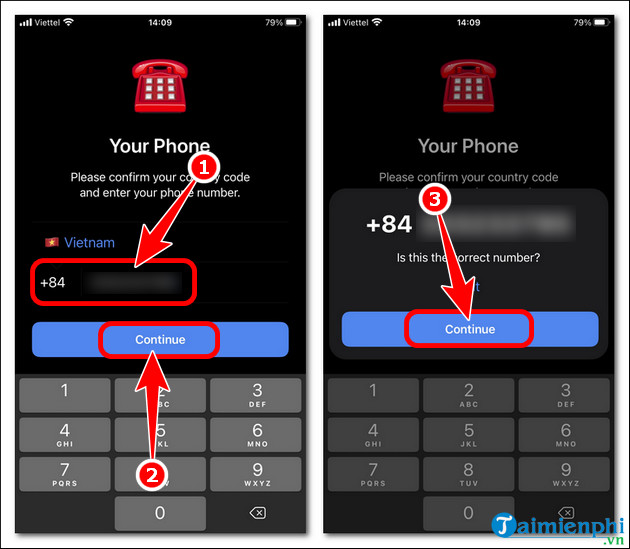
- Enter the verification code sent to your phone number.
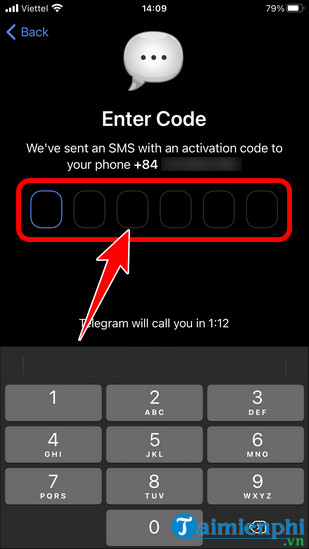
- Select OK , allow the application to access contacts.
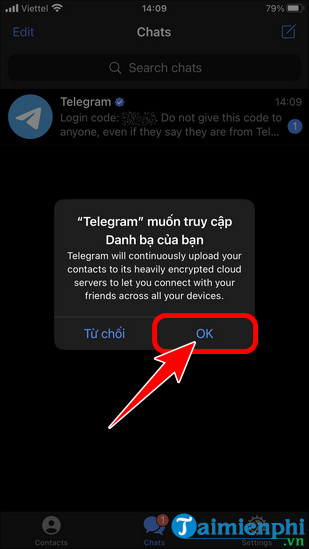
Step 4: The main Telegram interface will display as shown below.
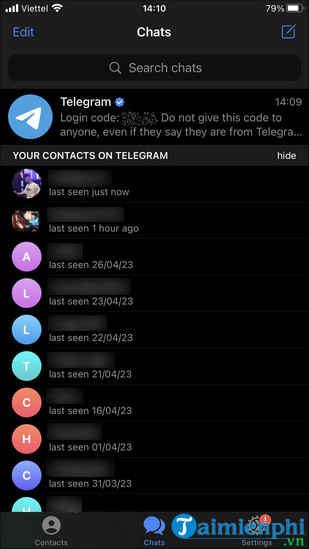
III. What is Telegram?
Telegram is a cross-platform messaging application, similar to Zalo, the application provides users with basic communication and messaging features, however, the messages will be encrypted and protected to avoid information disclosure.
IV. Outstanding features of Telegram
- Easily synchronize devices, support users to log in and use the application anytime, anywhere.
- Telegram is a cross-platform messaging application, allowing sharing of multimedia files without size limits.
- As mentioned above, all messages and user conversations are end-to-end encrypted, ensuring that hackers cannot read the content inside.
- The self-destructing message feature allows users to set a timer to automatically delete messages from the sender and recipient.
- 2-step security protects accounts from hackers.
During use, you can install Vietnamese Telegram to improve user experience, use the application more conveniently and easily access other features.
Besides experiencing the basic features of the application, you can also set a Telegram password , preventing anyone from accessing and using your account, revealing important personal information and data.
You should read it
- Instructions for using free chat software Telegram on your computer
- How to Save Videos on Telegram on PC or Mac
- 10 tips to use Telegram safely and securely
- What is Telegram? 15 reasons to use Telegram
- How to make a voice or video call on Telegram
- Telegram and Telegram X suddenly disappeared from the App Store
 Instructions for creating AI images in Messenger chat
Instructions for creating AI images in Messenger chat How to convert text to speech using Zalo AI Text To Speech
How to convert text to speech using Zalo AI Text To Speech How to download videos on Telegram is very simple
How to download videos on Telegram is very simple How to send business cards on Zalo, introduce friends to make friends
How to send business cards on Zalo, introduce friends to make friends How to recover deleted Viber messages using Google Drive, iCloud
How to recover deleted Viber messages using Google Drive, iCloud WhatsApp Account Verification Guide
WhatsApp Account Verification Guide