Does the download process continue when Windows is in sleep mode?
Have you ever wondered if Windows 11 or Windows 10 continues downloading files when your PC goes to sleep? Do you want to download a large file but are worried that sleep mode will interrupt the download process? Let's find out right below.
Does the download process continue when Windows is in sleep mode?
The answer here is NO . If you put your Windows system to sleep (even with the laptop screen closed), all downloads on the system will immediately be interrupted. This is because when your system goes to sleep, the hard drive is temporarily disabled to save power, preventing your file downloads from progressing as normal.
How to maintain download progress when closing the laptop screen
By default, when you fold the laptop screen, your Windows 11 or Windows 10 system goes to sleep. This causes the download process to be interrupted. To fix this, you can set your laptop to run when the screen is closed.
To make that change, first launch Control Panel . Here, select " Hardware and Sound ".

On the next screen, select " Power Options ".

From the left sidebar, select " Choose What Closing the Lid Does ".

On the next screen that opens, from the drop-down menu next to " When I Close the Lid ", select " Do Nothing ". Then, at the bottom, select " Save Changes ".
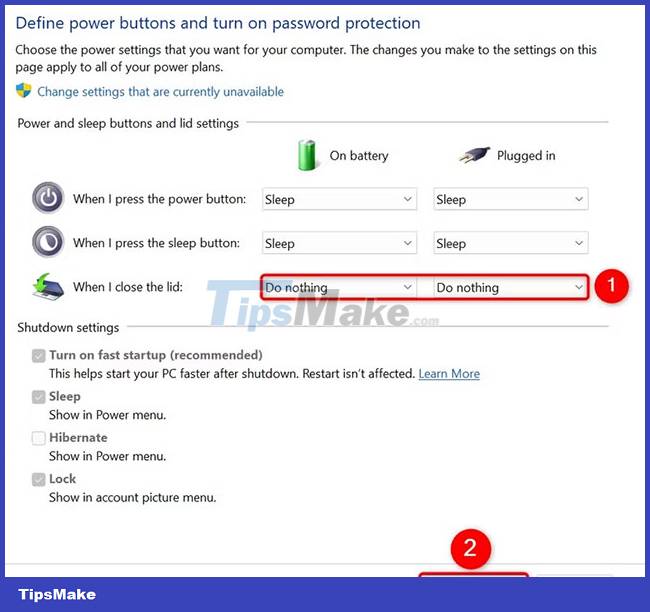
It's all that simple! Now, you can close your laptop screen and your system will not go into sleep mode. Downloads and other tasks will continue as normal.
How to turn off Sleep mode on Windows PC
If your PC automatically goes into Sleep mode and interrupts file downloads, try turning it off.
To do this on a Windows 11 or 10 PC, open Control Panel and navigate to Hardware and Sound > Power Options. In the left sidebar, select " Change When the Computer Sleeps ".
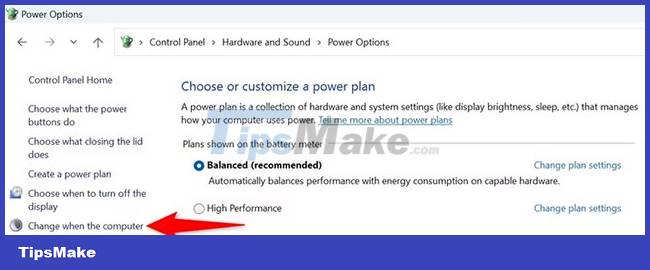
On the next screen, in the " Put the Computer to Sleep " drop-down menu, select " Never " for both options. Then, click " Save Changes" .
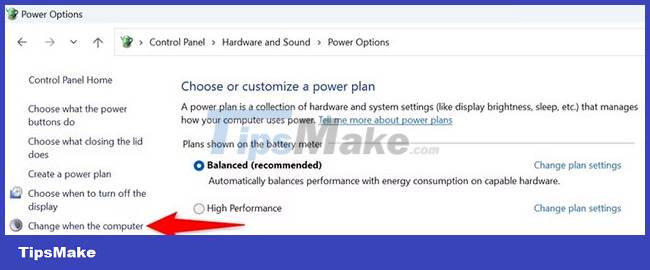
From now on, your PC will never automatically go to sleep, ensuring your file downloads are not interrupted.
You should read it
- Here are the 3 fastest ways to put your computer to sleep
- How to disable Sleep mode on Windows 11
- Steps to customize Sleep mode settings on Windows 10
- How to set up a Windows 11 PC to automatically go to Sleep
- How to disable automatic Sleep mode on Windows 10?
- How to fix a Mac that does not use Sleep mode
 Top 13 best Python compilers
Top 13 best Python compilers How to create collaborative playlists in Apple Music
How to create collaborative playlists in Apple Music 5 disadvantages when switching to Raspberry Pi 5
5 disadvantages when switching to Raspberry Pi 5 12 best file compression tools on Linux
12 best file compression tools on Linux Are humans or machines better at detecting deepfakes?
Are humans or machines better at detecting deepfakes? How do password cracking tools work? How do you protect yourself?
How do password cracking tools work? How do you protect yourself?