Does Facebook Messenger notify you when you take a screenshot?
Sometimes we want to secretly take photos or record videos of the conversation between ourselves and someone on Facebook Messenger, but we worry about whether the system will send a notification about this to the other person or not. . Conversely, you might also be trying to find out if anyone is doing the same thing with your messages.
This is a privacy issue that many people wonder about. Let's find out right below.
Does Facebook Messenger send notifications when someone takes a screenshot?
The answer is NO. Facebook Messenger does not notify the other person (or members of a group chat) when you take a screenshot or record a video of the chat screen.
On the contrary, you will not receive any notifications when someone screenshots conversation content related to you. If you are worried about the other person illegally sharing the content of your conversation with them, consider and use the "secret conversation" feature.
In a secret conversation, Messenger will encrypt your and the other person's messages and calls as soon as you send them. The content is decrypted only on the recipient's phone. This ensures that no one can access your chat content—not even Meta—without physical access to you or the recipient's phone.
To start a secret conversation, open the menu inside an existing chat and select " Go to Secret Conversation " .
How to check when someone screenshots your secret chat
To find out if someone has screenshot your secret chat, first launch Facebook Messenger on your phone, tablet go to the secret chat you want to check.
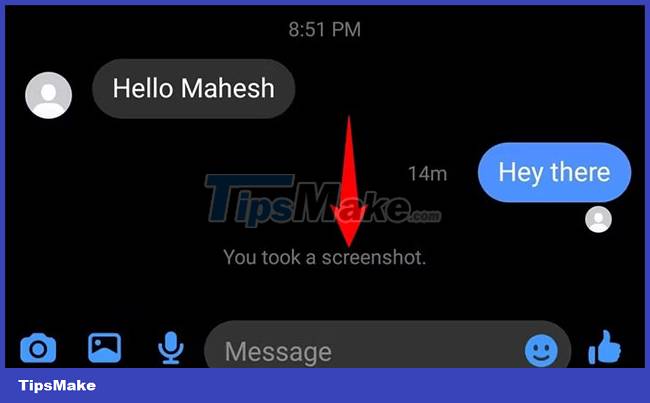
Every time someone takes a screenshot in these secret chats, Messenger notifies all members of the chat about it.
Can you prevent screenshots in your Messenger chats?
No, you can't stop people from taking screenshots in your Messenger chat. However, you can find out if someone took a screenshot of the secret chat as described above.
 How to use Samsung's Wireless PowerShare feature to wirelessly charge other devices
How to use Samsung's Wireless PowerShare feature to wirelessly charge other devices What is the PC bottleneck phenomenon? How to prepare?
What is the PC bottleneck phenomenon? How to prepare? How to permanently delete Steam account
How to permanently delete Steam account How to install and configure Samba on Debian
How to install and configure Samba on Debian How to use the Backtrack feature on Apple Watch
How to use the Backtrack feature on Apple Watch 5 reasons not to use emoji in your password
5 reasons not to use emoji in your password