Discover Microsoft Web Office
TipsMake.com - Microsoft Office web applications (Web Apps) allow you to view, edit and share MS Office documents through the web environment with the same functions as the package installed on the computer. Recently, the company has just released a few new functions into the Office suite on this web environment .
Microsoft Web Apps is a new service that will coincide with the introduction of Office 2010. With Web Apps you can share, read, edit and create documents from the browser. This allows you to easily share documents with friends or colleagues on an important project. It's like collaborating in Zoho or Google Docs, but Web Apps make you feel familiar with the same tool in MS Office.
The files you work will be stored on your Live SkyDrive account and through which you can manage and organize files in a systematic way.
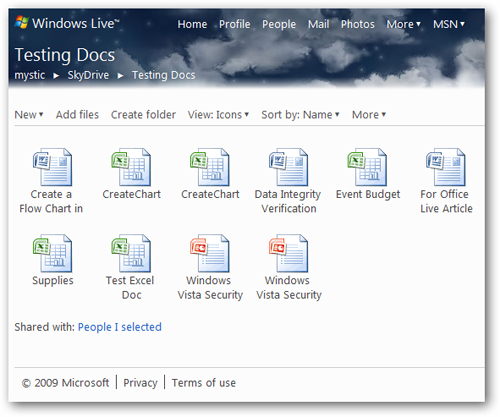
You can access the documents and allow other users to leave comments for that document in projects that work collaboratively with many people.

Each document is stored on Live SkyDrive, you see a URL to share documents for everyone.
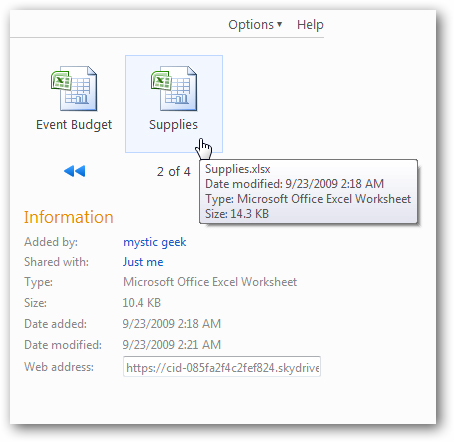
Create and edit a new document directly on Web Apps
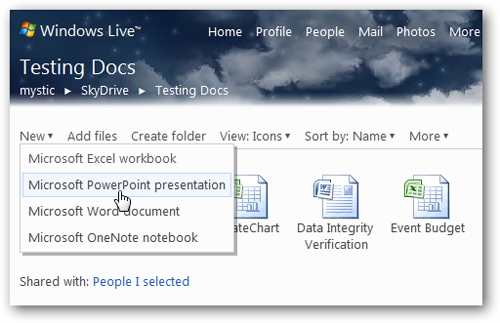
Edit permissions to see who can access the documents and so that they can only read or edit the document.
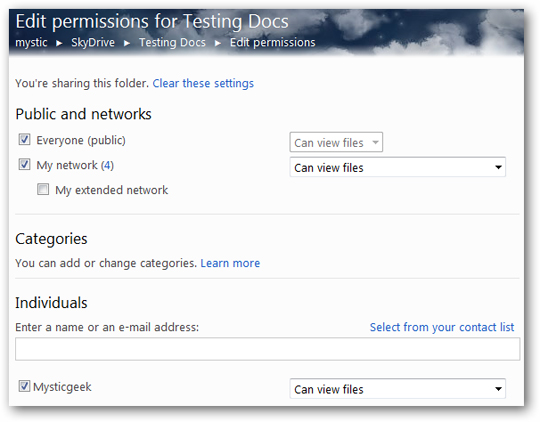
One thing to note is that you will need to use Office 2007 formats (.xlsx .pptx .docx) or higher. If you want to edit a document in an older format, the website will convert its format.
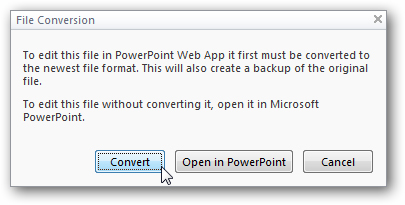
Microsoft Word
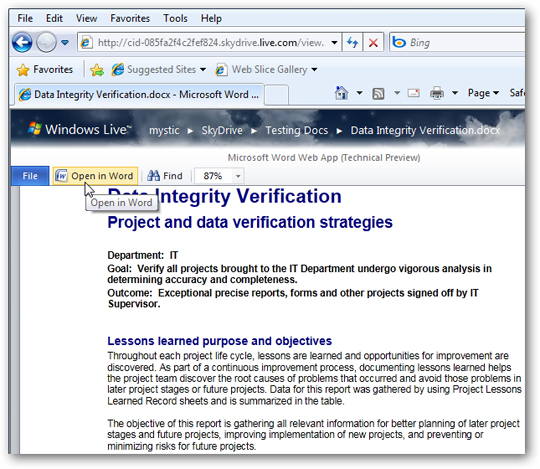
View an MS Word document on Google Chrome
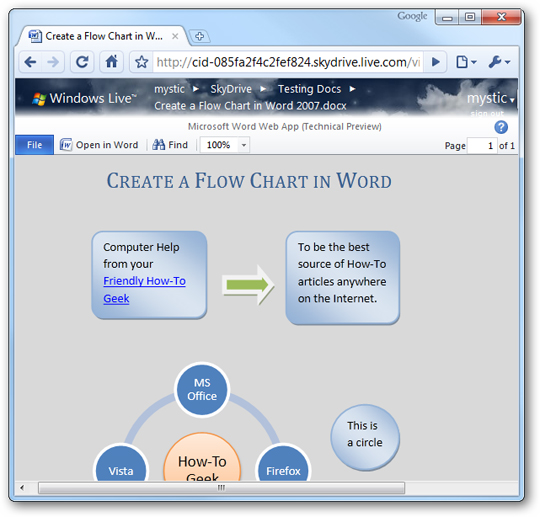
Excel
After opening the file, you can click on the edit button to change the document. You can see the use function of the corresponding box on the Home tab.
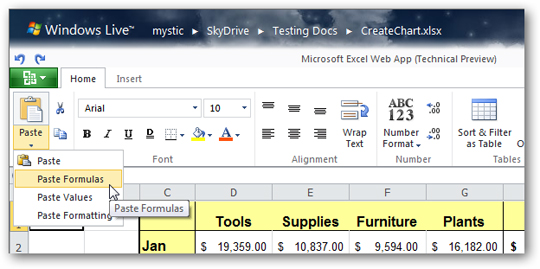
Of course the functions used are limited
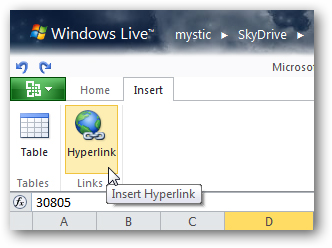
Create a new Workbooks
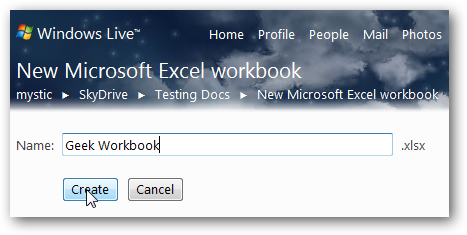
A new Worksheet
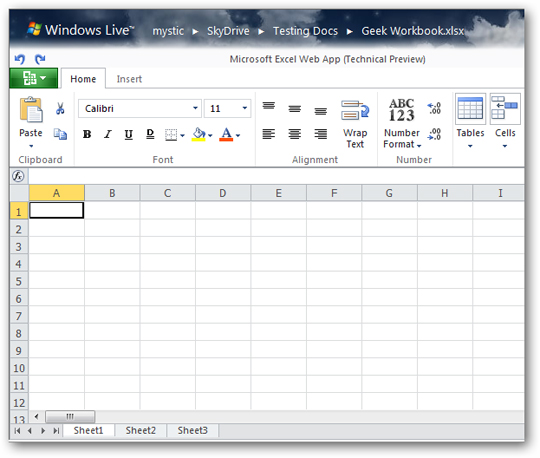
Edit Excel documents on Firefox browser
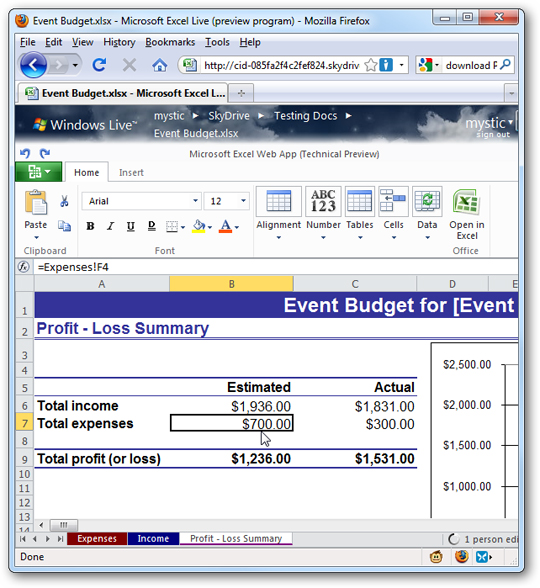
. On Google Chrome

PowerPoint
PowerPoint features on the web are also limited
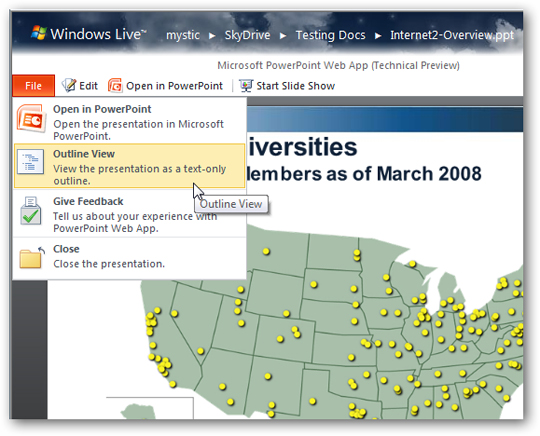
It has 3 Home tabs, Insert and View with a few basic editing features
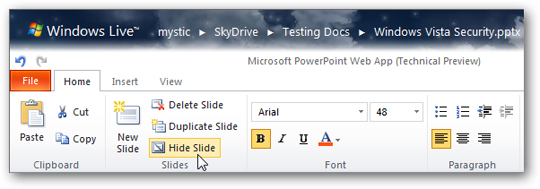
You can go to the Slide Show view of a slide show inside a browser window.
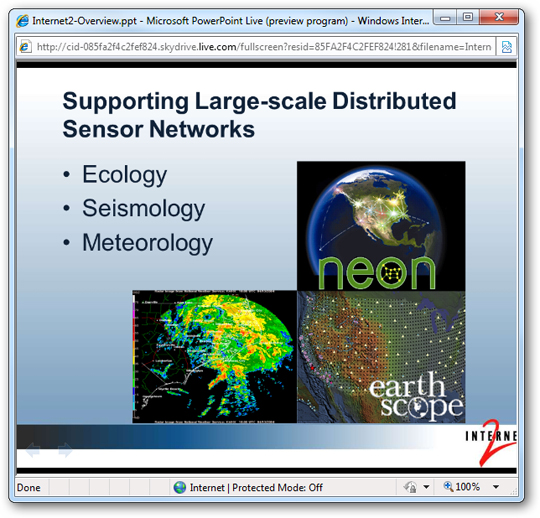
Edit PowerPoint on Firefox
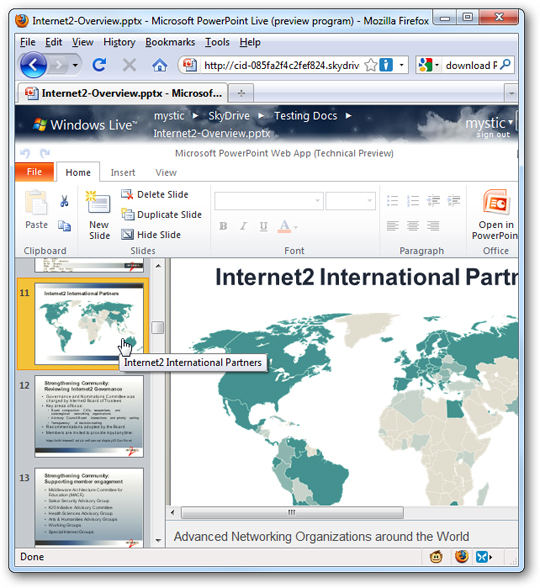
Create a new Slide on Google Chrome.
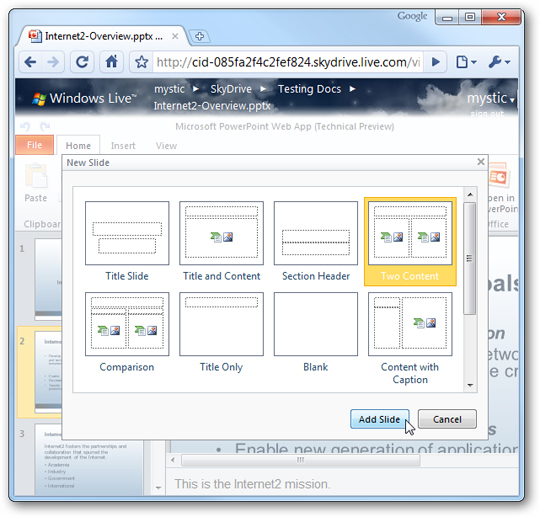
If you want to try Office Live Apps you will need a Windows Live account and some MS Office documents.
You should read it
- ★ Microsoft Office Web Apps: Not as expected
- ★ Microsoft Office is now Microsoft 365. Here's how you could get it for free
- ★ Microsoft renamed Office Web Apps to Office Online
- ★ Link Download Microsoft Office 2019
- ★ Microsoft integrates Teams utilities into Office.com website and Office Windows apps