'Detox' Facebook in a scientific way
Has Facebook started to influence and interfere with your work, study and social life?If your answer is 'Yes' then this is the time for you to quit 'addiction' using your planet's largest social network.
"Detox" Facebook in a scientific way
- 1. Identify the right target
- 2. Limit usage time.
- 3. Share your goals with friends.
- 4. Use Facebook as a 'reward' for accomplishing a good job
- 5. Participate in other activities
- 6. Do not install the Facebook application on your mobile phone
- 7. Just turn off the computer, disconnect from the Internet
- 8. Other Facebook "tips"
1. Identify the right target
Facebook is a great social network. Facebook helps you stay connected and share everything about your daily life with family and friends. If you are a manager, entrepreneur, you can use Facebook as a tool to promote, bring your business name to users everywhere effectively. Moreover, Facebook is also an entertainment tool. Making friends, playing games and using applications (apps) are the most common reasons for an Internet user to create a Facebook account for themselves.

Ask yourself what you use Facebook to do, or about the first reason to appear in your head, prompting you to sign up for a Facebook account. Will your use of Facebook later cling to that initial reason? Trouble starts when you start using Facebook to perform all of the above activities (or more) instead of just choosing a certain purpose. Using Facebook ' hugging ' like this will make your site a messier and worse piece of information, crushing your little '24 hour ' time every day.
Once you have correctly identified your goal of using Facebook for yourself, focus on this goal. This will help you see Facebook more useful and not so many hours into ' unnamed' activities on social networks.
2. Limit usage time.
Once you've set your goal of using Facebook for yourself, be sure to determine the total time you spend each day on ' online ' on Facebook. According to one study, the total time of using your computer and phone, except for the time spent on work or study, should not exceed 2 hours a day.
If you spend more than two hours a day on the screen and you think Facebook is the culprit, decide the time you spend on it for a day. For example, you can allow yourself to use facebook for half an hour every day in the morning or you can divide it into 15 minutes in the morning and 15 minutes in the evening. Then use the timer and stop when you wake up the time to use Facebook.
Many useful tools like Stayfocusd can help you with this. This is a Google Chrome extension (extension), which allows Internet users to limit their usage time each day on a specific website. Please set this limit, and once you exceed that number, the utility will automatically block your access to the website until the 24-hour period of each day passes.
Also, trust and rely on your loved ones, such as your parents or friends, to help you overcome this 'addiction'. Tell them that they only allow you to access Facebook one hour a day during your free time. After that, no matter what you say, they turn off the computer and keep you busy with other activities.
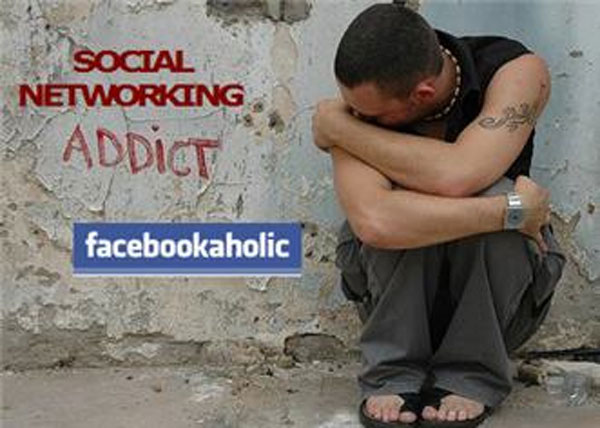
This is the way to 'slowly' . Gradually reducing the time limit mentioned above will help you switch from heavy addiction, mild addiction to gradual withdrawal . Facebook.
3. Share your goals with friends.
Make Facebook a useful tool for you, not a devastating machine of your time, health and money. Install a calendar app on Facebook like 30 Boxes to organize and share your goals and events on 'Smash ' smartly. 30Boxes acts as an online calendar to help you catalog the tasks you need to do and receive messages and notifications from other social networks like Twitter, MySpace, Blogger . especially via your smartphone.
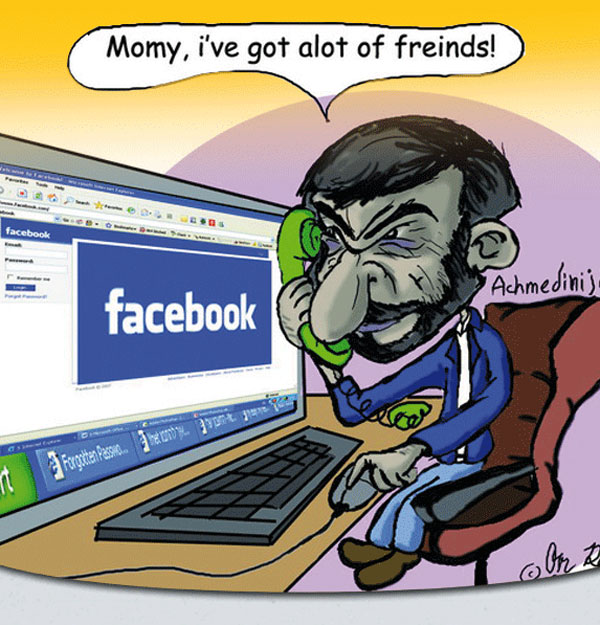
Besides, do not forget to ask your friends on Facebook to become your motivating factor in your efforts to achieve your goals and regularly remind you of the time on your 'addiction' Facebook journey. use this.
4. Use Facebook as a 'reward' for accomplishing a good job
So next, when you have determined that Facebook is an entertainment tool for yourself, consider it a reward for yourself when you do a good job. You can refer to the quite popular Pomodoro learning method for doing this. According to Pomodorotechnique.com, 'The Pomodoro Method' is a method to help you do well in time management by dividing time into valuable intervals to accomplish what we want to do and alternate working time is short breaks. Basically, this is a simple and effective way to help you manage time while you are trying to complete a task.

Here's what you need to do if you decide to try the Pomodoro method:
- Decide on the tasks you will have to perform.
- Install a timer (by watch, phone) within 25 minutes.
- Performing serious work until the counter rings.
- Take a break - usually for 5 minutes. Use Facebook at this time.
- Repeat 3 times.
- After every 4 cycles of 'work-break' above, the break time will be longer.
- Repeat if necessary.
Marking the paper will help you keep track of your process. Think in the beginning that the above break time is still too short and limited to a minimum. Using this method, users will become more disciplined and strict with themselves when watching the short 5 minutes to surf Facebook as a valuable ' reward ' for the achievements that I have tried to accomplish later. 25 minutes earlier.
5. Participate in other activities
Think about whether Facebook is the most important thing in your life compared to other activities like work, school, time for friends, family and other interests? If it is at the top of the list and you are giving up on those activities to spend time with Facebook, you have become an 'addict' to this social network.
Some signs that you 'heavy' Facebook addiction:
- You neglect hygiene, exercise or healthy eating?
- Are you isolating yourself by spending time with Facebook instead of participating in actual activities?
- You have not achieved success in study or work because you spend too much time on Facebook?
These can turn into serious harms that can cause real problems in your life. You need to make a list of all you want to do instead of spending time on Facebook. Then start the plan with at least one activity a day. For example, if you want to read a book but don't have the time, you can take it with you and read it at breakfast instead of logging into Facebook. After that, increase activity if possible but you need to maintain at least one alternate activity every day.
Whenever you feel like using Facebook, remind yourself that it is better to meet friends directly. Call friends or hold small parties to gather together. In addition, you can also participate in some sports activities and divert your interest outside Facebook.
6. Do not install the Facebook application on your mobile phone
With the support of advanced technology, 'addiction' Facebook is even more likely to become stronger when we can access it even while traveling or working. Therefore, this application should not be downloaded to mobile phones. Only limited use on a computer will make it easier to "cut off".
7. Just turn off the computer, disconnect from the Internet
You need to realize that during business hours, Facebook is a big cause of distraction. Therefore, when working without using the Internet, disconnect from the Internet. And don't even enter the email if not needed to avoid the risk of surfing Facebook.
And there's a huge world, better than your friends' status quirks, likes, and comments " every day" on your News Feed. Sign out of your Facebook account, turn off your computer, step out into your life and meet people directly. Start setting up your own exercise routine, find yourself a hobby or learn a language. When you have a real-life passion, you will find the world around is much more interesting to discover than it is to just ' tip your nose' on Facebook, with friends, sometimes you don't know. who so much!
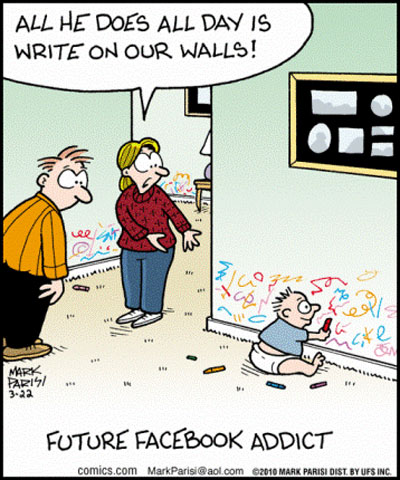
8. Other Facebook "tips"
-
Log out of the site so you have to sign in every time you want to use Facebook. Doing so gives you time to think about whether to log in to Facebook again. This is effective when used on a computer.
-
Temporarily block the website. By using productivity browser extensions like Strick Workflow, you can block any website that doesn't want to be accessed for a specific period of time. After the specified time has passed, you can access that website. This blocking application helps you reduce the amount of time you spend using Facebook.
-
Turn off all Facebook app notifications so you don't get your attention.
-
If you regularly check Facebook, one way to prevent this is to prevent new content from appearing on newfeed. You can use the browser extension called FB Purity to automatically rearrange the news feed in chronological order. Therefore, Facebook will not display new content every time you open the website and reduce the excitement of surfing Facebook.
In addition, this extension also gives you the option to delete the news feed. It will display a blank space in the middle of the screen and you will not be attracted to the news on it if the purpose of logging into Facebook is to post certain content or check one of your business pages. You can take care of whatever you may need for the job and then be done with it.
Facebook is a tool like any other tool, which is beneficial when we use it appropriately. If you feel it controls your life more, follow the steps above to gradually "quit". When used scientifically, it is a valuable resource that allows you to connect in meaningful ways.
Wish you are not Facebookers members of ' Facebook Addicts Association but fail'!
See more:
- How to permanently delete a Facebook account on a computer
- Things to do before deleting your Facebook account
- How to create a to-do list on Facebook
- Turn off Facebook, take time to visit these 37 Web sites to add new knowledge every day
You should read it
- ★ Facebook issued a tougher policy with live stream activities, limiting potential violations
- ★ Tips that make it hard for others to find you on Facebook
- ★ Tips to help you become a 'super high player' Facebook
- ★ Lock Facebook after 5 minutes until your work is done with this extension on Chrome
- ★ How to prevent others from finding old posts on Facebook?