Datally - Google's new app that saves mobile data
Google also wants to help you save your mobile data.
Datally is a new free application launched by Google that helps Android users control the amount of data they use. Datally is primarily aimed at Indian and Southeast Asian users, where most use prepaid SIM with limited data.
See also: How to save mobile data when using your favorite social networking applications?
Provided free by Google on Google Play Store, this app displays a graph showing the amount of data you use daily, monthly or weekly, which is the most data-intensive application recently or in the last day.
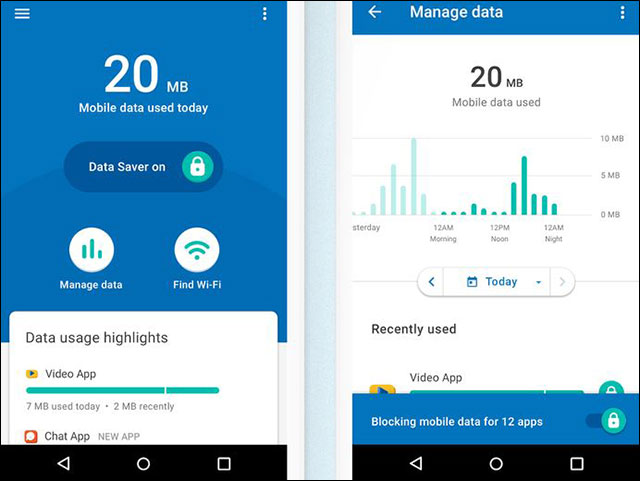
Data charts used on the device
Data Saver feature helps to prevent applications from using data in the background. Turn this feature on, a bubble icon will appear in the right corner of the app's screen. This bubble will indicate how much data the application takes in real time. When you touch this bubble, you will block that application from using data.

Bubble icon notifies the amount of data that the application consumes
To optimize and save data, Datally will also notify users when near public WiFi points and help connect. With the need to save 3G and 4G capacity, Datally application will be extremely useful for Android users.
You should read it
- ★ Save 3G space by checking how much mobile data the app has used.
- ★ How to save 3G effectively with Opera Max Android
- ★ Monitor and save Internet capacity on Windows 10
- ★ How to invite friends to 'use Viettel 4G sharing' every month to save
- ★ How to save mobile data when using your favorite social networking applications?