How to fix iPhone 'consuming' mobile data
iOS has a feature that automatically uses a mobile data network (LTE or 3G) when a Wi-Fi connection does not guarantee speed or a weak signal, called Wi-Fi Assist. It is enabled by default. The problem with this feature is that everything is implicitly done in the background of the system, so you have no control over your iPhone's mobile data usage when connected to Wi- Fi signal is weak or too slow.
So when the Wi-Fi connection sometimes fails, your iPhone will automatically replace it with a mobile data connection, so your LTE capacity or phone account will just go away. The confusing is due to this feature.
While the Wi-Fi Assist feature is quite useful because it helps you maintain stability when using the network, it can sometimes make you feel uncomfortable. To turn this off, do the following: Go to Settings (Settings)> Cellular then scroll down and turn off the Wi-Fi Assist option.
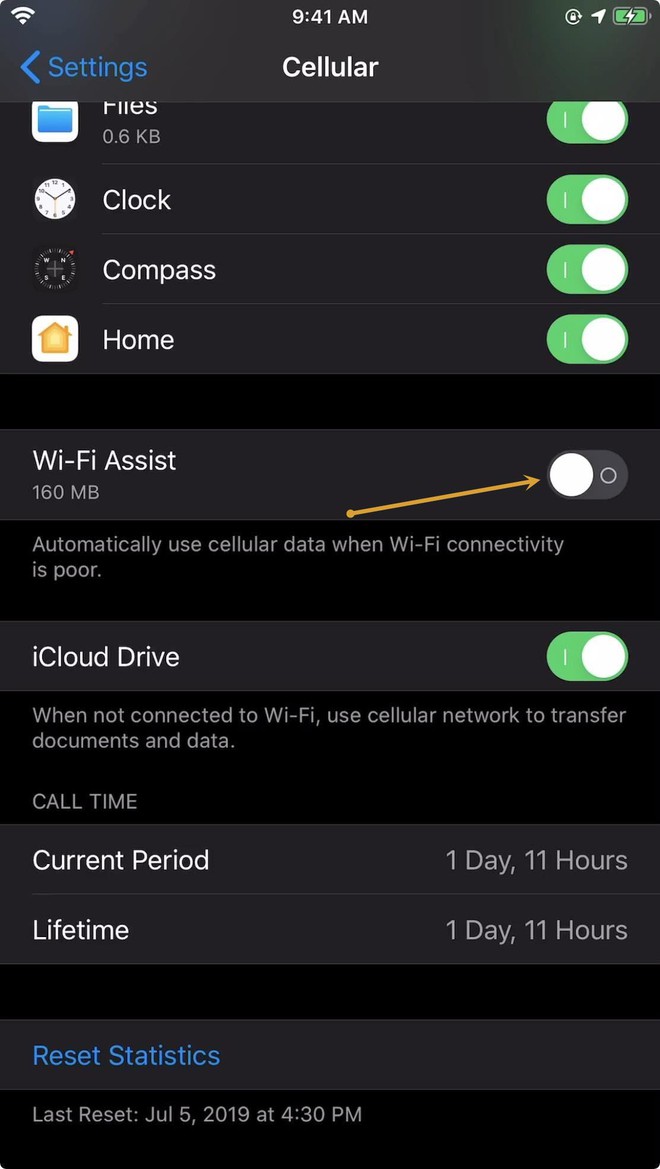
Turn off the Wi-Fi Assist feature on iOS
From now on the feature will no longer use the underground mobile data network, and connections to stream audio or video, download attachments or large files will not work in some Third party apps to help avoid data overload.
Share by
Kareem Winters
Update 09 June 2020
You should read it
- ★ Evidence shows that Apple deliberately slowed down the old iPhone when the battery bottle
- ★ Instructions for setting up and using 'Battery Saver Mode' on Android
- ★ How to fix battery drain errors on iOS 11
- ★ Why is the iPhone battery icon yellow, how to fix it?
- ★ 8 ways to save iPhone battery, increase battery life when using iPhone