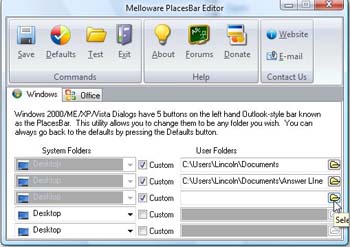Customize Vista dialog boxes
Places Bar, the left side of the File Open and Save dialog boxes, lists the common locations for saving files, such as Documents and Desktop. However, Microsoft does not allow us to easily change these locations.
In this article, I will show you how to customize these dialog boxes in Vista. Keep in mind that there are two types of standard file dialogs, let's take a look at each one in turn.
See Windows Explorer:
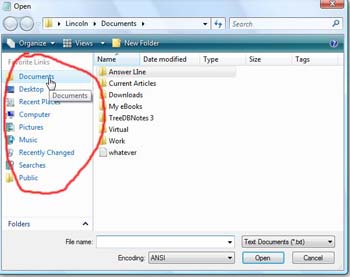
Dialog file type first
There is no Places Bar here, but Windows Explorer's Favorites List does the same thing as Places Bar. If you don't use Favorites List in Explorer, you will lose one of Vista's interesting file management features. To add a folder to this list, simply drag it into the Favorites List panel in the upper left corner. You can change the order by dragging folders up or down, you can remove a folder from the list (no need to worry because this is just a remove, not a permanent delete. folder) by right-clicking it in Favorites and selecting Remove Link.
However, things are not easy with other Vista dialog types, here are the pre-Vista dialog boxes:
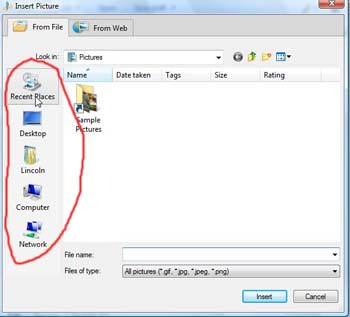
The second standard file type dialog box
You can customize in Vista Business and Ultimate, but cannot adjust in the Home version: click Start, type gpedit.msc , and press ENTER . In the left pane, go to User Configuration / Administrative Templates / Windows Components / Windows Explorer / Common Open File Dialog. Double click on Items displayed in Places Bar . All you see here is quite obvious, though you must enter the links to your locations because you cannot browse them.
There is another solution and it works for any version of Vista, older versions of Windows or even Office. It is a free, open source program called Meloware PlacesBar Editor.