4 common problems when installing custom ROMs on Android
The main reason why many people prefer Android phones over iPhones is because Google offers many free Android codes. Other developers can then freely create Android versions with more or less necessary features.
But this is not the Android experience that comes right away when buying equipment. Instead, you have to 'move yourself' by unlocking (unlocking) the bootloader on the phone and flashing the custom ROM.
This is a technical process for everyone. There are many points that things can go wrong. Here are some key issues that users may encounter when flashing Android ROMs.
Install custom ROMs on Android and common problems
- 1. Install ADB and Fastboot
- What is the problem?
- 2. Install the driver
- What is the problem?
- 3. Unlock (unlock) bootloader
- What is the problem?
- 4. Use the custom recovery feature
- What is the problem?
1. Install ADB and Fastboot

If you've ever replaced the operating systems on your PC, you may be familiar with Linux. That process involves installing Linux onto a CD or USB drive, rebooting the computer and pressing the key while booting to allow replacing the operating system instead of the operating system on the hard drive.
The process on Android is much more complicated. You need a computer, but you can't just use your phone or tablet. After that, need to download specialized software for it.
Specifically, need to use Android Debug Bridge, also known as ADB. This toolkit includes a program called Fastboot. ADB will 'communicate' with the phone when it powers on. Fastboot 'communicates' with the phone after rebooting into a special mode, also known as Fastboot mode. Both tools communicate via USB cable.
ADB installation is relatively simple. Just visit the Google Android developer website and download the appropriate version for your computer. ADB supports Windows, macOS and Linux.
What is the problem?
ADB and Fastboot are both command line tools. Instead of opening an application and clicking a few buttons, users will have to learn how to open the command line and enter what to do in it.
Opening command line is not a bad thing, but it makes users have to accumulate more technical knowledge required for the job. Replacing the operating system on the computer does not require the use of a command line, but replacing the operating system on the phone does.
Not only that, because ADB and Fastboot do not come with computers, users will have to navigate the command line to the location where ADB is installed. Otherwise, the PC will incorrectly respond to the commands that the user enters. You may need to run commands with admin rights.
Note : There are other tools that can perform this 'heavy' task for you, but they may not come from Google or other smartphone manufacturers.
2. Install the driver

Devices that are plugged into the computer need special software to let the two hardware know how to communicate. Windows, macOS and Linux handle different drivers. On macOS and Linux, many drivers are included in the operating system, while Windows requires users to download separate drivers like the application.
What is the problem?
It is difficult to know when you will have driver problems. Neither ADB nor Fastboot have indicated the problem directly. But if you enter a command and nothing happens, there is probably a driver problem. Driver problems can be difficult to solve.

Online instructions often indicate that ADB is easier to use on macOS or Linux than on Windows. However, Windows must still be used to complete the job. Linux may have drivers to communicate with the phone, but for some reason, ADB and Fastboot still have problems. But when installing drivers provided for Windows, it tends to work well.
3. Unlock (unlock) bootloader
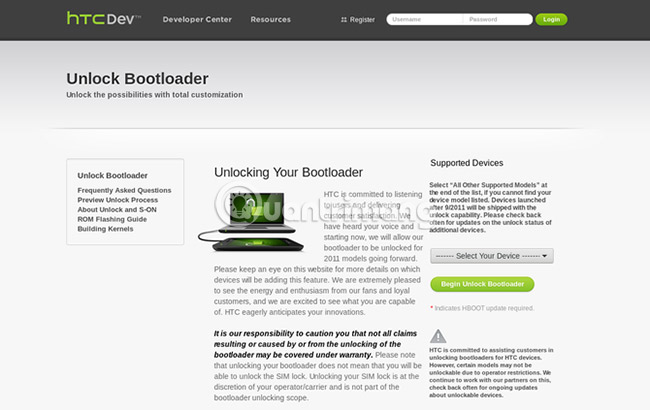
The bootloader is part of the phone, determining which operating system will be booted. By default, the bootloader will only boot the operating system provided by the manufacturer. And it is often locked.
Users must unlock the bootloader before requesting their phone to load an alternate operating system. That's what you did when installing custom ROMs.
What is the problem?
Not every Android phone has an unlockable bootloader. A lot, if not most Android phones don't allow this. If so, be careful when choosing to buy models. The safest method is to purchase the unlocked version of the device provider.
Carrier version is also very risky. In the United States, AT&T and T-Mobile GSM models are more likely to support Sprint and Verizon CDMA devices. But there is no certainty.
Google phones are the safest option. Previous Pixel and Nexus devices, relatively easy to unlock. Sony is another bright candidate. The company tells users how to unlock the device, provides the necessary source code and drivers for many devices.
The bootloader unlock process will vary depending on the manufacturer. With Google phones, just enter the correct command. For other brands, users may need to request an unlock code to enter with the command. Sending requests often involves accessing a website and the feedback process does not always happen immediately.
4. Use the custom recovery feature

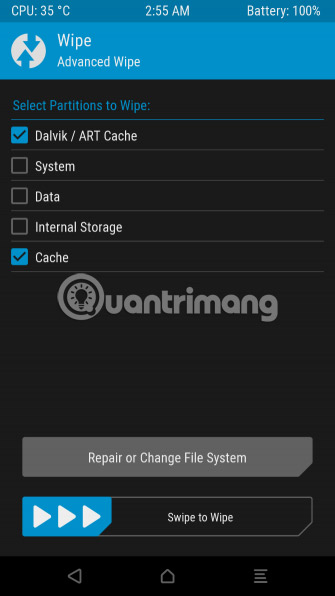
After unlocking the bootloader, it's time to start installing custom ROMs.
Most smartphones come with a recovery feature. This is part of the phone to fix the problematic operating system. Users can delete the device from here, bring the system back to new.
Custom recovery provides more options. Users can fully back up all software on the phone to be able to restore the device to the correct state. Users can also delete the old operating system and install a new operating system. The process is called flash.
What is the problem?
Custom recovery feature is not available for all phones. Although if the phone has custom ROM support, it is more likely to have a compatible custom recovery feature.
Depending on the device, users may not be able to install a custom recovery feature. If this is the case, consider temporarily starting a custom recovery process without deleting everything on the phone.
If you have trouble installing or starting a custom recovery process, there is probably a problem with the driver.
Once you have completed the custom recovery process, everything from that point will be very simple. There is still the possibility of an error, but the rate is very low.
Thankfully the above steps are usually only needed once. If you have a custom recovery feature installed, you no longer need a PC to flash new operating systems. Although if the phone asks to temporarily restart the recovery process, you will need to keep ADB and Fastboot on your computer.
Some custom ROMs are stable and others are not. So, depending on the circumstances, you may have different problems.
Hope you are succesful.