Create a bibliography of reference according to IEEE standards
Currently, instead of creating bibliographies of references and citations manually, many of you now use citations and create bibliographies with Citation & Bibliography in Word's Reference. There are many default standards in Citation & Bibliography styles. But there are also standards that are commonly used and one of them is the IEEE standard.
This article will guide you how to cite and create bibliography according to IEEE standard.
Step 1: You can download the IEEE standard computer.

Step 2: Copy the downloaded file into Style using the path: C: Program Files Microsoft OfficeOffice14BibliographyStyle .

Step 3: In Word, select the References tab and select the IEEE standard in Style .

Step 4: Add references.
1. First you select References -> Manage Sources .

2. If the document already has Master List, select it and select Copy to convert the document to Current List .

3. If you want to add a new document, select New in Source Manager .
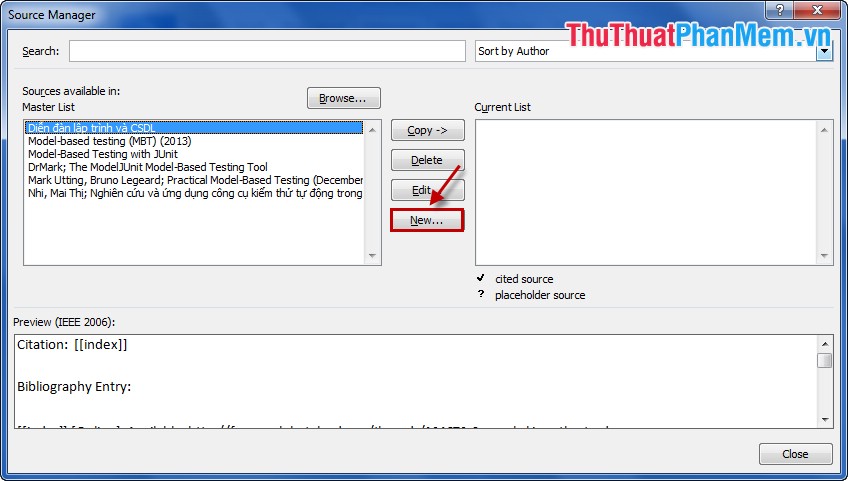
4. In Create Source select Type of Source (type of source) and enter the author's name (Author), Title of document (Title), Year of publication (Year) . then select OK .
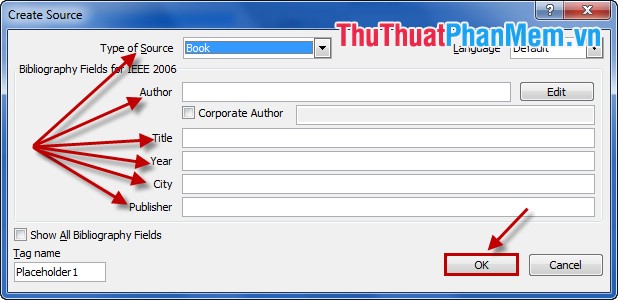
Want to add new documents, select New and continue adding, after you have finished you close Manage Sources .
Step 5: To cite references, select the mouse next to the text you want to cite and select Insert Citation and select the document to cite.
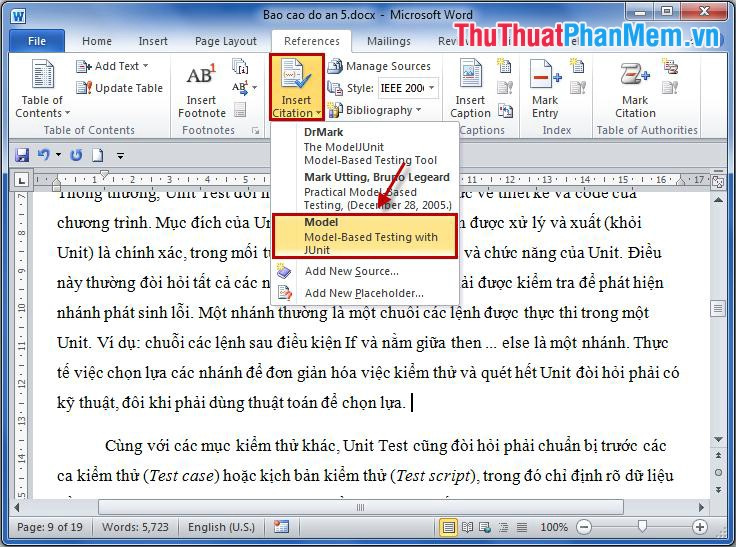
According to IEEE standard, after the completion of the citation, the results will be as follows:
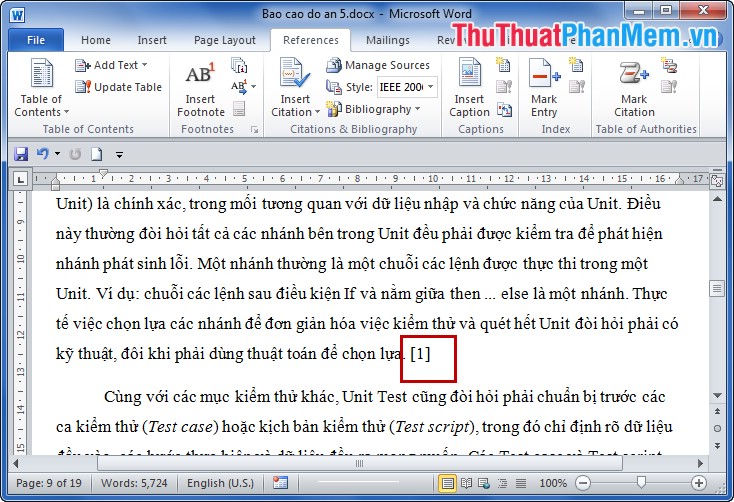
For other paragraphs you need to cite the same way to add citations.
Step 6: Create a bibliography of references.
Put your mouse on the position you want to create a bibliography and then select Bibliography and choose the category you want.
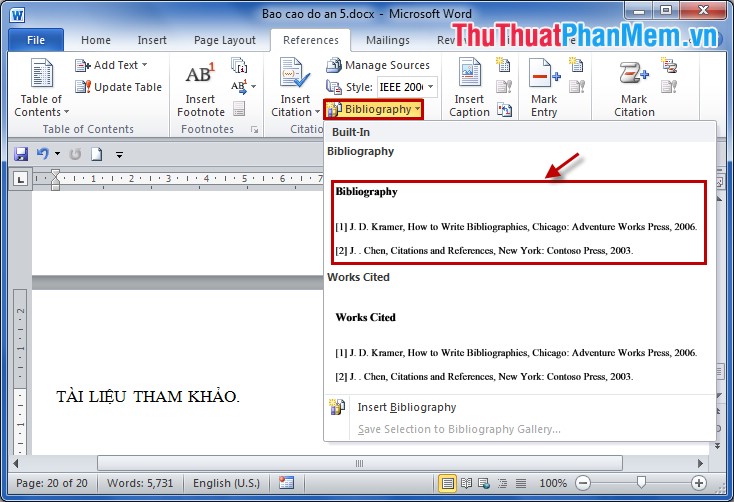
And the result is:
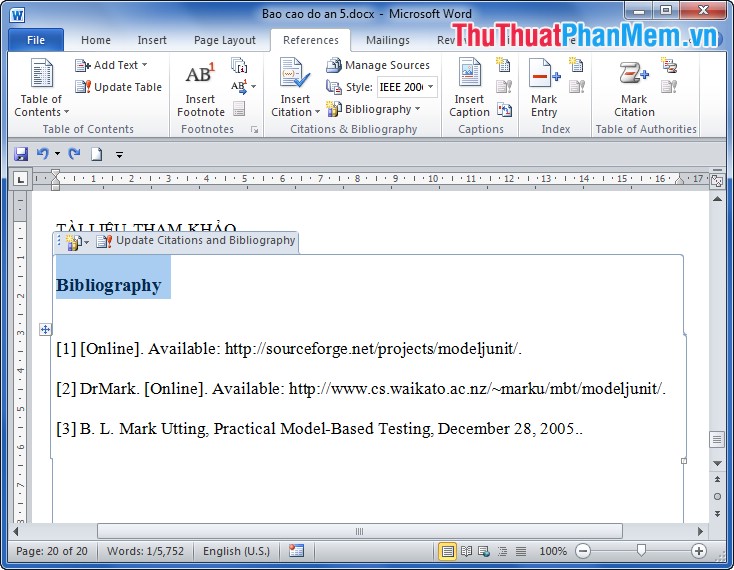
You can edit them and it will be the complete reference list.
You can now cite and create bibliographies of reference quickly and scientifically according to the IEEE standard. For other standards you do the same. Good luck!