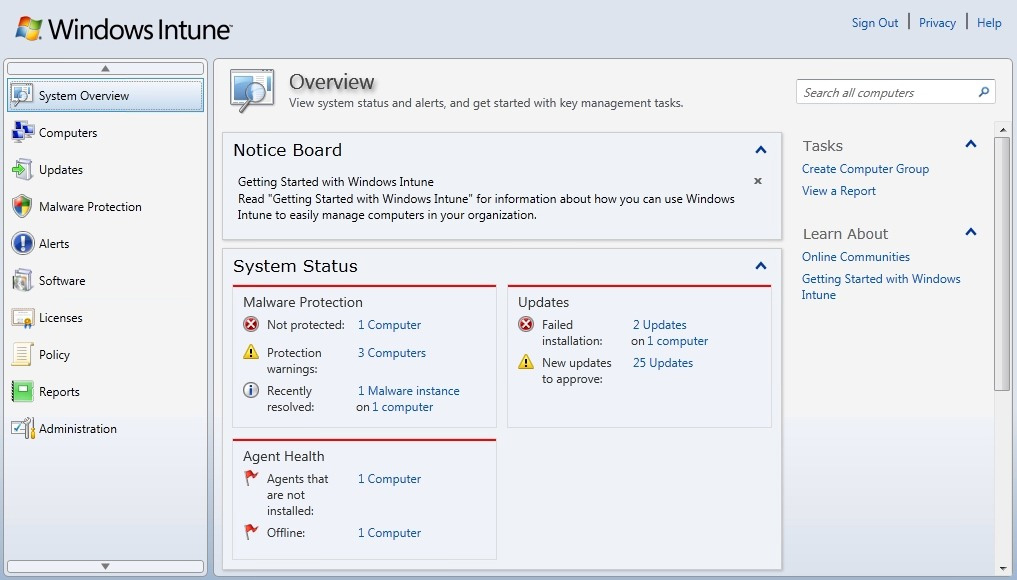Computer management with Windows Intune - Part 1: Introduction
Network Administration - In this series, we will introduce you to Windows Intune, a Microsoft cloud service, that allows you to manage computers from anywhere.
With Gmail / Google Apps or Microsoft Office 365, users can access email and work on their documents anywhere on most devices. But can you use cloud to manage and secure users' computers from anywhere?
Windows Intune allows you to do this and provide answers about what's missing for cloud computing - the computer management aspect. Windows Intune is a Microsoft cloud service that allows you to manage and secure corporate computers from anywhere through the web interface as shown in Figure 1 below.
In this section, we will give you an overview of Windows Intune - What is Windows Intune, why do we need Windows Intune, what can it do for you, or how to get it? Windows Intune, . In the following parts of the series, we will introduce the Windows Intune environment and use it to manage corporate computers.
What is Windows Intune?
Windows Intune is a cloud service provided by Microsoft Online Services, allowing you to manage and secure corporate computers from anywhere.
Required for Windows Intune?
Once you have registered Windows Intune, you only need to install the Windows Intune client client on computers, they need to be using Windows 7, Windows Vista or Windows XP operating system. Once you have installed the Windows Intune client on computers, you can manage them from anywhere using a web browser that supports Microsoft Silverlight 3.0 (such as Windows Internet Explorer 7 or higher).
An obvious requirement to ensure you can use Windows Intune in managing computers is an Internet connection. In other words, the computers you want to manage - and management workstations - must be connected to the Internet.
What can you do with Windows Intune?
You can use Windows Intune to perform some common administrative tasks with corporate computers such as:
- Make sure they install the latest software updates
- Inventory software installed on them
- Create detailed reports in hardware inventory
- Check computer problems such as losing the upgrade
- Protect your computer against malware intrusion
- Provides Remote Assistance when users encounter difficulties
Benefits from using Windows Intune?
Benefits of using Windows Intune include businesses and users:
- The cost of deploying and maintaining traditional system management software cannot be stretched, like Microsoft System Center Configuration Manager (SCCM) or traditional computer security software such as Microsoft Forefront Endpoint Protection Suite, or those without IT support groups to deploy and use such large and complex software, or organizations that are too small (only a few computers) but need strong system management software.
- Computers are geographically dispersed (including mobile computers), making it difficult to manage from a central location using system management software.
- There are also external computers (not controlled by the organization) and within the organization.
- Want to minimize investment in system management activities. No server needed to manage computers in the organization.
- Want to provide monthly forecasting of management activities to better serve budget planning.
- Want to outsource computer management activities to another company such as managed solution providers.
What do you get with Windows Intune?
Your Windows Intune subscription also has the right to upgrade computers to Windows 7 Enterprise. So if you're using Windows XP on computers and want to sign up for Windows Intune, you can upgrade them to Windows 7 Enterprise without having to buy any other subscriptions. Windows Intune is similar to Microsoft's Software Assurance (SA) program at this point for customers who subscribe to the service. In fact, when signing up for Windows Intune you can also buy Microsoft Desktop Optimization Pack (MDOP), a product package that provides management and troubleshooting tools for IT staff.
What is not achieved with Windows Intune?
Large businesses prefer to use system management software like SCCM and Forefront Endpoint Protection. Medium-sized businesses want to be able to use System Center Essentials with Forefront Endpoint Protection. Small businesses or medium sized businesses but no staffed IT professionals can use Windows Intune to manage and secure their computers. However, there are a few things you can do with System Center and Forefront that can't be done with Windows Intune. Specifically, you can't do anything below with Windows Intune:
- Deploy operating systems to new computers
- Manage computers using Group Policy
- Managing server operating system
So if you need the above features for your organization, Windows Intune is not in your selection at the moment.
Note:
If you are managing computers in a domain using Windows Intune and configuring Group Policy for a domain in which a Windows Intune setting conflicts with Group Policy settings, Group Policy settings take precedence. This situation may appear with Windows firewall configuration or Windows Update policy settings on computers.
Is Windows Intune really reliable?
Microsoft guarantees to provide 24-hour support for Windows Intune subscribers in case of problems using the service.
How to get Windows Intune?
Microsoft allows you to try Windows Intune before deciding to buy. You can try the free platform for 30 days and allow up to 25 computers to be managed within the organization.
At this point, Windows Intune is still in beta and allows to use this version to manage 10 computers. You can visit here to enter the beta version.
You should read it
- ★ Remote system management with the new Microsoft Intune application for Android
- ★ Configure Always On VPN in Windows 10 with Microsoft Intune
- ★ Remote management on Windows Server 2012 with Remote Management Service
- ★ Cloud computing can develop in a relatively different direction in the next few years
- ★ The NSA identifies 4 'critical' security vulnerabilities of cloud systems