Combine Windows XP and Vista machines on the same network
On small business networks or home networks, some machines have been upgraded to Windows Vista and some have Windows XP operating systems. Usually they work with each other like 'cats and dogs'. As an admin, you may need to adjust so that they obediently cooperate with each other and offer the most efficient, productive productivity performance.
When you combine Windows XP and Windows Vista on the same peer-to-peer network like a home network or in a small business, you'll encounter a lot of problems. It is possible that Windows Vista machines will find it difficult to find Windows XP or vice versa.
And Windows Vista Network Map, rated as the best networking component Microsoft has ever included in Windows, may not function properly on XP machines. They will not display network maps or even display anything.
Fix workgroup problems The first problem is that the default workgroup name on the network will be changed from Windows XP to Windows Vista. In Windows XP, this default name is Mshome , while in Windows Vista is Workgroup .
Fixing this problem is not difficult. You can change the workgroup name on Windows XP to match the name on the Windows Vista network. Do the following: on Windows XP, right-click My Computer , select the Computer Name tab, and then click Change . A screen appears. In Workgroup , type the network name of Windows Vista. If you use the default name in Windows Vista, type Workgroup . If not, change it to whatever name you have set for the Windows Vista network and click OK .
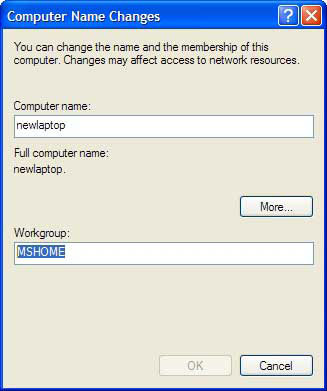
Change the workgroup name in Windows XP
After clicking OK , you will see a confirmation dialog box as shown below. Click OK again and restart the computer.

Successful - you have changed the workgroup name
Or you can create new workgroup names for both Windows XP and Windows Vista, but these names must match on both machines. To change the workgroup name in Windows Vista, right-click Computer and select Properties . Select Change Settings , from the window that appears, select Change . In the dialog box (shown below), type the new name for workgroup and click OK .
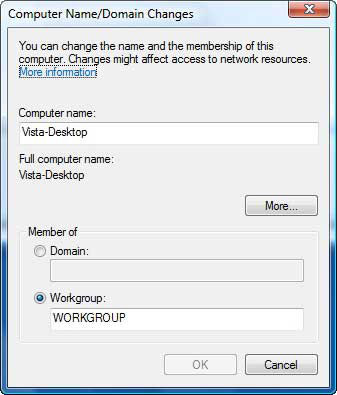
Change the workgroup name in Windows Vista
As with Windows XP, you will receive a dialog box confirming the changed name and restarting the computer for the changes to take effect.
Let Windows XP be compatible with Windows Vista
Make sure that both Windows XP and Windows Vista are on the same workgroup. And the other bigger problem we need to deal with is now on the Windows Vista network diagram.
Network diagrams are the best components that Windows Vista adds to the network. To use it, go to Control Panel -> Network and Internet -> Network and Sharing Center -> View full map . A screen like below appears.
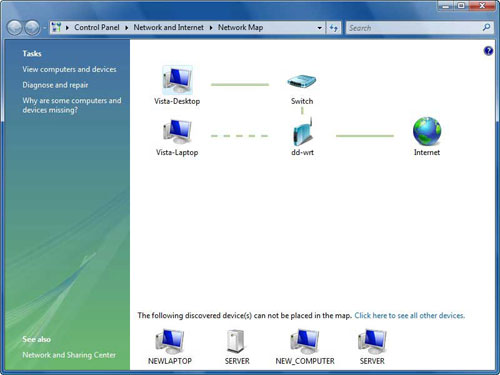
Network diagram of Windows Vista
The network map will show all PCs and devices attached to the network, that is, what is in your overall network, not just in the workgroup. This diagram looks pretty and extremely useful. Hover your mouse over any device, you will be given information about it, such as your name, IP address and MAC physical address (as shown below). Click on a PC and you will connect to it.
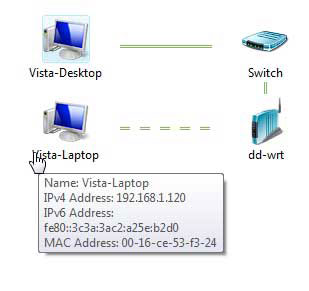
Hover your mouse over any device on the network, you will have detailed information about the device
However there is a drawback. Looking at the bottom of the screen in the network diagram above, you will see some devices listed. Windows Vista found them but didn't quite know what to do with them. It can't sketch the location of each device on the network and doesn't give you information unless you hover over the device you want to know.
The problem is that in order to get information about devices, Windows Vista must use a new protocol called Link Layer Topology Discovery (LLTD). LLTD is built into all Windows Vista PCs, but Windows XP is not available. That's why Vista can display diagrams of network devices and XP doesn't.
You can fix the problem by downloading and installing Layer Topology Discovery Responder on Windows XP. Meanwhile, Windows XP computers can also display network diagrams, exact locations and information about them as shown below.
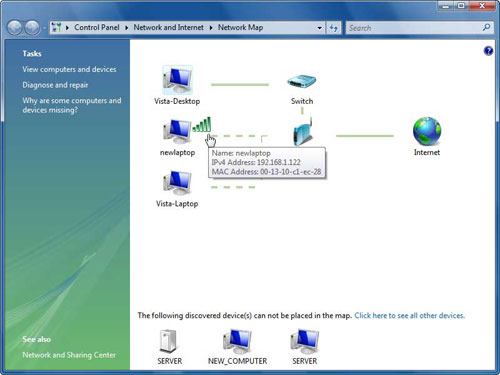
An XP machine can now be displayed directly on the network map