Check SEO onpage with SEOQUAKE tool
SEO Quake is one of the best tools to help with checking and diagnosing websites. Seoquake helps SEOers have an overview of the website to shape the work to be done, thereby providing the most optimal Seo website process.
Structure of a standard SEO Google website
In this article, we will focus on explaining and providing an optimal approach to each element in the Seoquake diagnostic tool - Seoquake Diagnosis.
We will take the example on the website of An Phat accounting training center.
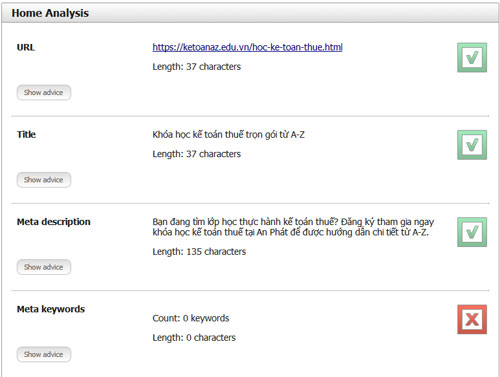
1. URL
- Explanation : Url is the link displayed on google when users search.
- Optimal method :
+ URL contains keywords that need SEO. For example, in this case, Seo keyword " learn tax accounting ", then my url is in the form of: https://ketoanaz.edu.vn/hoc-ke-toan-thue.html
+ The words in the url are separated by a dash "-".
+ Number of characters in url <60.
2. Title
Is the title of the website ( or article ) displayed on google when users search.
3. Meta description
Is the card describing the overview of the website. Description tags are displayed below the title when users search.
4. Meta keywords
Keywords for search engines. However, Meta keywords now has no value in SEO or very low value so I ignore the optimization.
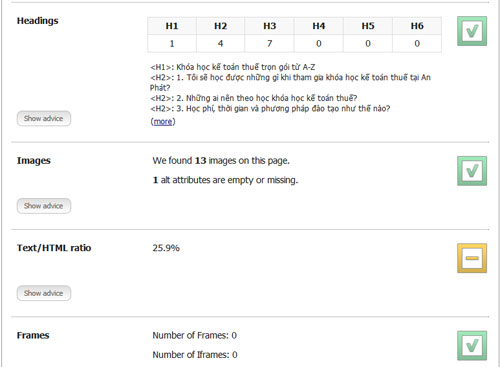
5. Heading
Includes H1-H6 tags that emphasize important content inside the site, thereby enhancing the website's Seo capabilities.
6. Image
The card informs about the optimal status of images in the website.
7. Text / HTML Ratio
Text Ratio is the amount of text retrieved and displayed compared to the entire returned HTML code.Text / HTML Ratio> 50% will be considered as optimal.
8. Frame
The format in HTML helps to display multiple documents on a browser window. Frame makes makeup more beautiful for website. Note that the website needs Seo to minimize the use of Frame.
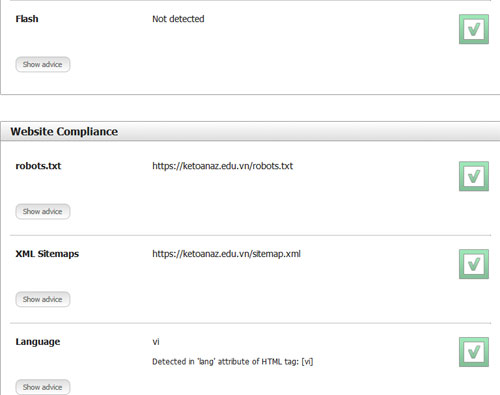
9. Flash
A graphic application that is widely used on websites ( replacing boring images ) to increase the interactivity and attractiveness of the message content to display. However, using a lot of Flash will make the page load speed become slow and one important drawback is that Google reads and understands Flash very poorly. Website determined to do SEO, it is better not to use Flash.
10. Robot.txt
Google navigation file, allows Google Bot to index (index) content inside the website.
11. XML sitemap
Sitemap is a diagram that lists all the information items ( links ) within the support site for Google Bot to easily move and index all content within.
12. Language
Language file
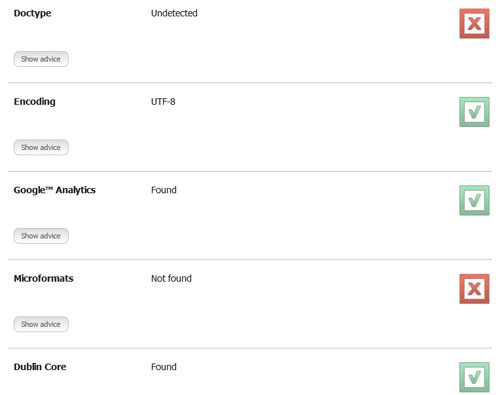
13. Doctype
Doctype only tells the web browser which version of the markup language is used in the website. Here I use HTML5.
14. Encoding
Like translating language. The standard format contains many different languages called codecs, using dictionaries you will translate them into other " lighter, easier to understand " languages by encoders.
15. Google Analytics
Statistical analysis tool for website visitors.
16. Microformats
A format that identifies a specific type of information, such as a business address, article, event, or personal information. The most used Microformat format in Seo is Schema. You can check if Google sees what format you apply to the site using the Rich Snippet Testing Tool.
17. Dublin Core
Is a standard for describing data written by meta tags that help define specific and explicit annotations for bots that can collect data. Installing Dublin Core will help SE appreciate the content you write.
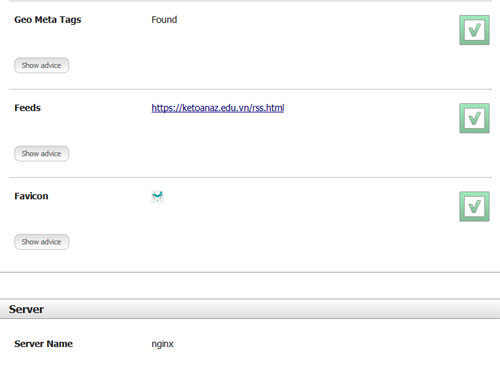
18. Geo Meta Tags
In case you deploy a local Seo campaign, configuring the Geo Meta Tags is essential. Geo Meta card provides the machines to find the exact information about the city, locality, latitude, longitude of the business.
You can visit the Geo Tag Generator website to create a Geo Meta code for your website and paste it between 2 pairs of tags inside the site. In case you do not deploy local Seo, it is not necessary to configure this card.
19. Feeds
Feed, allow other websites to get data automatically on your site - One of the ways to create natural backlinks.
20. Favicon
The image is displayed ( usually the logo ) on the browser tab bar.
21. Name Server
The server name performs the DNS protocol service.
(*) Notes :
- Green area symbol: Has been optimally optimized
- Yellow brick icon: Medium optimal
- Red X symbol: Not good
Conclusion
Understanding and appreciating the importance of elements in the Seoquake diagnostic tool will help you get the most overview on the website's page which is making Seo update and add more knowledge of making Seo. mine.