Applications that cause problems with Windows 11's update feature
Understanding this, Microsoft has asked users to uninstall applications if they want to update Windows 11 to ensure users are as safe as possible. So what is this list of applications?

According to XDA Developers, one of the applications that can prevent Windows 11 updates from happening as usual is StartAllBack - a custom application that brings the classic Start menu back to Microsoft's operating system. In addition to this application, there are a number of other applications that make updating Windows 11 impossible.
The list of applications mentioned includes ConisioAdmin.exe (Solidworks PDM), EaseUS Disk Copy.exe (EaseUS Disk Copy application), ep_dwm.exe (ExplorerPatcher), iCloudServices.exe (iCloud files shared in Explorer via WhatsApp), RadeonSoftware.exe (AMD GPU performance settings), Multi-mon + Copilot (Microsoft), MesclarSdb (Microsoft), Intel IntcOED.sys (Intel), Intel IntcAudioBus.sys (Intel), Adaptador USB 2.0 sem fio Realtek 8192su (Realtek).
The person who discovered this list is DeskModder. The research in question suggests that Microsoft blocks Windows 11 updates for anyone with any of the aforementioned apps.
Despite this situation, XDA Developers states that the use of these applications is not completely impossible. This is because users can temporarily uninstall those apps before updating Windows 11 and then reinstall them without any problems.
In this way, users can bypass Microsoft's privacy policy. At this time, it is unknown whether the company will do anything with the new workaround, but some StartAllBack fans have already tried this approach with success.
You should read it
- Windows revolution and breakthrough changes through each version
- Summary of several logout methods on Windows 8 and Windows 10
- Looking back at 27 years of 'evolution' of Windows
- Instructions on how to upgrade from Windows XP to Windows 8
- 4 ways to 'revive' Windows XP on Windows 10
- What is Windows Hello? How does Windows Hello work? How to install Windows Hello
 How to fix C drive full on Windows 11
How to fix C drive full on Windows 11 How to show hidden files on Windows 11
How to show hidden files on Windows 11 How to add Windows 95 (or any other) startup sound to Windows
How to add Windows 95 (or any other) startup sound to Windows The new update of Windows 11 has many errors
The new update of Windows 11 has many errors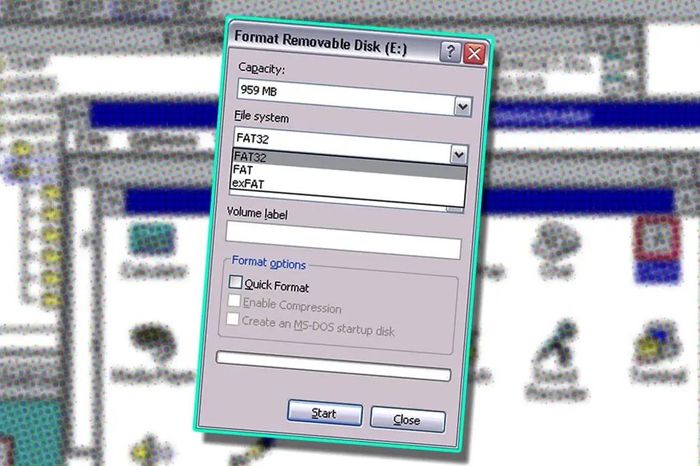 Microsoft forgot to update this Windows feature for 30 years
Microsoft forgot to update this Windows feature for 30 years Power up Notepad Windows 11 with Copilot
Power up Notepad Windows 11 with Copilot