9 utilities of Gmail Labs should be used
Today, Gmail is one of the most popular and popular web-based email services in the world . Below is a list of 9 Google Labs-based extensions that are highly appreciated by the user community based on their convenience and their communication and business needs.
To activate and use these functions, log in to your Gmail account, under Settings, check the Enable box in the corresponding boxes and click the Save Changes button below.
1. Right Side Chat
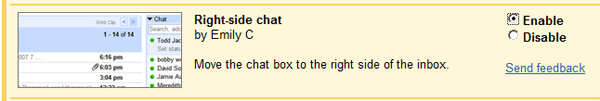
This utility will display Gmail's chat window to the right of the Inbox mailbox, which is convenient and simple. When you enable this feature, you will no longer see Gmail adverts on the right as usual.
2. Advanced IMAP Controls
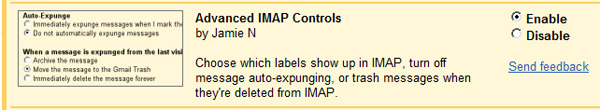
If you use the IMAP protocol to access your Gmail account, use this feature, allowing you to select the titles you want to preview via IMAP, prevent spam as soon as they are deleted from IMAP.
3. Canned Responses
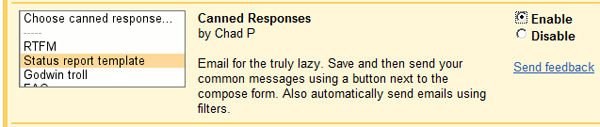
If you want to reply to emails with only brief content within 1 line or less, use this utility. It's possible to save your own Canned Responses, which is useful when you start a new email or respond to someone else's message.
4. Create a document
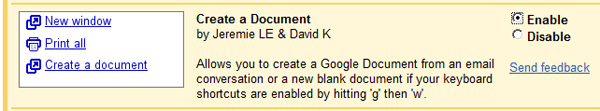
This feature allows users to create Google Docs documents directly inside emails, if you regularly work with documents and documents, this is an indispensable utility.
5. Custom Keyboard shortcuts
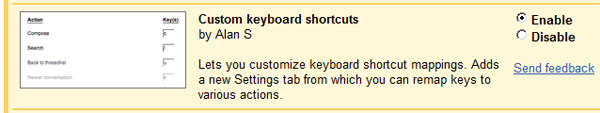
Gmail has improved and supported many keyboard shortcuts for users. If you are not a Unix user or Emacs, want to use handy shortcuts, try
6. Default 'Reply to All'
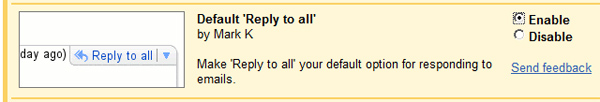
Select the default every time you reply to the email, depending on the use case and the nature of the work, consider carefully when applying this utility.
7. Multiple Inboxes
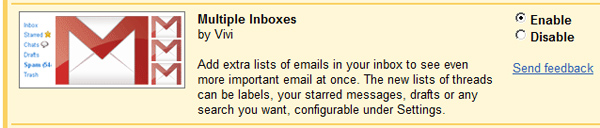
If you have to deal with hundreds of emails every day, this is the most powerful support tool that can access any email from different categories, the search function is simple and effective.
8. Quote selected text
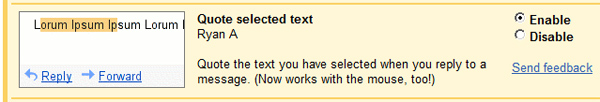
Depending on the views of each user, this function is useful or not. If you have to respond to a large response in working time, just quote a part of that email, click Replay and the entire message has been fully displayed. This utility will help users save a lot of time when not having to see the entire content.
9. Google calendar gadget
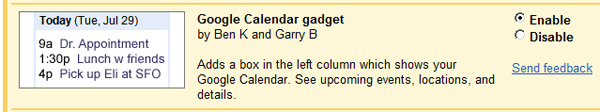
A gadget that is almost indispensable when you are engrossed in work, Google Calendar will remind you whenever holidays, holidays . are approaching. When enabled, this utility will display on the left, next to the mail browsing categories.