Google Instant Preview: Quick preview of search results
Google Instant has not been released for long, Google has continued to " add " Google Instant Preview, a quick search function with the ability to preview page content without opening.
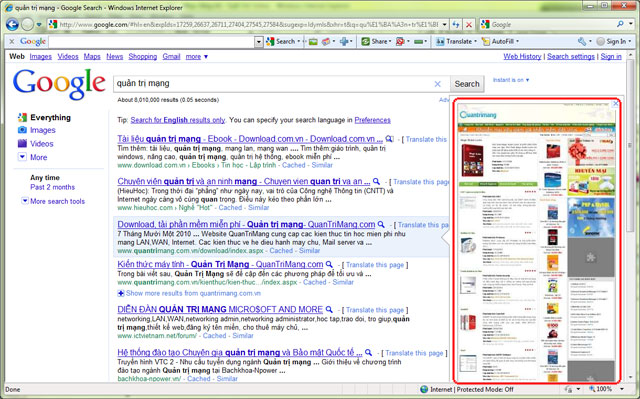
Preview page content in the right column with Google Instant Preview
From hundreds of sites on search results, Google Instant Preview allows you to preview the content of some pages when clicking on the small magnifying glass on the side and a new frame will show up on the right .
There is no Google Instant Preview feature available on Google.com.You can go to Google.com/ncr page to test this new feature of Google.
" It's the next step of the story about Instant, " said Ben Gomes, a Google engineer. He explained that Google began by helping users automatically complete (autocomplete) standard search terms, go to Instant, and now we have Instant Preview. All that is to ' Break the border of what technology can do '.
Although not new, Instant Preview's feature is that it can be previewed with a waiting time of 1/10 second. And they will quickly update the changes in the content of the site. Google will show them all the basics on your results page.
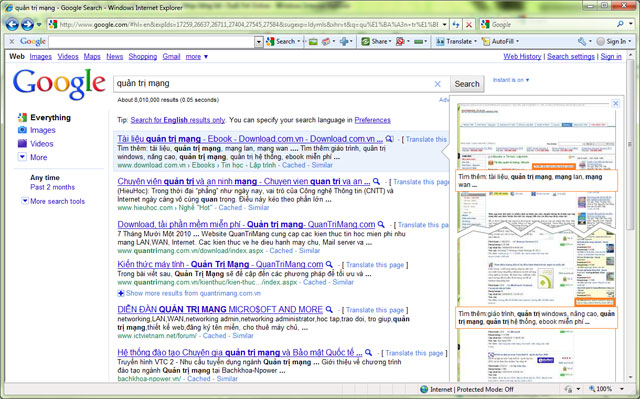
Not only is it preview , Instant Preview also points out what are the most interesting keywords on the page . If you search for certain phrases, Google can search for it and highlight it (hightlight) for easy reference. That's the way to quickly get to the search results site so that you're sure it's the page you're looking for.
Google Instant Preview is running in trial and will become a new standard to help Google search engine continue to advance.
You should read it
- ★ Interesting search engines on Google that you may not know yet
- ★ Private search engines replace Google
- ★ Search for what when Google 'sudden death'?
- ★ Google changes the search engine, gives a unique answer and hides unnecessary links in some cases
- ★ Interesting secret right on Google's search engine