Instructions for using find command in Linux
You can search for files by permission, user, group, file type, date, size, and other possible criteria using the find command.
The find command is available on most Linux distributions by default, so you don't need to install packages for it.
In this guide, Macworld will show you how to find files on Linux using the combination of the various popular search expression in the command line.
Search file by name in current directory
The most obvious way to search for files is by name. To find a file by name in the current directory, run:
find . -name photo.png 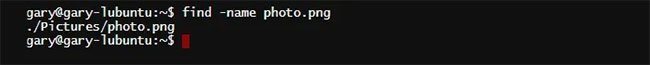
If you want to find a file by name that has both upper and lower case letters, run:
find . -iname photo.png 
If you want to find a file in the root directory, put the sudo prefix before your search. This will give you all the necessary permissions to do so and also has a '/' icon that allows Linux to search in the root directory. Finally, the -print expression displays the directories in the search results. If you're looking for Gzip, you must type:
sudo find / -name gzip -print 
Find files in specific directory
If you want to find files in a specific directory like '/ home' , run:
find /home -name filename.txtIf you want to find files with the '.txt' extension in the '/ home' directory , run:
find /home -name *.txtTo find files named 'test.txt' in multiple directories like '/ home' and '/ opt' run:
find /home /opt -name test.txtTo find files hidden in the '/ home' directory , run:
find /home -name ".*"To find a single file named 'test.txt' and delete it, run:
find /home -type f -name test.txt -exec rm -f {}To find all empty files in the '/ opt' directory , run:
find /opt -type f -emptyFind folder by name
If you want to find all folders named 'testdir' in the '/ home' directory run:
find /home -type d -name testdirTo archive all empty directories under '/ home' run:
find /home -type d -emptyFind files with certain permissions
The find command can be used to find files with specific permissions using the perm option .
To find all files with permission as '777' in the '/ home' directory , run:
find /home -type f -perm 0777 -printTo find all files that do not have "777" permission , run:
find . -type f ! -perm 777To find all read-only files, run:
find /home -perm /u=rTo find all executable files, run:
find /home -perm /a=xTo find all Sticky Bit file sets that have permission to '553' , run:
find /home -perm 1553To find all SUID file sets, run:
find /home -perm /u=sTo find all files with permissions as '777' and change their permissions to '700' run:
find /home -type f -perm 0777 -print -exec chmod 700 {} ;Finds files and folders based on date and time
To find all files in '/ opt' that were modified 20 days ago run:
find /opt -mtime 20To find all files under '/ opt' accessed 20 days ago run:
find /opt -atime 20To find all files under modified '/ opt' for 30 to 50 days run:
find /opt -mtime +30 -mtime -50To find all files under '/ opt' changed in the last two hours run:
find /opt -cmin -120Find files and folders based on size
To find all 10MB files in the '/ home' directory run:
find /home -size 10MTo find all files in '/ home' directory larger than 10MB and less than 50MB, run:
find /home -size +10M -size -50MTo find all the '.mp4' files in the '/ home' directory that are more than 10MB and delete them with a single command, run:
find /home -type f -name *.mp4 -size +10M -exec rm {} ;