7 great utilities to install on Firefox
The article below will recommend 7 great utilities that you should install on your browser.
1. uBlock Origin
uBlock Origin is a leading utility that blocks ads and many other interesting features, such as blocking trackers, money miners, blocking pop-ups on Firefox,. Thus, the web browsing process on Firefox is safe. more.
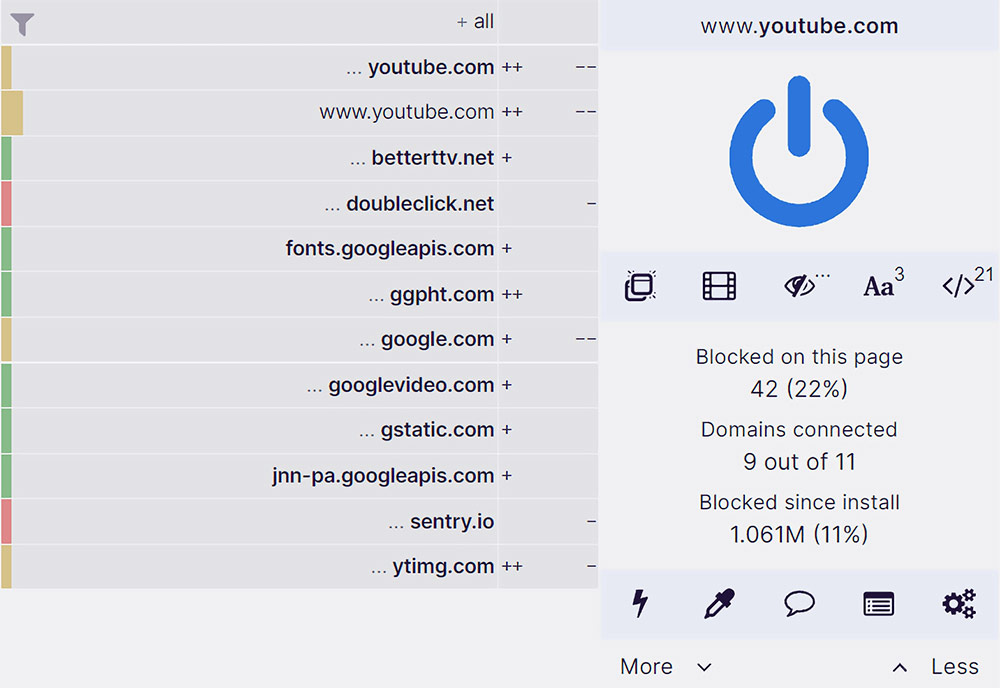
2. Privacy Badger
Privacy Badger for Firefox browser is also very famous for its ability to block ads and third-party tracking tools. After being installed on the browser, the utility automatically separates tracking or trustable components. trust. Then we can use the block/unblock or limit feature. on those ads.
3. Bitwarden Password Manager
Bitwarden password manager offers many features, such as end-to-end encrypted password storage, and works across desktop, mobile, and web platforms. Some features of the utility:
- Secure password storage and autofill: Access encrypted storage from your browser for quick and secure login.
- Create strong passwords: Easily create complex and unique passwords for each account.
- Sync across devices: Maintain seamless access to your passwords across different devices.
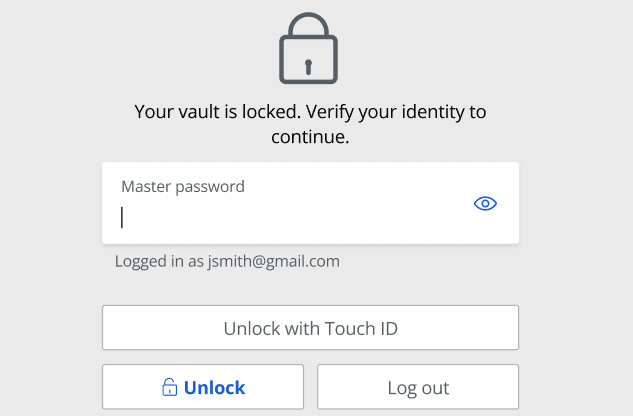
4. Sideberry
Sideberry is an extension that makes tab management in Firefox much easier. Sideberry adds a sidebar to Firefox, plus you can:
- View tabs in a list or tree view: Easily view and navigate tabs in an organized way.
- Group tabs: Keeps related tabs together, making it easier to switch between tasks.
- Customize tab appearance: Change tab colors and titles
- Automatically destroy tabs: Save computer resources by automatically destroying tabs you don't use.
5. ClearURL
The ClearURL utility automatically removes unnecessary elements in the URL as we follow, leaving only the necessary URL content to share. This makes sharing easier and protects privacy by removing information, such as which 3rd party website you got this URL from.
6. Dark Reader
Dark Reader is a utility that sets dark mode for websites. This extension changes the background color, text color to make it easier to see at night, and many other customizations. Users can also create a list of websites for which you want dark mode enabled or disabled.
7. ScrollAnywhere
ScrollAnywhere simulates the scrolling behavior of a smartphone. You can click anywhere on the website to scroll like you would on a phone.
This utility is especially useful for those who prefer the scrolling style of their phone on their desktop or laptop.
https://TipsMake.com/cong-nghe/7-tien-ich-mo-rong-tren-firefox-khong-trinh-duyet-nao-co-136578