How to Create a Hell Gate in Minecraft
Use diamond pickaxe

Craft Diamond Pickaxe. Diamond Pickaxe can be made with three diamonds and two wooden sticks. You will need a diamond pickaxe to mine Obsidian.
If you want to build a Hell Gate without a diamond pickaxe, you can make a "mold" out of other materials and create Obsidian in the exact shape of the gate. Look online to learn more about how to do it.
See the article Find and mine diamonds quickly in Minecraft for tips on finding diamonds.

Fill a few buckets with water. Obsidian is formed by pouring water into lava source blocks. A bucket of water will create a block of Obsidian. It takes at least ten Obsidian blocks to make the gate, and you should also bring extra water in case something goes wrong.

Find lava. Lava often appears deep underground, but you can still slip into a lava lake anywhere in the world. Lava appears most often at coordinate Y:11.

Throw a bucket of water on the wall above the lava blocks. The principle here is that the water must spread evenly over the lava blocks. Where water comes into contact with lava becomes Obsidian.
Extinguishing lava means gradually losing the light source. You should place a few torches before pouring water into the lava to maintain light.

Collect the source water block using an empty bucket. Thus, you will see the obsidian lying below.

Use the diamond pickaxe to mine Obsidian. You need 10 Obsidian blocks to make the gate. Rinse and repeat the water bucket trick if necessary.
Note: the Obsidian mining process takes quite a long time (9.4 seconds). You can speed up the process by using the effective charm "Efficiency".
If you're standing on water, be careful so the current doesn't push you into the lava that's gradually emerging.

Make a frame for the gate. You should set up the frame near your house to easily restock the necessary items in your inventory when you return from Hell. The portal frame is at least 4x5 blocks (no corners needed), so you need a minimum of 10 blocks.
Place two Obsidian blocks next to each other on the ground, then place a placeholder block on each end. Place three Obsidian blocks in a vertical row on each placeholder block. Place additional placeholder blocks at the top of each column. Add 2 more Obsidian blocks between the top two placeholder blocks. You can now destroy the placeholder blocks to create a gate frame without corners. The free space inside will be 2x3 blocks.

Light the gate with a Flint and Steel igniter. This tool can be crafted with an iron ingot and a piece of flint arranged in a diagonal pattern. The space in the center of the portal will glow purple when activated.

Stand in the gate for a few seconds. Depending on the capabilities of the device's processor, you will be teleported to Hell in about 4 seconds. You can cancel the teleport by walking out of the portal, but you need to be quick before your vision starts to distort. The return portal will be created in Hell, right at the location where you appeared.
Don't forget to bring a fire starter when going to Hell. The Demon Ghast can bring you back into the portal, then Flint and Steel will help you relight the portal.
However, you should also consider bringing extra Obsidian (maybe 10 blocks) in case the Ghast sabotages the gate. This case rarely happens because Obsidian is very hard.
Build Hell's Gate using molds

Use this method if you don't have a diamond pickaxe. You can build a Hell Gate without using a diamond pickaxe by creating your own waterfall and using a lava bucket to make an Obsidian frame.

Prepare 2 buckets of water, 10 buckets of lava and lots of cobblestone (Cobblestone) and soil (Dirt). We will need these materials to make the Hell Gate frame.
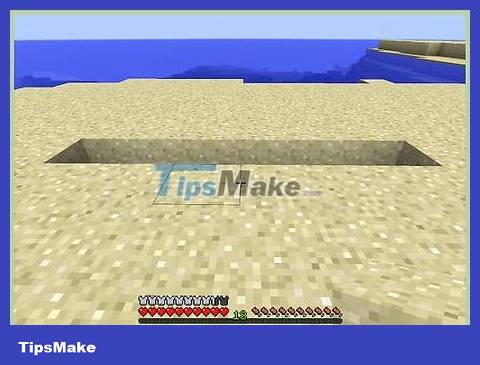
Dig a trench with dimensions 6x1 (6 long, 1 deep). This is considered the front of the frame.

Behind this trench, you build a wall 6x3 high, with 2 central blocks 4 blocks high.

Place the dirt blocks on the sides. You need to build up both sides to create a mold.

Using a bucket of water, place two water blocks on opposite ends of the cobblestone mold. A small waterfall will appear.

From now on, you need to remember this rule: Any hollow block directly NEXT to or ABOVE a water block will become an Obsidian block when you hit it with a lava bucket, so be careful. If you create an Obsidian block in an unwanted location, the block will stay there until you find a diamond pickaxe.

Use the lava bucket to create a 3-block Obsidian pillar on either side.

See the gutter below? Use a lava bucket and create a platform with 2 blocks next to each other.

Use the empty bucket to collect the two water source blocks at the top of the cobblestone mold. This way you will be able to create the top of Hell's Gate.

Climb onto the mold and use the water bucket with the protruding part.

Pour the lava bucket directly into the water source. The water will dissipate and turn into Obsidian. Do the same with the other side.

It is done! You now have your own Hell's Gate without the need for a diamond pickaxe.
 How to Teleport in Minecraft
How to Teleport in Minecraft How to Enchant in Minecraft
How to Enchant in Minecraft How to Update Ps4 Games
How to Update Ps4 Games How to Sync PS3 Controller
How to Sync PS3 Controller How to Charge a PS3 Game Controller
How to Charge a PS3 Game Controller How to Voice Chat on Nintendo Switch
How to Voice Chat on Nintendo Switch