6 useful tips of ColorOS 3.2 interface on OPPO F5-series that you should not ignore
1. Unlock by face
- Guide to unlock smart screen like iPhone for Android device
Similar to the iPhone X's Face iD feature, you can unlock your phone faster by recognizing the face on the OPPO F5. This is really a great feature and is consistent with the current trend, especially when the ability to identify the machine with fast speed, high accuracy rate whether users wear glasses, wear masks or immediately even in unfavorable conditions.
To use this feature, users access the Settings section of the device> select Fingerprint, Face & Password > here select Register your face .
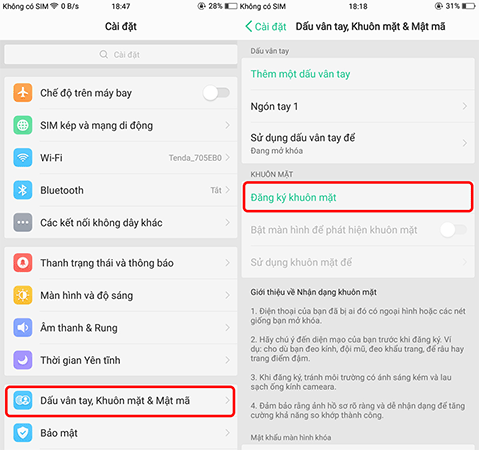
2. Clean up memory quickly
- Turn off these 2 features immediately on Messenger so that Android phones run smoother
After a period of use, every smartphone has signs of slowing down a lot, one of the slow causes is that your device is full of memory. Understand that, on ColorOS 3.2 has built-in memory cleaning function quite convenient and effective, which helps to speed up the phone quickly without using 3rd party applications. available on the machine and select Clean up . The device will scan and display the items you can delete to free up storage space without fear of affecting the system.

3. Split screen conveniently
- How to call a video call Zalo split the screen
Split the screen has never been so easy, with the OPPO F5-series you can open two applications at the same time on the phone screen. You can both watch videos, read newspapers or chat with your friends without having to switch between applications.
This trick is extremely simple, go to Settings and turn on the Split screen screen right below. Here, you can also adjust the size of each application as you like.
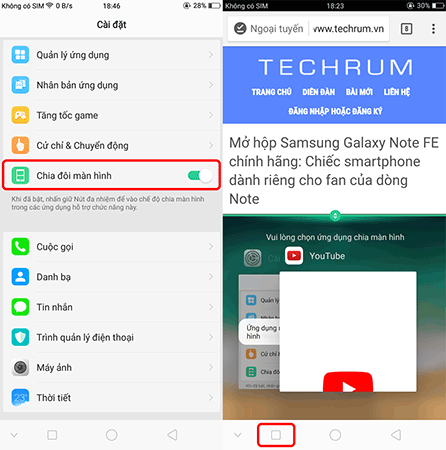
From now on when you want to use two applications at the same time, you just need to open the first application then click on the multitasking button and then choose the second application to finish. Great, isn't it?
4. Display the full screen application
The 18: 9 overflow screen on the OPPO F5-Series is really impressive, but there are some applications that are not compatible with this. Therefore, OPPO has built-in ability to display Full screen application right in the Settings section of the device. To activate it, first go to Settings> Display and brightness> Show app in full screen mode . Next select the applications you want to be.
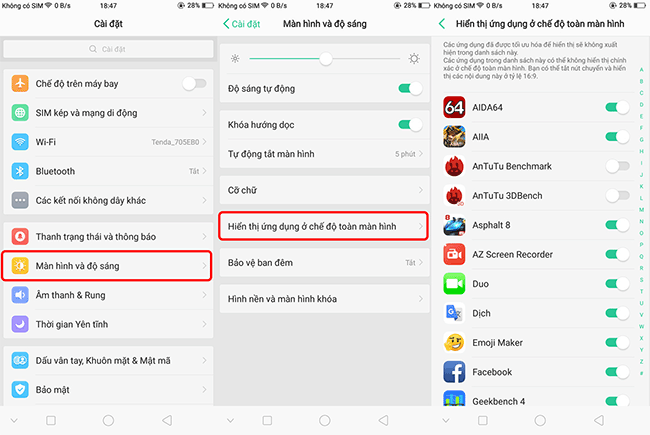
5. Convert data quickly from old phones
For a long time you may want to renew your phone, then it is difficult to transfer data from your old device to the new one. But with the OPPO F5-Series, this is extremely simple and fast, because OPPO has equipped the Phone Copy feature.
To use it, first connect 2 devices to the same Wifi network, then access the Backup and Restore application available on the device. Here, you click to select Copy phone will have 2 options appear and you click on the right type on each device.
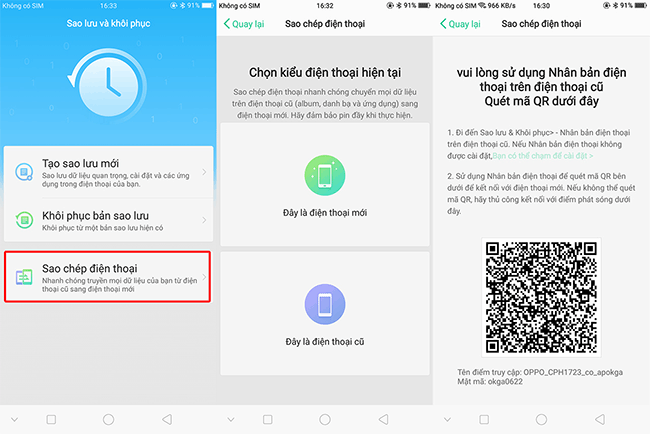
Then, the old phone will appear 1 QR code, you use a new smartphone to scan this code. Finally, just select the items you want to copy.
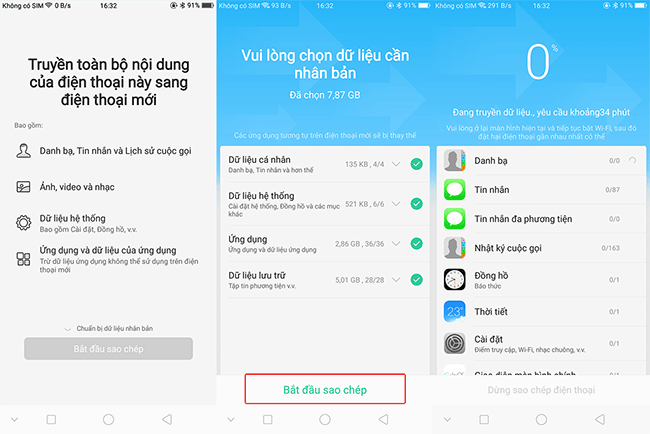
6. Limit disturbing games
- 6 best games on Android 2017 and download links
Is it annoying to be playing a game that is so frustrating that it is disturbed by calls, messages or accidentally touching the 'back' key and getting rid of the game? Fortunately, the OPPO F5-series has a built-in feature to help you solve this problem very simply. Users need to do is go to Settings> Speed Up Game> select Do not disturb . Accordingly, the system will display a small notification or turn them off completely so that you "focus" on the game during the game. From now on, gamers don't need to worry anymore, feel free to play games after stressful working hours.
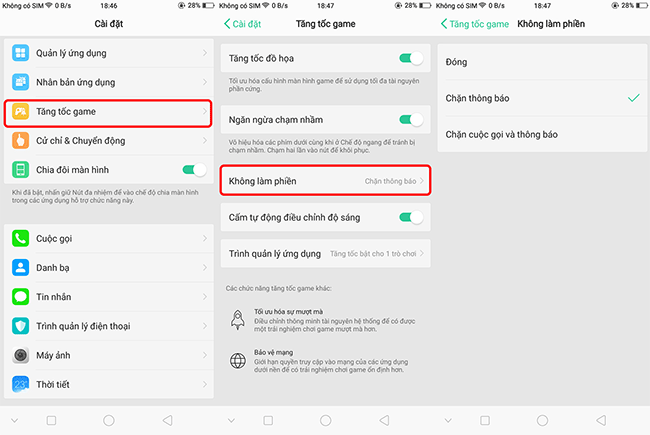
Thus, TipsMake.com has told you 6 small tricks to master OPPO phones running ColorOS 3.2 operating system, these are small but essential tricks to help you get the best experience in the process. use.
Wish you have an interesting experience.
See more:
- 5 "absolute" things should not be done if you first use an Android phone
- How to schedule sending messages, email, posting Facebook, Twitter for Android phones
- Change Android phone wallpaper with just a shake
You should read it
- ★ ColorOS 6 was officially released, improving the user interface, enhancing the performance of PUBG
- ★ Try heavy gaming on the highest setting on OPPO Reno3
- ★ 10 tips 'can't be lost' because it's too useful you may not know
- ★ Useful computer tips and tricks everyone should know
- ★ 10 phone tips to help keep your phone durable over time