6 things 'love and hate' of Internet Explorer 9
TipsMake.com - Since the version of IE9 Beta was released on September 15, Pcworld has run a 32-bit version for Windows Vista and a 64-bit version for Windows 7 - not done any a technical job with them, such as evaluating features, which only uses them as a browser on a daily basis. Here are the initial reviews of this latest browser.
Here are six things users will like about the latest Microsoft browser, along with six IE9 things that should be focused on editing before the final release.
6 things to love .
1. This browser is very fast
In general, the user experience when using IE9 is a new browser that gives users faster browsing speed than previous versions of IE, especially when testing both 32-bit versions and 64-bit on heavy JavaScript sites like Facebook and Gmail, and on sites that rely heavily on Flash like YouTube.
Test fish tank demo on 32-bit IE version and on the latest 32-bit version of Google Chrome beta browser. On an old notebook (a Dell computer with a 6-year old operating system running Vista), Chrome can only convert 20 fish at a frame in a second. What about IE? About 15 to 20 frames per second.
In addition to better encryption capabilities, IE9 also has the ability to combine GPU acceleration - meaning that the browser has been able to overcome the ability to handle these dynamic web pages with the computer's graphics chip.
2. Sharper font

IE9 focuses on new font sets, making it easy for users to read small typefaces. This will be much clearer when comparing IE9 with the latest Chrome beta version. IE9 not only has a richer and clearer font, it also has subtle narrowing, which helps many words in the text to 'live' in a line.
3. Web addresses + search bar = very handy
The URL address box doubles as an Internet search box. Type in a word or phrase, and you'll see the icons showing the search engine you chose to use directly in IE9. Click on a search engine icon, press Enter, and the search results from that service will be displayed inside the browser window.
Users may notice that IE9 holds a lot of quick search tools and utilities.
4. 'Split' the cards
A very popular feature on Chrome, IE9 allows users to split tags: click on a tab, drag them outside the main browser window, drop it, and it will become a Web browser window. new, independent of the old window.

IE9 also has the reverse function, when users can do the same as Chrome. Click and drag a tab, or an entire IE9 browser window, to another active browser window and they will automatically merge into a browser window, combining the tags together.
The work of splitting and combining tags is done perfectly in IE9 Beta.
5. Add-on alert
If your IE9 browser is bogged down with too many add-ons or with malicious add-ons, the browser will warn you when you start the browser. They will list installed add-ons and allow users to choose which add-ons you want to turn off or allow them to continue to function.
This security feature is really handy, as a tool for checking and eliminating unnecessary add-ons. In addition, users should also remember the other utility of this browser when it can alert you to any spyware, toolbars that do not have much effect, or other vague add-ons that are not obvious. You don't remember installing on IE9.
6. Links can be attached
In Windows 7, you can attach links to an operating system taskbar, turning them into icons that open pages every time the user clicks. In particular, this function - just like the feature in Chrome - turns a website into a 'virtual application'.
6 things "to be hated"
Above are 6 things that users will love in IE9. Here are 6 things IE should pay attention to before revealing the official version .
1. The user interface is crowded

Sure, there will be more 'land' for displaying a website. However, this is simply the way IE9 is at their default setting. Wait until you activate the Favorites bar and Command bar, and you'll see that they take up space below the URL / bar containing the tags. Besides, the status bar will occupy the area to be able to operate under the browser.
The problem lies in the combination of the URL address bar / tags. Both of these functions share a place in a bar. If the user has more than 2 cards opened at the same time, the cards will become smaller and everything will become narrowed soon.
2. Color code 'weak'
We can see that the colors of the cards are very 'mysterious'. When we open multiple cards, sometimes they will have different colors, such as dark blue, green, purple or yellow, along with the gradient transition of these colors. Even if the pages are fully loaded, these colors remain the same.
3. New 'dial' page
IE9 includes a dialer page, a feature that is already popular in Opera. All blank tags you open show thumbnails of the 10 most visited IE9 pages. When clicking on a small picture of this, the browser will connect you to the corresponding page.
However, just like the color system used for tags, the extra information displayed in this feature is not very strong. Each photo has a small bar below, and the length of this small bar is the status of the page introduced (very flexible, flexible, less flexible).
Worse, the color of the bar below a small photo doesn't make sense - it is taken from one of the colors used on the page, and furthermore, it doesn't represent any technology information. what is important
4. New download management feature
Although this is clearly a new improvement we can see compared to previous versions of IE, this new management feature does not monitor the file type that has been downloaded (more specifically, image files).
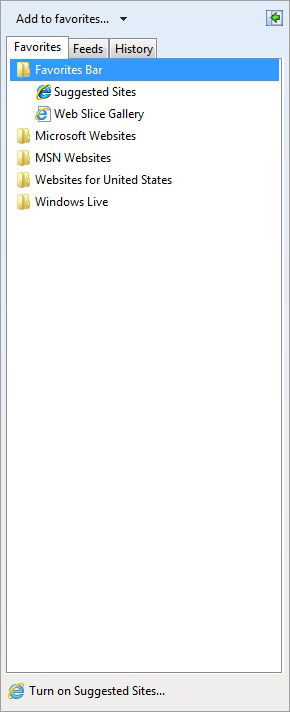
5. No improvements in editing bookmarks
To be honest, editing the Favorites list is still very troublesome in IE9 Beta. No improvements have been implemented in managing Favorites lists (such as renaming, deleting, moving, etc.) in IE9 Beta version. Fairly, other browsers also do not provide the ability to manage bookmarks in the best way.
6. No XP for you!
Like other applications and utilities that Microsoft is about to launch soon (such as Windows Live Essentials 2011), IE9 will not support Windows XP.
So for those who still try to use Windows XP, IE8 will be the last browser they can get from Microsoft.
So we went through the favorite IE9 Beta points and these new browser points should be edited. Hopefully, when there is an official release, users can see a perfect IE9.
[#RelatedNews (2) #]
You should read it
- ★ Ways to uninstall Internet Explorer 8 on Windows XP / Vista / 7
- ★ Microsoft released the first build of Windows 10 without Internet Explorer
- ★ Microsoft completed IE10 for Windows 7
- ★ IE 8 running on Windows XP is supported until 2016
- ★ A critical flaw in Internet Explorer forced Microsoft to release patches for Windows 7