Internet Explorer 9 overcomes competitors
TipsMake.com - The latest browser version IE 9 of the giant Microsoft has launched and is creating a new look for the Web browser.
Throw away what you think you already know about Internet Explorer - because after the advent of IE9 everything will be completely different. You think it's slow? Think again, because according to the SunSpider tests, it beats all competitors including speed demons like Chrome and Opera. Do you think its interface creates a feeling of fatigue? That was the past - IE 9 now has a simple and eye-catching interface similar to Chrome and the latest version of Firefox.
IE9 (only for Vista and Windows 7) also introduces a host of other utilities, such as HTML5 support, Windows 7 integration, a multitasking address bar and more. This is probably the most powerful move by Microsoft to regain its position in the competition for market share with Firefox and Chrome competitors.
A completely new interface
Microsoft is learning a part from Google Chrome with its design for IE9 - it's simple and easy to use, placing the most focus possible on Web content, not the appearance of the browser.

All unnecessary control buttons have been removed, and tabs are placed at the top of the browser. (At first glance, on the top and sides of the browser will become transparent.) The arrangement is as follows: Websites are placed in a central location, minimizing the impact on your focus. . On IE9 , without a search box like before, instead, like with Chrome, the address bar performs double tasks like a search box.
The three small icons on the upper right corner of the screen give you access to IE9 options: a Home button, a Favorites button to manage Bookmarks, and a Tools button shaped like a gear. The Tools button leads you to most other browser features and options, such as security, security, utilities, search customization .
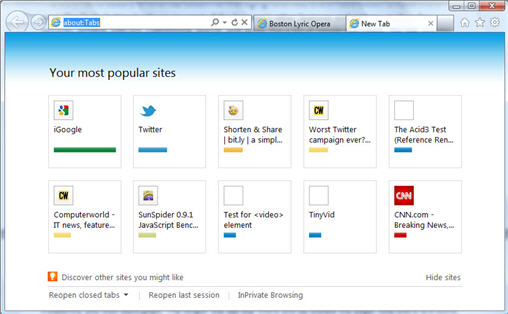
There is another new feature of the IE9 interface. That's when you open a new tab, it displays thumbnails of the pages you frequently visit. IE's competitors have been doing this for a while, but with IE 9 this is a completely new feature: At the bottom of each thumbnail is a bar that shows how often you visit each page. . The longer the bars are, the more often they are visited. And there are some other useful features you can do with IE 9 such as reopening your latest browsing session, reopening the tabs you have closed in the browsing session, and getting suggestions for pages. The web you may want to visit is based on the websites you frequently visit. You can also run an anonymous browsing session, which the IE term calls "InPrivate Browsing".
IE9: new speed demon?
Previous versions of Internet Explorer received a lot of complaints that lacked speed. In a world in which heavy graphics on websites are getting heavier year by year, video is becoming the norm and web-based applications are replacing desktop-based applications, status This stagnation may have become a fatal flaw.
Microsoft is well aware that this before drawing the idea for its new Internet Explorer 9. JavaScript engine called Chakra, uses multiple cores to do the job, and will decode the above scripts. background of each core.IE9 also uses the GPU of the computer to speed up text and graphics rendering, especially HTML5 graphics.
We conducted a test run on IE9 and competing browsers using SunSpider JavaScript Benchmark. I used a Dell 9200 with Intel Core 2 Quad 2.4 GHz chip and 2GB RAM running Windows Vista. We run three tests on each browser and calculate the average result each test.
IE 9 takes an average of 280 milliseconds (ms) to complete the tests, followed by Opera 11.01 at 308.8 ms, Chrome 10.0.648 at 316.7 ms, Firefox 4 Release Candidate at 319.1 ms and Safari 5.0.4 at 410.2 ms.
But in fact, there's not much difference in the tests between the top browser. Most users do not pay much attention to this issue. But in our previous tests, Internet Explorer 8 took 5 to 6 times the amount of time to complete SunSpider tests compared to the second slow competitor right above it, Firefox we will Seeing Microsoft's speed improvements is amazing. And another fact: in this test, Internet Explorer defeated all opponents.

It will be an open question to say that Internet Explorer 's GPU hardware accelerator treats advanced work better than other browsers. The upcoming Firefox 4 also uses hardware acceleration, so Microsoft and Firefox will have to compete with each other to prove themselves as the best in hardware acceleration. We will have to wait until a set of standards appear to benchmark the processing capabilities of browsers before a conclusion is reached.
Keep up with the standards
Previous versions of Internet Explorer have been criticized for not respecting web standards, which Microsoft has improved in Internet Explorer 9. Microsoft currently has an experimental Internet Explorer site to test embedded videos and Other features. However, the tag
You should read it
- ★ 10 IE settings make surfing the web safer
- ★ This guy has designed the Windows Explorer interface and it's more beautiful than the prototype
- ★ Finally, Microsoft also adds a tabbed interface to File Explorer on Windows 11
- ★ 10 reasons to download Firefox 4 more than IE9
- ★ Here's how to make the File Explorer Windows 10 interface look like File Explorer Windows 7