6 open PDF applications for Windows
TipsMake.com - Files saved in PDF format (Portable Document Format) provide you with a comprehensive method to transfer data without losing formatting and other effects. This file format was originally created by Adobe. However, because in recent years, Adobe's PDF reader application is overloaded and difficult to use in this article we will provide you with 6 applications that open PDF files for free and very effectively.
1. Foxit
Foxit is one of the best Adobe Reader applications.
First, open PDF data almost immediately without any problems. This software does not have any problems when working with large data, photos or any other complex graphic file.

In addition, Foxit offers a number of utility features, such as note-taking, highlighting, and it can even manipulate text within PDF data. Besides, users can also fill in the digital PDF format and save them to complete later. The only disadvantage of this software is indiscriminate advertising.
Finally, what we want to talk about is that during the installation process, you should turn on Safe Reading Mode to make sure that the attached malware in PDF files cannot infect your computer.

In addition to the long list of features, Foxit also offers a lot of free 'add-ons'. We can include jpeg decoder, JavaScript support, Firefox plugins and spell checker. There are also some advanced add-ons, including PDF Editor and PDF Creator.
Foxit Reader is free and can be downloaded right here.
2. Sumatra PDF
The basic purpose of Sumatra is to provide a simple and fast PDF opening application.
This software downloads files quickly and has a lot of shortcuts to help make browsing faster and easier.
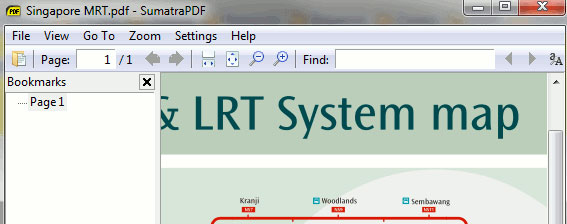
Besides, Sumatra supports a lot of formats, including XPS, CBZ and CBR. Users can download it right here.
3. PDF-XChange Viewer
The PDF-XChange is very similar to Foxit Reader, which provides a large set of features and has a fast loading time.
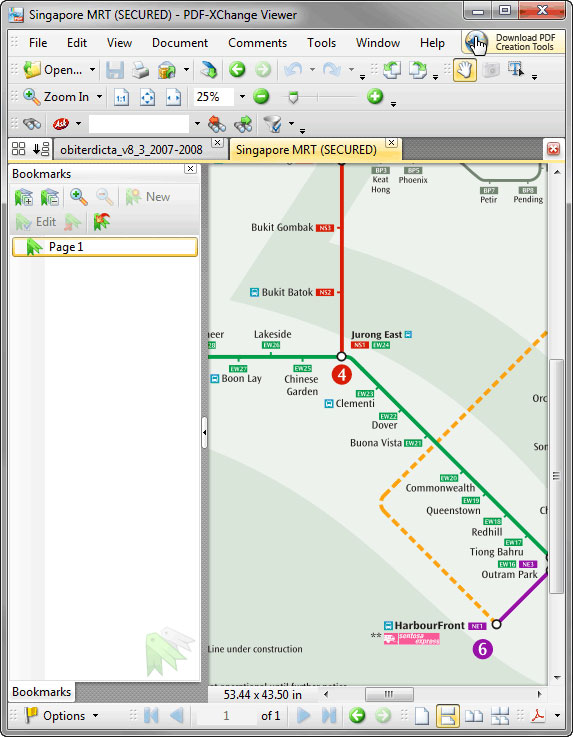
Users can browse PDF files by displaying cards or thumbnails, adding comments, adding comments and drawing lots of shapes to mark data. Some features, such as text extraction, require upgrading to the Pro version.
Users can download the free version of the PDF-XChange Viewer right here.
4. Nuance PDF Reader
Nuance is rated as the slowest PDF reader application.
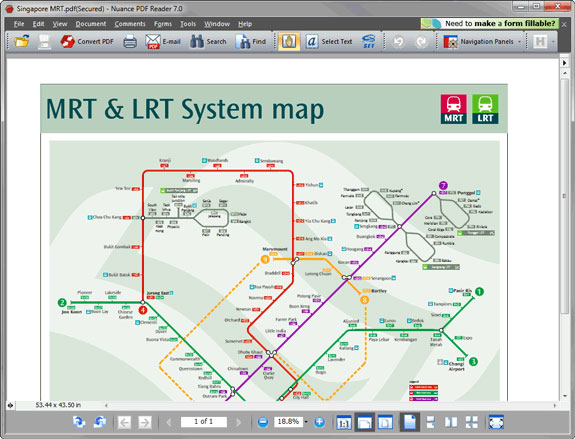
This software 'brings' a feeling of slowness every time you browse and gather features that are incomplete like Foxit or PDF-XChange. However, it has basic features such as adding notes, adding comments and a remarkable extra feature is to convert PDF to free text.
Download Nuance PDF Reader right here (email confirmation required)
5. Google Docs
Google Docs offers its own Pdf reader application, very handy because it works on any computer with an Internet connection.
In addition to the ability to open the PDF files available on your Gmail account, Docs allows you to upload PDFs from your computer and convert them if necessary.
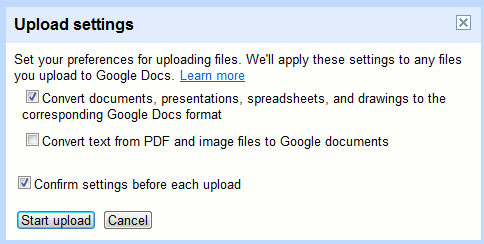
Once you have finished uploading, you can freely open the PDF file. However, Docs doesn't have any features, such as the ability to manipulate PDF files.
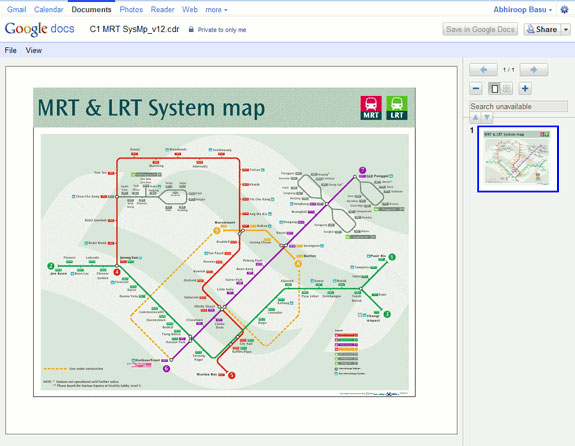
Although Docs lacks the features commonly found in popular PDF reading software, it is available in the cloud and this helps a lot when you use a computer that does not install the application. open PDF.
6. Google Chrome
Like Google Docs, Chrome is a PDF reader with no features. It is handy when you want to view PDF files without downloading them to your computer.
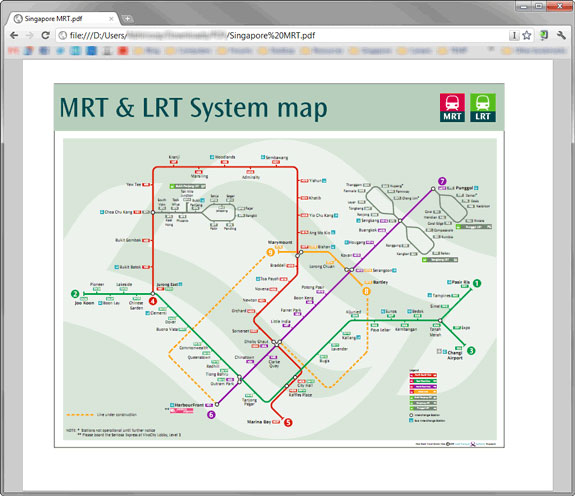
Clicking on most DPF links on the web will help open Chrome's built-in reading feature. It can then save the downloaded PDF data to your computer.
Epilogue
Of course, many people will choose Foxit Reader because it combines a lot of features and the ability to browse PDF files very quickly. If you want to get comprehensive speed, we recommend using Sumatra. However, to get a feature-rich application, search for PDF-XChange or Foxit Reader. To ensure that you can access PDF files at any location, Google Docs or any other web-based open application offers great performance. Finally, with popularity, we recommend you to install Google Chrome only because it can work with most PDF files on the web without any problems.