5 useful network monitoring tools
The ability of the infrastructure to operate is the core to help the services of the business to take place continuously and the problems of operation will make it difficult for IT departments and it is difficult to solve . Fortunately, many free tools on the market today can monitor network performance and help identify problems before they arise.
1: Multi Router Traffic Grapher (MRTG)
MRTG is a network monitoring tool that has been around for a long time and provides basic but very useful information. Like all other tools in this article, MRTG collects information using SNMP (Simple Network Management Protocol) then displays the trends of the data. In Figure A , you can view the daily data of a router monitored by MRTG. Figure B shows a graph, showing the information collected within a year. This is the true power of these tools - they provide users with the data they need to make decisions for services and infrastructure.

Figure A: MRTG's daily data representation graph obtained.
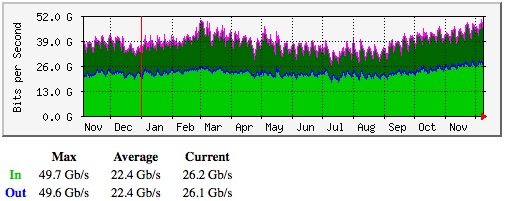
Figure B: Use an annual data representation graph to plan long-term.
2: Cacti
First, let's talk a little bit about basic information. RRDTool is a tool created by programmers who created MRTG. RRDTool is designed for the general purpose of 'data logging capability works well and graphics for the entire system'. Basically, if you need a method to monitor something for a period of time, RRDTool is a reasonable choice.
So what will it do with Cacti? RRDTool is not really useful. It still needs some mechanism to collect data in the background that RRDTool uses to create graphics. Cacti is the peripheral system for RRDTool. It uses MySQL database to store the RRDTool information needed to create graphs. Cacti allows users to create data sources (usually SNMP connections to monitor devices), collect data from these devices, allowing users to group graphics like the system, giving management permissions for users for supervised data and many other features.
As with MRTG, Cacti gives users plenty of time to see the information collected. In Figure C , you can see that Cacti does a great job of displaying information trends in graph form. To the left of the display, see how Cacti allows you to group graphs to make things easier to find.
Cacti will require users to set up from scratch to use. You can speed up the deployment process by paying a small fee to download the pre-configured virtual computer from the JumpBox.

Figure C: Cacti will make managing graphs easier
3: PRTG (10 sensors free)
Provided by Paessler, PRTG (short for Paessler Router Traffic Grapher) provides a quick way to perform monitoring of devices connected to the network without requiring installation. PRTG also allows you to monitor other important systems, such as Exchange, SQL, VMware, and Windows, using Windows Management Instrumentation (WMI) and connecting to the vCenter host, ESX / ESXi.
QuanTriMang also has an overview article on Network Performance Testing with PRTG free version. This article contains a lot of screenshots of the PRTG tool.
PRTG is not completely free. Users can deploy the free version, but it is limited. You only get 10 sensors. In PRTG, sensor is a single monitoring component. You can use a sensor to monitor hard drives, other sensors to monitor RAM usage, another to monitor the total bandwidth in use, . and quickly take advantage of hundreds or thousands of sensors. It seems that this is a bit expensive, but it is a great choice to monitor what you need.
4: Spiceworks
Spiceworks has been around for a while. This is a comprehensive tool for group network monitoring, support, management of UPS (uninterruptible power supply), RFQ, computer assessment tool, online community, . Spiceworks has launched a network assessment and support system. It supports ads and is completely free. Users can join the extensive IT practitioners community to find solutions to emerging problems. At the time of writing, Spiceworks announced that it supports nearly 1.8 million IT professionals. This software has a fast installation speed on Windows computers.
A remarkable module in Spiceworks allows users to monitor network and system health. In Figure D , you can view a page of Spiceworks that displays the general health status of all devices.

Figure D: Spiceworks is a free application and very easy to install.
5: Observium
According to the Observium website: ' Observium is a network monitoring tool based on the ability to automatically detect PHP / MySQL / SNMP, including support for many network hardware and operating systems, including Cisco, Linux, FreeBSD, Juniper, Brocade, Foundry, HP, . '.
Observium software is quite popular. It provides a lot of information in a manageable way. If you are looking for an effective network management tool, download and use the Observium software. In addition, this software is completely free.
In Figure E , notice how the Observium moves all important information forward and in the middle. You can view current and previous information in a very readable format.
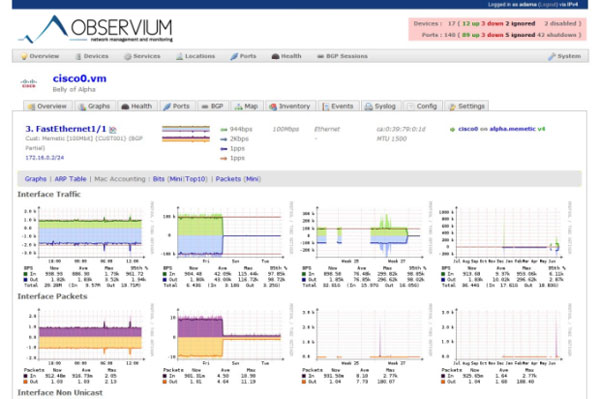
Figure E: Monitor bandwidth of Observium bandwidth
Other tools?
Site24x7 is agentless, SNMP-based network monitoring SaaS that helps you easily identify the root causes of the network performance issues by tracking key metrics, such as the CPU utilization, bandwidth usage, memory utilization, and response time. With Site24x7, you can monitor the in and out traffic, packets, errors, and discards and analyze network performance based on actionable insights using the health dashboard.
Site24x7 supports over 450 vendors, like Cisco, Canon, Juniper, D-Link, and Dell, and lets you monitor devices from other vendors by just entering the system object identifiers. View the network hierarchy and connections for all these devices using Topology Maps and Layer2 Maps and obtain instant alerts on their status changes using SNMP traps.

Site24x7 is a full-stack network monitoring platform that provides network performance monitoring, network traffic monitoring, and network configuration management—all from a single console—to help enterprises and SMBs stay on top of their remote and office networks.