1. Update the operating system and applications regularly
Many people think that the higher the operating system or software updates, the more they will take up space. If there is no need, there is no need to update. Updating software, especially the operating system, is also time-consuming, making users lazy. The truth is the opposite, the earlier you update the better. In the new upgrade, there are always old bug fixes, improvements to many functions that make our usage process smoother. Also, the new version is always the best, and there's no way they'll make it any worse.
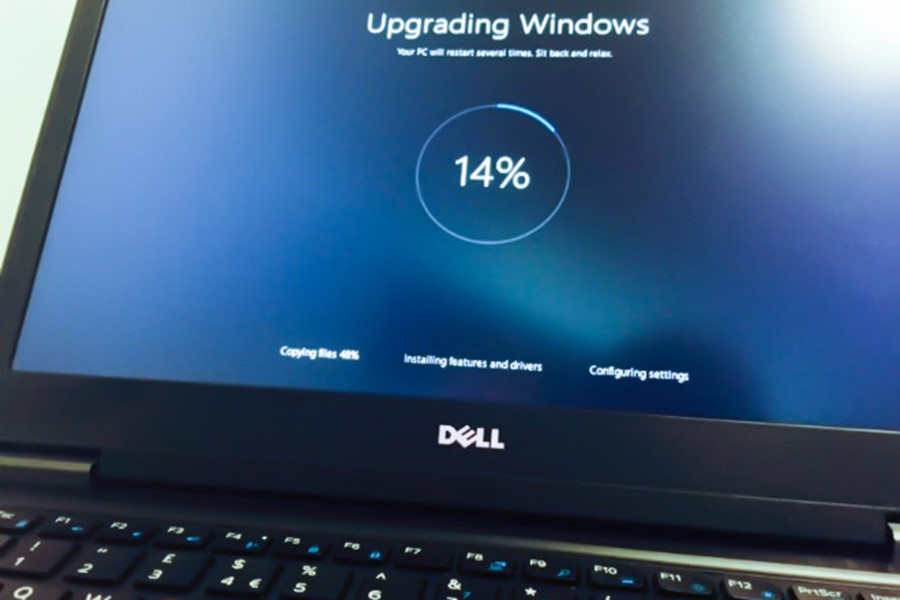 When Windows has a new update, don't be lazy, update it
When Windows has a new update, don't be lazy, update it 2. Turn off programs when not in use
Using a computer so that it is durable and fast is an 'art'. Not everyone can afford to use technical tips like the IT people. But something as simple as shutting down programs that run in abundance, anyone can do it. Also specific programs are unnecessary programs, depending on the needs of each person.
For those who do not use a laptop to communicate, it can be Skype, Zalo, . (these applications have an automatic opening mode when the device is turned on). Some default programs on Windows such as Windows Defender, TeamViewer, . also not everyone needs to use. To turn off the auto-running in the background, you need to go to each application to adjust. Or find the Background Apps section in Settings also.
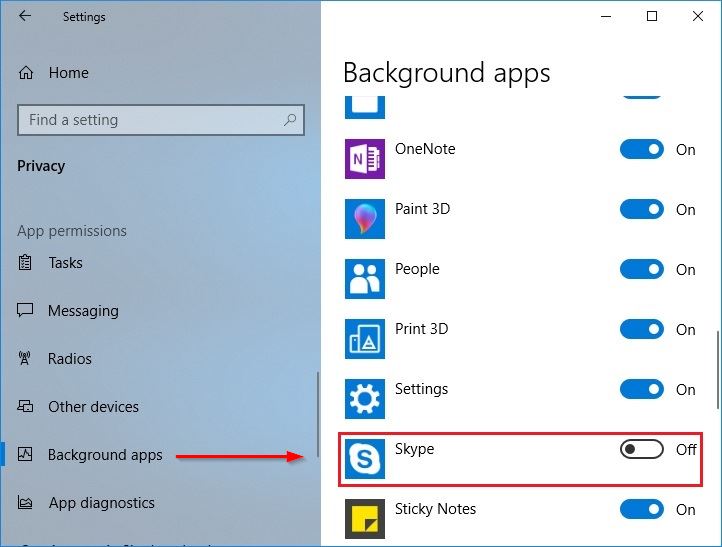 How to turn off applications that run in the background on Windows, you can uncheck them all at once
How to turn off applications that run in the background on Windows, you can uncheck them all at once 3. Clean your laptop regularly to free up space
If in the second laptop tips section, we simply turned off the background program that also helped the computer to be lighter, the removal would be much more effective. In the long run, surely we more or less downloaded many applications and files that are no longer needed. Every few months, you should clean the computer to reduce the capacity for the laptop.
The most traditional and simplest way is to go to each of the directories one by one. Then clean each file manually. If the amount of data in your computer is too much, please use the help of specialized software to clean your computer such as 360 Total Security, CCleaner, .
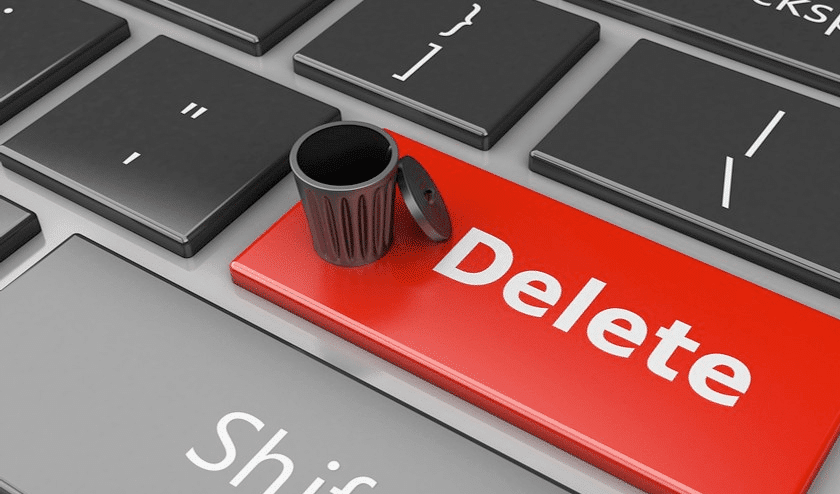 How many files, redundant data in your computer? The more, the slower the machine
How many files, redundant data in your computer? The more, the slower the machine 4. Put the laptop in a reasonable position, keep the machine clean
The next tip for you is still cleaning your computer, but it is literally 'cleaning up'. Regularly clean the dirt on the computer screen, keyboard and every possible corner. For example, only a few large dust particles stuck to the speaker can affect the ability to play the sound of the machine, so do not be subjective.
Next, it is also important to place the laptop in a logical place. Features of the laptop is compact so can be used anywhere, in any position. You can place it on your desk, you can put it on your lap, on a pillow, and use it anywhere. But no matter what, make sure the laptop is in a cool place. This note applies to both the laptop and the laptop when the computer is left in place. Do not be foolish to leave the laptop in a humid place.
 The best place to use a laptop is still on your desk
The best place to use a laptop is still on your desk 5. Ensure the laptop is always in the best state
For example, if you regularly use your laptop for long periods of time every day or plow games, buy a laptop heat sink. The built-in fan may not be sufficient for cooling. Reference to buy additional laptop support accessories is necessary if we have a need to use it differently than usual.
 Accessories such as a raised stand both help create good posture and cool laptop
Accessories such as a raised stand both help create good posture and cool laptop The above tips are very simple, easy to implement, and do not take too much time or effort. So there's no reason we don't do it right away, right?