5 PC upgrades that get the most bang for your buck
Building a new PC can be expensive, and the same is true if you want to upgrade your current PC. Sure, you can find economical alternatives, but finding one that gets the most bang for your buck can be difficult.
1. Better memory
System memory is one of the most important aspects of overall performance, and the article isn't just about fitting as much RAM as possible. For high performance, it's best to use faster memory with lower capacity.
For example, 16 GB memory running at 5200 MT/s will give you better performance than 32 GB at 3200 MT/s. Of course, the total amount of memory will affect system performance, but unless you're using programs that can take advantage of the increased system memory you have, it's usually better to use fast RAM. more instead of more RAM.
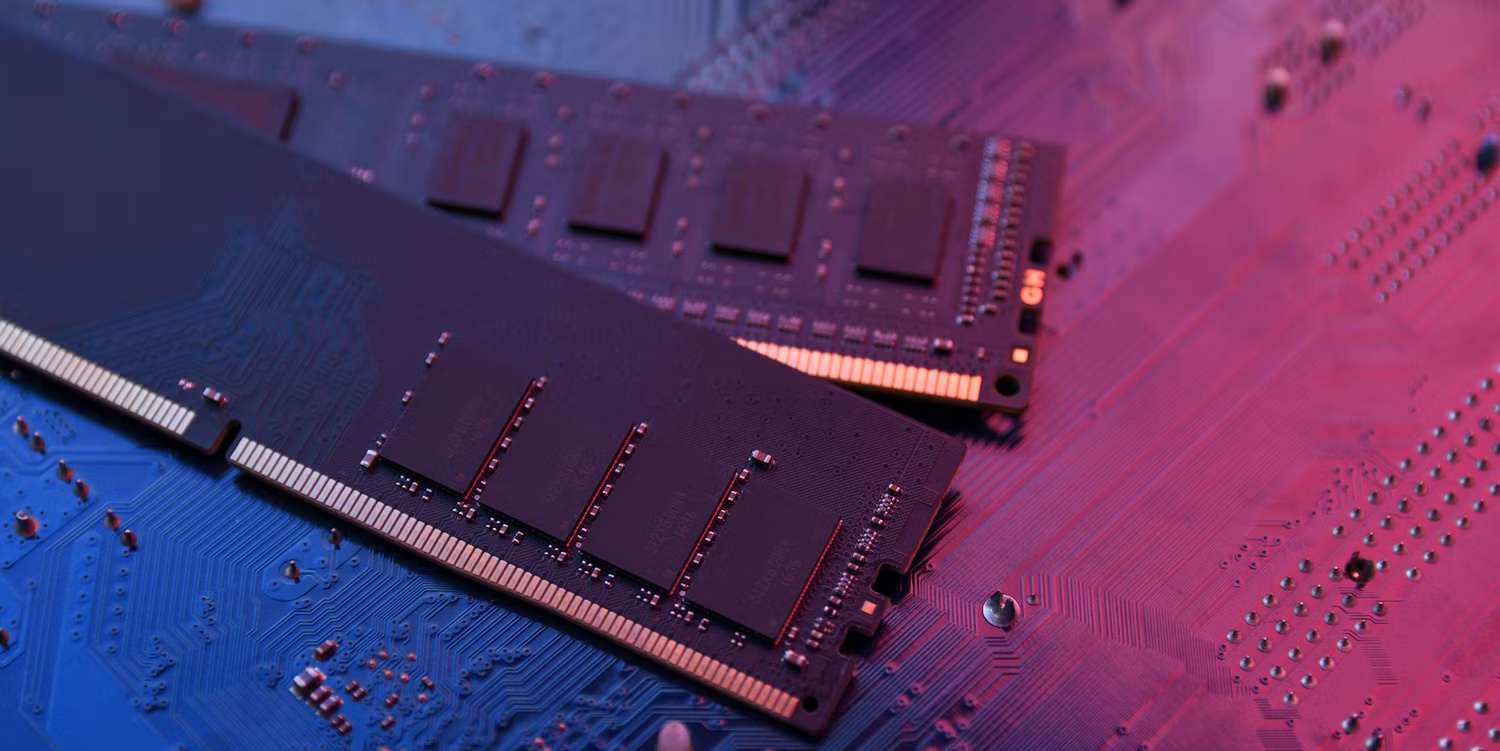
A balance must be achieved. While having more RAM is helpful when multitasking or opening more Chrome tabs, when it comes to task speed, faster RAM really delivers performance.
Considering you can buy a Crucial 32GB DDR5 RAM kit running at 6000 MT/s for under $150 (sometimes down to under $100 during sales), this is one of the top upgrades. You should consider your PC first, whether you're on a tight budget or not. Try to avoid buying memory cards with RGB as they tend to be more expensive and have no effect on performance compared to non-RGB options.
2. Faster storage
Another way to upgrade a PC that has become much cheaper over the years is storage drives. HDDs have become significantly cheaper, so large capacity storage is of interest, but you need to have at least one high-performance SSD in your system.
Choosing between HDD and SSD has never been easier, thanks to SSDs becoming significantly cheaper in recent times. Adding an SSD or upgrading to a faster SSD to your system is one of the best upgrades you can make on a tight budget, as it will deliver significantly improved performance.
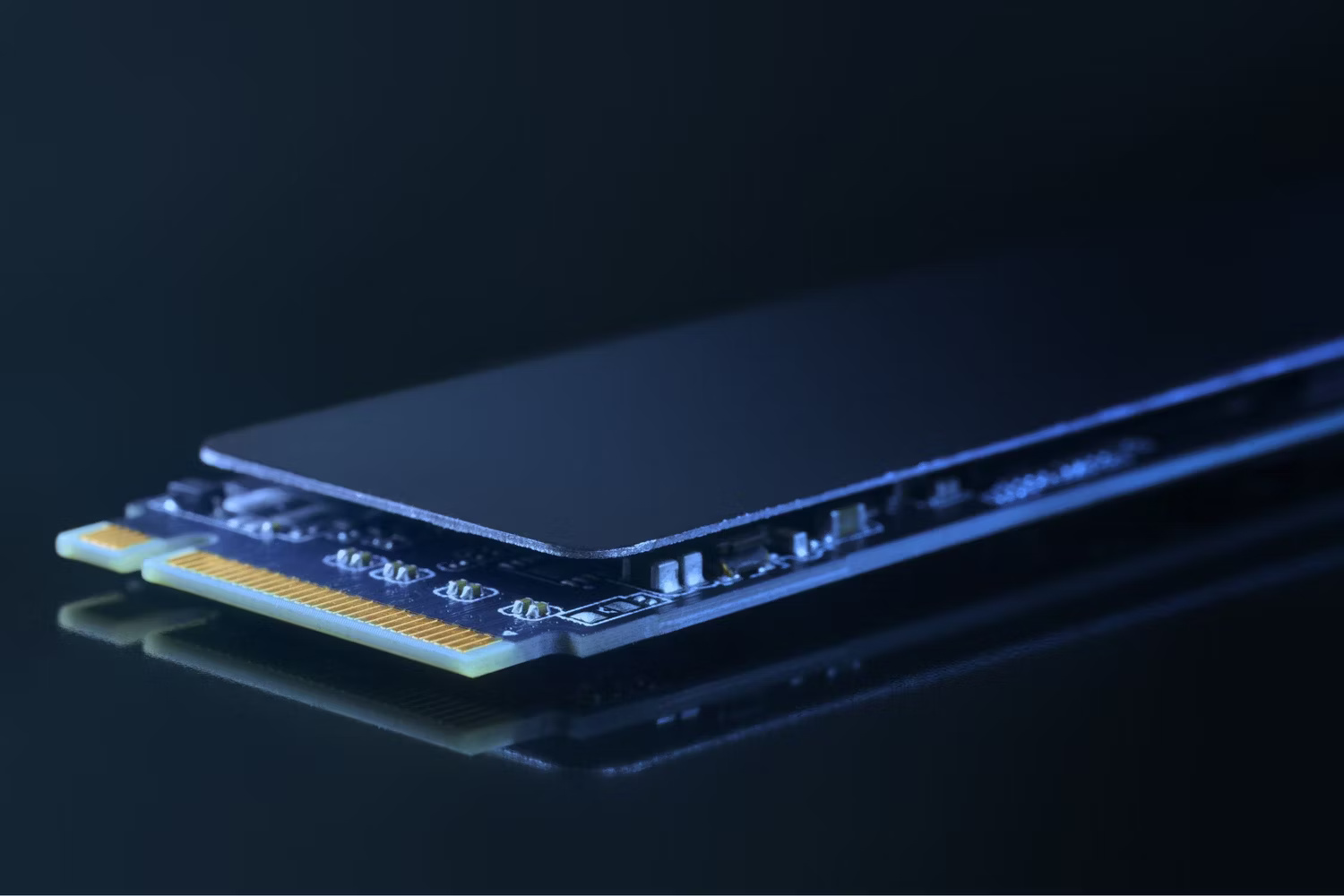
Installing the operating system and other important programs on SSD reduces the time spent waiting for the PC or program to start, providing a much better user experience. There are many reasons why you should store your games on SSD.
For about $150, you can upgrade to the WD Black SN850X, a 2TB M.2 NVMe SSD with data transfer speeds of up to 7,300 MB/s. If you want to save money, the 1TB version costs less than $100. Samsung also makes some pretty fast SSDs.
3. Better cooling
Investing in better cooling for your CPU, GPU, or case can increase performance and extend the life of your PC components without breaking the bank. Thermal throttling can affect CPU performance because it doesn't leave much headroom for the processor under pressure, so better cooling should always be on the upgrade list.
While the default CPU cooler may be good enough to start with, based on the ambient temperature in your room and where you live, it makes sense to invest in something like an AIO cooler. For around $100, you can get a good AIO liquid cooler for your CPU. They are surprisingly easy to install and can significantly improve thermal performance, solving thermal throttling issues that can prevent CPUs from operating at full capacity.

Thermal throttling can also affect the GPU. While there are many ways to prevent Thermal throttling of GPUs, you can find additional clip-on GPU fans for just $14.99 on Amazon. They won't be as effective as an AIO liquid cooler but can lower the temperature by a few degrees. GPU water blocks are usually around the same price as CPU coolers, so if you have the time and money, this is a good solution for GPU overheating.
Finally, adding a few case fans to ensure good air circulation inside the case is not a bad idea either. The combination of these three cooling solutions will help increase performance and ensure PC components last a long time.
4. Consider buying a new GPU
If you're using an old GPU and gaming performance is unsatisfactory, a new GPU can breathe new life into your build. GPUs can be expensive, but it's not necessary to buy a top-of-the-line GPU as they are rarely worth the money.
If you're using an older GPU, especially from Nvidia's GTX line (or equivalent AMD GPU), it's time to upgrade.
The good news is that you can buy a low-end RTX 3050 for around $170, and that's not a bad price for the jump in performance you'll get. You also won't have to spend more to buy a new power supply, depending on the TGP of the new GPU.
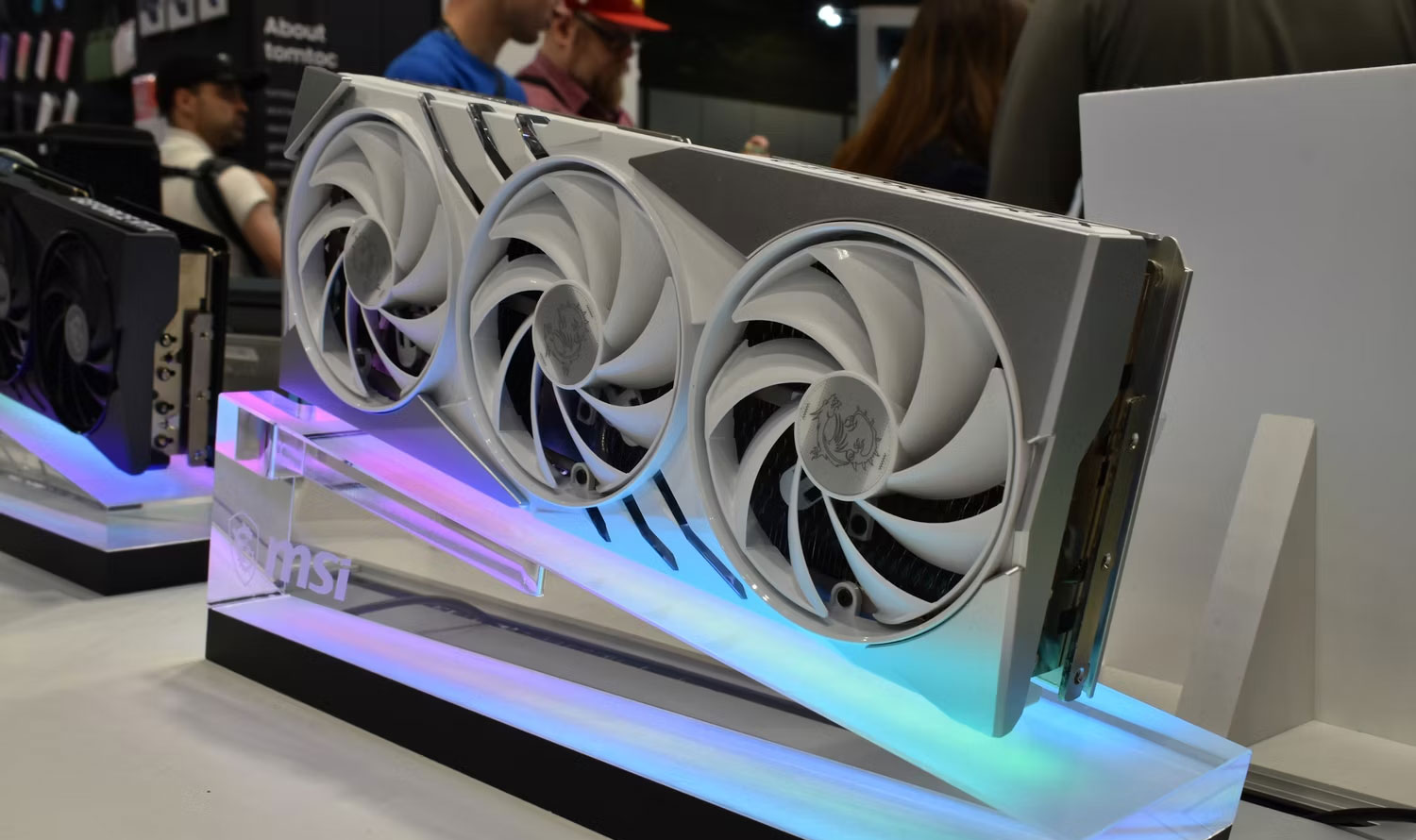
Please note that the article is talking about the relative jump in performance using older hardware, not modern standards, as the more expensive RTX 40-Series or AMD Radeon RX 7000 Series GPUs will be far ahead. most old GPUs.
Sadly, any upgrades after that will cost you more. For example, the RTX 3060 can cost between 250 and 300 USD, at this price you can also consider the RTX 4060. Cheap GPUs are no longer something practical, so you will have to expand your budget. your book. However, as mentioned earlier, if you're using older hardware, any new GPU will provide a significant performance boost without spending a lot of money.
5. New CPU and/or Motherboard
There's some debate about whether to upgrade the CPU or GPU first, but either way, the CPU is the core component of any computer. If you've gone through this list and are still looking for an upgrade, it's time to change your CPU. In most cases, that also requires a new motherboard, so you're looking at a new build here.
TipsMake compared Intel, AMD and Apple CPUs to help you figure out which one to upgrade. There are also several reasons why you should upgrade to Intel's 14th Gen CPU line, and you can do so for as low as $150, though unless you're going for a real CPU old, that won't help performance much.
Regarding the motherboard, if you're upgrading from a 13th Gen Intel CPU, you're in luck because your current motherboard is compatible with the 14th Gen chip. Unfortunately, the same can't be said for the power supply. now, as you may need more power to run upgraded components.
Overall, if you're looking for the best value for your upgrade budget, better memory, storage, and cooling are the best places to start. For a little more money, you can upgrade your entire PC without breaking the bank.