Is upgrading CPU or GPU more important?
When upgrading a PC, especially on a budget, you may often wonder whether it's better to spend money on the CPU or GPU first. The article below will help you figure out what to upgrade your PC to get the most bang for your buck.
Is the CPU or GPU bottlenecking the PC?
First, you should learn the difference between CPU and GPU because they handle different tasks on your PC. The CPU handles core computational processes, while the GPU handles all graphics-related tasks.
You need to determine which hardware component is clogging your PC. The hardware that is holding back your PC is what you should upgrade first. But how do you know if the CPU or GPU is clogging your PC?
You'll need a third-party application like MSI Afterburner to closely monitor your PC's performance. Set up MSI Afterburner to display Windows gaming statistics and monitor GPU usage while gaming!
Another easy way to check if the CPU is hindering your PC is to use Task Manager on Windows to monitor CPU usage when you perform basic tasks like web browsing, photo editing, etc. .
Upgrade your CPU if it has difficulty handling basic tasks
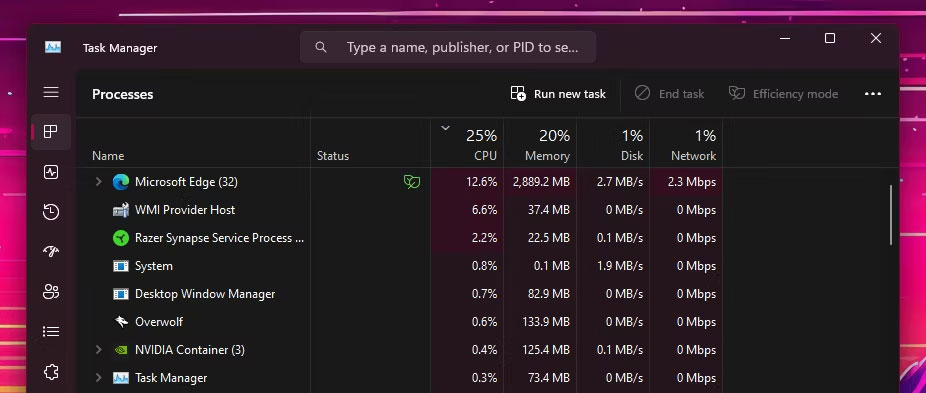
For example, if you notice your CPU usage is high even when not gaming or running any demanding applications on your PC, then the CPU might be hindering your PC.
Open Task Manager on Windows, group apps by CPU usage, and see if the app you're running is consuming half of your CPU resources. But before you conclude that your CPU is bottlenecked, monitor your resources with MSI Afterburner while gaming.
Upgrade CPU if GPU is not fully utilized

To monitor your PC hardware while gaming, you first need to open MSI Afterburner and Rivatuner Stats Server. Then, load a game you play regularly and you'll see the stats appear in the upper left corner of the screen.
Find the GPU index and the value in percentage. This value indicates your GPU usage. If usage is below 85%, the CPU is bottlenecking the PC.
In the screenshot above, GPU usage is 35% while playing Valorant (RTX 4090 with AMD Ryzen 5900X). Although it reaches nearly 500FPS, the frame rate sometimes drops to 200-300FPS.
This is not ideal because the game is played on a 360Hz display. So, it is recommended to upgrade the CPU to Ryzen 7800X3D or 7950X3D first for higher and more stable frame rates.
However, you should test your GPU usage across multiple games to confirm bottlenecks. Often, poor optimization can also cause low GPU usage.
Upgrade GPU to fix low FPS in the game
Ultimately, you should decide whether to upgrade your CPU or GPU first based on the games and resolutions you play them at.
For example, esports titles like Valorant, Counter-Strike 2, Apex Legends, Fortnite, and Overwatch 2 are all CPU-intensive games. People play these games at 1080p and 1440p resolutions and usually expect at least 120FPS to stay competitive. Because higher frame rates put more pressure on the CPU, you need a faster processor to ensure smooth performance.
However, if you often play AAA games like Assassin's Creed Mirage, God of War or Cyberpunk 2077 at 4K resolution, prioritize upgrading your graphics card. At higher resolutions, the game will put more pressure on the graphics card. So if you're not getting 60FPS on these titles despite GPU utilization being 90% or higher, you need a better graphics card.
Now you know exactly which components to upgrade in your PC first. So, if you are looking for a new CPU, Ryzen 7800X3D and 7950X3D are the best options for gaming. But if you need a new graphics card, consider upgrading to the RTX 4080 or even the RTX 4090 if you can afford it.
 Top best e-reader devices 2024
Top best e-reader devices 2024 How to run Windows applications on Android using Winlator
How to run Windows applications on Android using Winlator How to create WordPress custom fields to add metadata
How to create WordPress custom fields to add metadata How to send 'huge' attachments via email using iOS features
How to send 'huge' attachments via email using iOS features Learn about Supercut: The app that brings Netflix to Vision Pro with 4K and Dolby Atmos support
Learn about Supercut: The app that brings Netflix to Vision Pro with 4K and Dolby Atmos support How to increase computer volume 500% without noise with Sound Booster
How to increase computer volume 500% without noise with Sound Booster