How to Stay Safe Online
Password protection
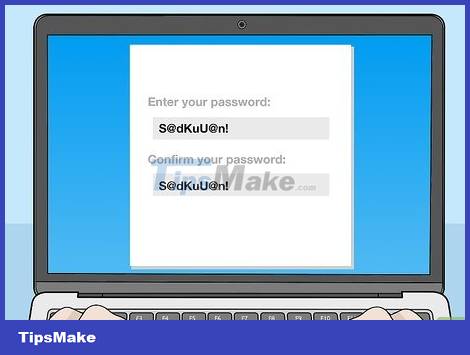
Use passwords that are difficult to guess. When you create your account, make sure your password contains numbers, symbols, and letters that are both upper and lower case. Avoid using the same password for multiple accounts. Of course you will have difficulty remembering your password, but your information will not be easily stolen.
Try combining the first letters of a certain sentence. For example, 'Drinking coffee makes you lose sleep' would become 'UcPkbmn@!'
Long passwords are often harder to guess, so you can try using your favorite quote, or a line from a song, book or movie. Remember that some websites have password length limits so you need to comply with this.
Avoid using common passwords like '123456' or 'matkhau', or personal information that others could easily know, like a nickname, the name of the street where you live or the name of your pet.

Use a password manager to organize and keep your passwords secure. The password manager automatically generates hard-to-guess passwords for each of your accounts. You just need to create a master password for the tool and let it protect the others.
You can use a number of free password managers or pay for premium options.
Reliable password managers include 1Password and LastPass. You will find other tools by searching online.
You can also use your browser's built-in password sync service, but this is a less secure option and is susceptible to information theft, so you should use it with caution.
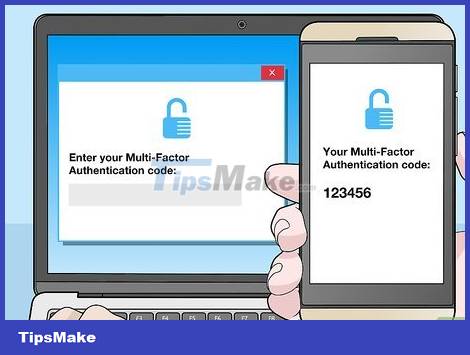
Turn on multi-step verification for your account. Multi-step verification increases account security by requiring additional information at sign-in, such as a code sent to your phone.
To check if your account is set up for multi-step verification, you need to check the Settings section of the page.
This extra step can be annoying, but it will secure your information better than just using a password.
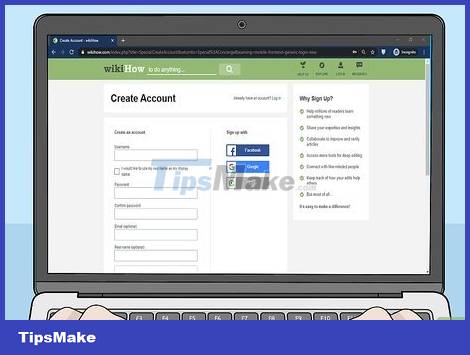
Register accounts on legitimate sites. Consider carefully before creating an account on a website, even if you are only asked to provide an email address. No matter how well secured your password is, providing an email address on an unsecured site can put you at risk of having your information stolen.
Avoid pages with misspelled or grammatically incorrect addresses, as they could be spoofing a legitimate website.
In addition, you also need to be wary of sites that have many advertising windows, or have meaningless numbers or words in the address.
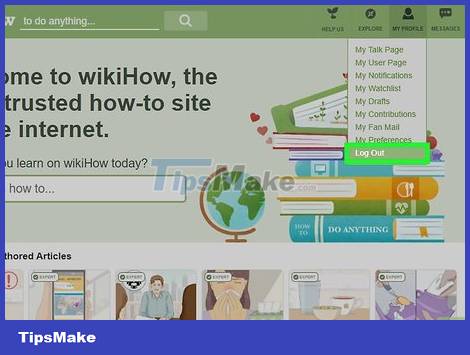
Sign out of your account when you are no longer using the site. Logging into the site creates a cookie in your browser and identifies you; If this information is stolen, your account may be compromised. This is an extremely serious problem on sites that hold important information such as bank accounts or credit cards; Therefore, it is best to log out of your account after completing the operation.
Sign out of sites you've visited on a computer or public network.
Sign out of online banking or shopping sites you've used, even when accessed from your computer and home network.
You don't have to sign out of accounts like email or social media on your home computer, as long as you remember to lock the computer when not in use.
Use social media and email safely
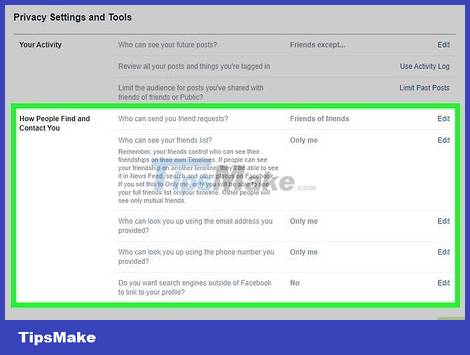
Make your profile private. Setting your social media profile to private will make it difficult for strangers to contact you or get hold of your information. Set up your profile as just for you or your friends.
Visit your account settings and security or privacy menu to view and change your privacy settings.
When choosing to make your profile public, remember to hide important information such as address and phone number.

Review the information made public on your profile. Important information on your account may not be hidden and visible to the public when you create or edit your profile. Visit the Privacy section of your account to check what strangers can see on your profile.
You should do this every few months to ensure any private information remains secure.

Consider whether you will regret posting something. To stay safe online, you need to know what you should and shouldn't share. You may initially feel okay posting inappropriate or provocative content, but remember that those posts can be screenshotted, viewed and shared by people all over the world, even if you have deleted them.
As a general rule, you should ask yourself whether you want your parents, teachers, or future employers to read those posts. If the answer is no, you should stop.
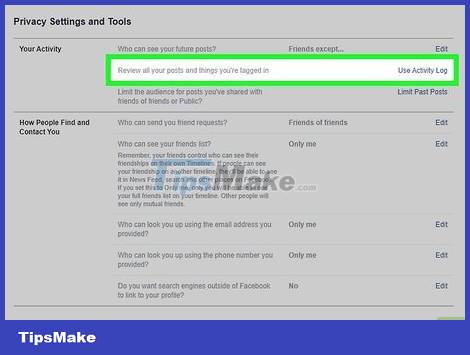
Review posts you're tagged in before approving. You can prevent harmful or embarrassing information from appearing on your account by turning on tag review. This is extremely important when your friend's account is set to public because other people will see posts or images in which you are tagged.
Enable tagging review in privacy settings.
You'll receive a notification when someone tags you in a post, then accept the tag for the post to appear on your account or decline.
If you're still concerned about a photo after the tag has been removed, talk to the poster about removing the photo.
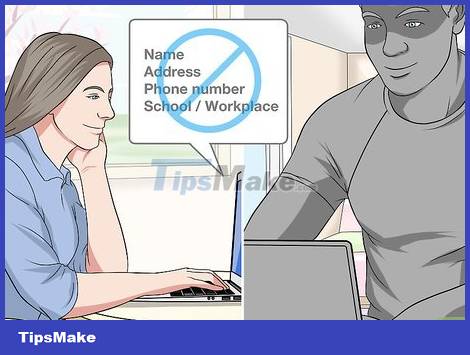
Don't share personal information with people you meet online. This is obvious but still needs to be reiterated. No matter how much you know about someone you met online, you can't know for sure who they are or whether they're dangerous.
Avoid providing contact information like name, address, phone number, and other information like school or work that makes finding you easier.

Scott Nelson, JD
Police Sergeant, Mountain View Police Department
Scott Nelson is a police sergeant with the Mountain View Police Department in California. He is also an attorney with Goyette & Associates, Inc., where he represents clients in a variety of labor matters throughout the state. He has more than 15 years of law enforcement experience and specializes in digital investigations. Scott has received extensive training at the National Computer Forensic Institute and holds certifications in forensic science from Cellbrite, Blackbag, Axiom Forensics and others. He holds a master's degree in business administration from California State University Stanislaus and a doctorate in jurisprudence from Laurence Drivon School of Law.

Scott Nelson, JD
Police Sergeant, Mountain View Police Department
Experts agree: Besides specific information that helps others find out where you live (such as school or work), you should also avoid providing information such as restaurants, parks or stores. favourite. This information will be compiled to localize your search for accommodation.

Be careful when you meet someone you know online. It's best not to meet someone you've only been chatting with online, but some situations require this, such as when you shop online or use an online dating site. In these cases, choose to meet in a public place and go with a friend.
If you can't bring a friend, let a relative or friend know where you're going, with whom, and for how long.
If you are under 18, never meet someone you only know online.

Choose a neutral username when participating in forums. Private or invite-only forums can be more dangerous than traditional forms of social networking; So, please take care to protect your identity. You should choose neutral usernames when possible and avoid posting personal photos or links to social media sites.

Don't open emails or files from strangers. Online scammers often use fake emails or text messages to lure you into sharing personal information. If you receive an email from an unfamiliar address or from a familiar address with suspicious content, move the email to your junk folder.
Emails may also contain links that appear to be legitimate, but you should not click on them until you have verified that the content is trustworthy.
If you know someone's email address has been stolen, tell them immediately and report the incident to the FBI's Internet Fraud Complaint Center at www.ic3.gov.
Phishing scammers often want bank account information or social security numbers; Therefore, you need to be careful when receiving a request to transfer money, provide login information or personal information.
Use websites and networks safely
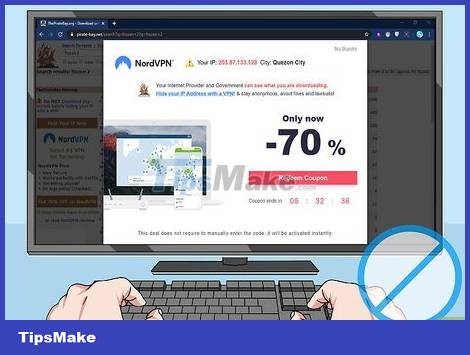
Avoid clicking on sites that look fake or scam. If you are familiar with the Internet, you can identify unreliable links when you see signs such as: incorrect grammar, advertising windows, 'bait' titles or unusual web addresses. You should avoid clicking on these pages and do not download any content from them.
Visiting these sites may cause your computer to become infected with a virus or crash.
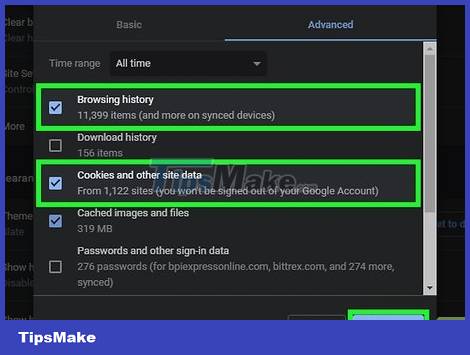
Regularly delete browsing history to keep information secure. Many sites can access your cookies - small text files that store your preferences so those sites can respond by showing relevant advertising. However, hackers also use cookies to steal your personal information.
Delete cookies every month to remove personal information.

Shop online on encrypted sites. When you shop or enter your banking account online, check the URL to make sure it starts with 'https' instead of 'http'. The 's' means that the website has security and data encryption to ensure information is not stolen.
Secure sites often have a small padlock in the URL field.
Although saving your payment information on your shopping site will make your experience more convenient, you should be careful when doing this because of the risk that your website may be hacked.
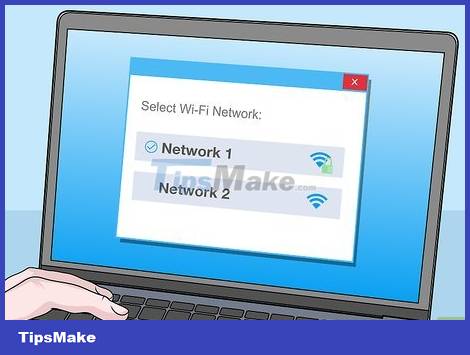
Use a private WiFi network instead of a public one. Public WiFi networks like those in restaurants, hotels, or airports are often unsecured, making it easy for others to attack your computer. Only connect to unsecured networks when you have to, and be aware of the risks involved.
If you often have to use WiFi when you're out and about, buy a virtual private network (VPN) - a type of hard drive that can create a private, secure connection from anywhere.
Use caution when making connections from a smartphone. If possible, you should confirm the WiFi name and login requirements with staff at that location before connecting.
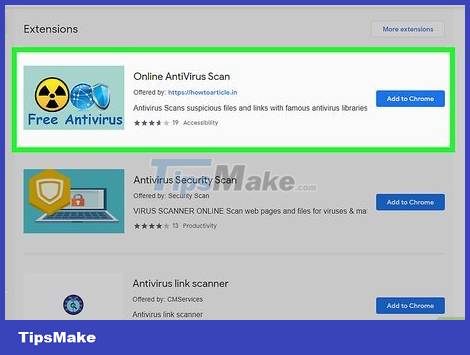
Use an anti-virus utility on your browser. To increase your safety on the Internet, you can download an anti-virus utility to check the security of the site or block ad windows containing viruses or harmful content. However, remember to download the extension from a legitimate source like the Chrome store to ensure safety.
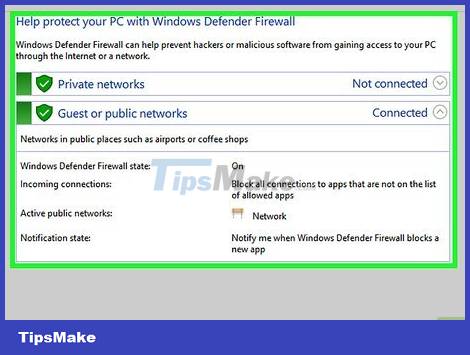
Install a firewall to protect your home network. A firewall is an electronic fence that prevents unauthorized devices from accessing your computer or phone. Many computers already have firewalls; You can visit your computer's security section to check if a firewall is installed.
You can also download paid firewall software from authorized vendors such as Norton, McAfee or Microsoft.

Continuously update your computer's software. Most software updates include enhanced security; Therefore, it is better to use the latest version of the software. To easily receive the latest updates, you'll have to turn on automatic updates in your computer's Settings.
Stay safe when using your smartphone

Turn on encryption software on your phone. Many smartphones are encrypted, which means their software has processed your information so that strangers cannot access it. To check if your phone is encrypted, you need to go to settings and click on the security tab.
Phones that are automatically encrypted include iPhones, new Android lines, and Google's Pixel phones.
You can enable encryption software on Android in the security menu.
To increase your security level, you can download encryption apps from the app store.
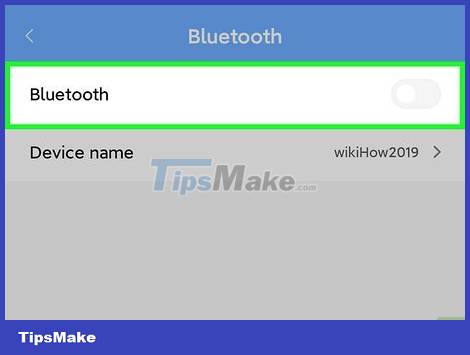
Hide your Bluetooth. Even though your phone's Bluetooth isn't as vulnerable as a wireless network, hackers can still use it to access your phone remotely when they're in the same area. To prevent this, hide the default Bluetooth settings so you don't appear in hackers' sights.
If your device receives a connection request from an unfamiliar Bluetooth signal, ignore or decline immediately.
Always be cautious in crowded places like restaurants and on public transportation because hackers may be in the same area as you.

Only download apps from official stores. Viruses often easily enter your phone through downloading applications. 'Mainstream' stores like Apple or Google Play are considered safe places to buy apps, and you should not download apps from other sites.
Remember to read the application's requirements, terms and conditions before installing. This content may seem long and very boring, but most of all you will know what data is installed on your device.

Download security software to increase safety. If you want the most reliable protection for your phone, you can purchase a mobile security plan. These tools often have built-in firewalls, spam blocking features, and GPS positioning so you can find your device if it's stolen or lost.
Some security plans also include a remote locking feature so you can prevent thieves from accessing your phone.