4 Best Alternatives to WinDirStat
Whether you're tired of WinDirStat or just want to see what else is out there, there are some great solutions out there. These are some of the best alternatives to WinDirStat.
1. WizTree
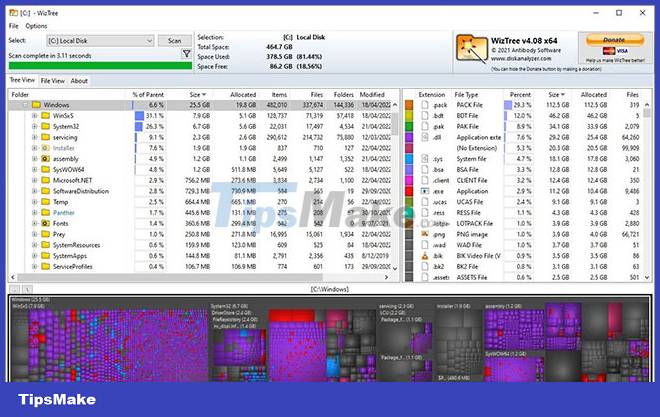
First on this list, we have WizTree. WizTree is a disk space analyzer that allows you to quickly and easily gain insight into exactly what is taking up space on your computer.
WizTree has a relatively clean layout and it's pretty easy to understand how it works. However, you must select a drive for the program to scan, just like with WinDirStat. But unlike WinDirStat, WizTree lets you select a drive at the top of the screen instead of prompting you.
The actual layout in which you analyze your drive(s) is also quite similar to WinDirStat. The division of disk space into different colors and sizes, called treemaps, that WinDirStat does is also present in this application. You can also click on any of them to quickly navigate to the respective folder.
Here are a lot of options when you right click. Like WinDirStat, you can navigate to that file directly in the file explorer or open a command prompt, but WizTree also includes the option to defrag and check for fragmentation, which is a useful extra feature.
However, the biggest attraction of WizTree is not in defragmentation or layout, but in speed. WizTree's website claims that the tool is 46 times faster than WinDirStat and you can definitely feel it when using WizTree.
WinDirStat takes a few minutes, WizTree takes a few seconds. When you are navigating to specific files, be it on a treemap or by expanding folders, WinDirStat often crashes momentarily when trying to load, but with WizTree this never happens. out.
2. JDiskReport
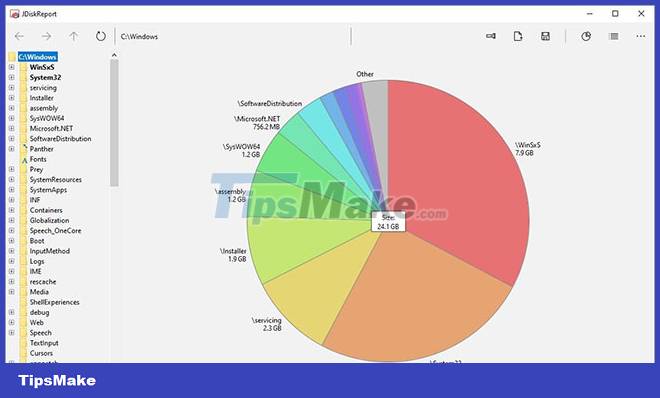
Next on this list is JDiskReport. If you are looking for a different layout than what WinDirStat offers, then JDiskReport might be the right choice for you.
The first thing to note about JDiskReport is that it is built entirely in Java, which is probably the reason for its name. This means that you will run it as a JAR file, useful as a standalone executable, but if you want your file to be installed on your computer, that can become a problem.
In essence, JDiskReport is a relatively fast drive analyzer, roughly on par with how WinDirStat works.
The biggest difference of JDiskReport from WinDirStat is in its layout. Instead of the tree mapping we see with WinDirStat, JDiskReport chooses to display drive or folder information as a pie chart.
In some ways, this option makes the capture more intuitive the first time around. Each segment of the graph is divided into a different color, so it's fairly easy to get an exact idea and doesn't take up much space on your computer.
The downside here is that you can't see the individual files in each folder without navigating down to the folder itself, although this shouldn't be a big deal. This way, finding the files you want to delete is very easy.
It should be noted that JDiskReport has an older version that you can download with a bit more features. However, the new version is visually clearer and provides more information.
3. TreeSize Free
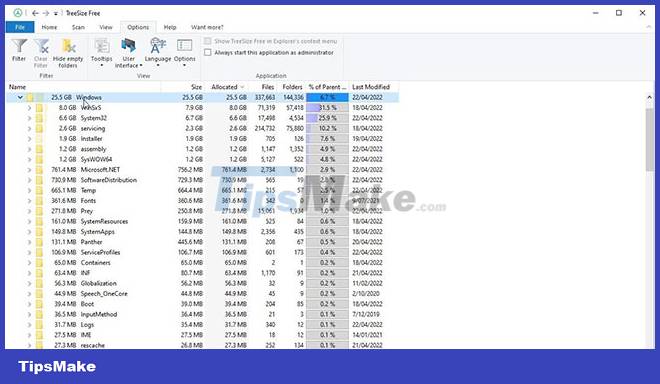
If you're looking for a reliable alternative to WinDirStat with plenty of clear options to choose from, then TreeSize Free is a good place to start. However, this is just one of many ways to help you regain your disk space.
TreeSize Free is a drive analysis tool that gives you a lot of control over what you do with it. Where WinDirStat has some reliable options if you know what you're looking for, they can often be hard to find if you don't.
TreeSize Free is a lot clearer in terms of layout and what you can do, which is a useful feature to have for both novice and advanced users.
For example, while both WinDirStat and TreeSize Free allow you to sort your scans by file count, allocated space, or percentage of disk space, TreeSize Free helps new users figure out how to do this. much easier thanks to the superior user interface design.
Moreover, if you want to expand all folders to a certain extent, the implementation with TreeSize Free is very simple and straightforward. All you have to do is click the expand button and TreeSize Free takes care of the rest.
There are also many options here, with the ability to filter through files and folders, to hide empty folders, all available.
4. Scanner
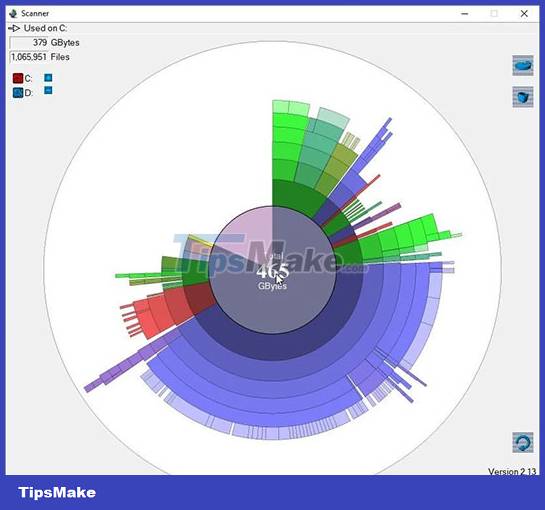
Finally, the Scanner. If you're looking for another way to visualize your drive usage, Scanner is a great way to do it.
Like WinDirStat, Scanner can be a bit slow at times, though not to the point of being unusable. However, if you are looking for something more responsive than WinDirStat, then this is probably not the alternative you should be using.
Where the Scanner shines is the layout. It can be a bit complicated at first, but instead of visualizing your files as a tree or pie chart, Scanner uses a sunburst chart to show disk usage.
The deeper the levels of the directory, the farther the sunburst radiates and the larger the file size, the more it expands. It's all color coded, so you can easily keep track.
As you can see, there are quite a few good alternatives to WinDirStat. Whether you're trying to analyze your drive faster or you're looking for a new way to visualize what's going on on your drive, there are plenty of solutions for you to try.
You should read it
- ★ 4 best disk capacity analysis tools on Windows 10
- ★ How to visualize and reclaim memory on Windows with altWinDirStat
- ★ Just because he wanted to hack the game, my brother was infected with cryptocurrency mining malware and ruined his laptop like this
- ★ How to turn on two-factor authentication on Slack
- ★ 6 things you never knew about dragonflies