4 ways to increase Facebook security
From the last few months of last year, Facebook has started to complain about security and privacy of users. While waiting for this social network to fix the above errors, users can refer to the following 4 ways to ensure their social networking site safety in the new year.
1. Enable SSL encryption
SSL (Secure Socket Layer) is a protocol that allows to securely communicate information over the network. Facebook has now applied SSL encryption to all browsers on the site. The company also encourages users to use the feature especially when accessing public places like cafes, airports or libraries.
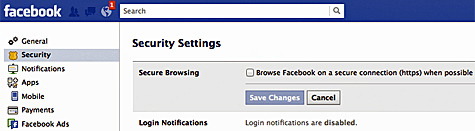
To enable this security feature, click Account Settings , then select " Security " among the options on the left side of the screen. There, you will be able to see if the " Secure Browsing " option is enabled (enabled or disabled). Click " Edit " to activate it.
Note that when you leave this mode, the time to load the website will be longer and may not be able to use some applications other than the original Facebook application.
2. Be wary of the information you share
The information you share in personal information seems harmless but can be a " bait " to hackers.
According to Mike Geide, a security researcher at Zscaler ThreatLabZ (USA), personal information such as users' birthdays is sometimes used in security questions. Revealing birth dates on Facebook can put you at risk of hacker attacks.
Mr. Geide also recommends that users allow modes to only allow them and friends to see information on their personal Facebook page. To set this mode, go to Privacy Settings and click " Edit Settings " and then " How Tags Work ". Then turn off this function.
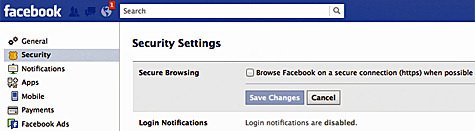
Geide said that hackers use your location data not only for real-world attacks but also for social network attacks. For example, hackers can completely get used to and then harm you with a message " Hey, I met you at the XYZ conference last week " when they know the information you share.
3. Limit applications and games
Previously, Facebook applications caused user spam (sending a lot of spam messages, unnecessary).
Recently, Facebook has placed a number of secure protocols, such as passwords for applications to enhance customer security. The password for the application is the password you use to log in to your application, without having to enter your Facebook password.
To set up an application password, go to Account Settings , then select the Security tab. Click " Edit " next to App Passwords , then follow the instructions.
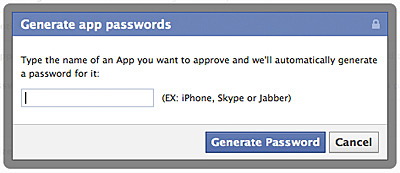
Geide also recommends that users carefully review the requirements of the Facebook application before installing and using them.
" Applications can come up with a number of terms. Therefore, it is better to use applications that you use often and trust " - he said.
Specifically, Geide recommends that users pay close attention to applications posted to their walls or messages sent by friends. In addition, it is necessary to check that those who have access to those applications can read and get information about you.
4. Log out of your Facebook account when not in use
Once you have done all the things you need to do on Facebook, make sure you log out of your account. " This will prevent threats when someone accidentally or deliberately uses the computer you just used to access Facebook," Geide said .
In June 2010, hundreds of thousands of users became victims of likejacking (the phenomenon of posting a website advertisement continuously after clicking on a link).
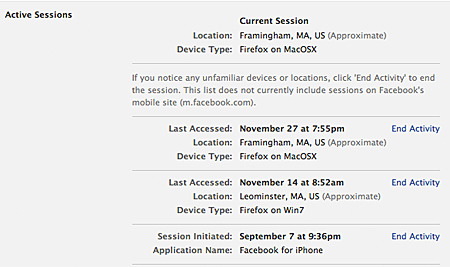
If you forget to log out of Facebook after using it on a computer or mobile device, you can do this remotely.Go to Account Settings , click on the " Security " tab on the left. Select " Edit " next to " Active Sessions ".
The information below will show you the addresses that are logged on other devices, when you last visited Facebook. To log out of any options, just click " End Activity ".