5 signs of computer infection with malware
Users should guard against malware when they see too many pop-up pages appear or some customizations are suddenly changed.
There are many different ways to steal user information. Among them, the most popular now is to use malicious software installed implicitly on computers. These malware, when introduced into the computer, do not have any special expressions because they have been " disguised " to not be recognized by the system.
Here are 5 signs that the computer has installed malware.
1. Pop-up pages appear continuously

Different pop-up pages link to different types of malware. Photo: Amberhawk.
Sudden and sudden pop-up windows that appear on the screen are one of the signs that your computer has been infected with malware. An expert said, this may be caused by adware or clicker trojans. Different pop-up pages lead users to a different malware (malware). Usually they " hide " under the form of advertising certain products or services.
Experts explain that the owners of these malware make money through the number of pop-ups that appear or trick users into clicking on those sites. These adware are designed to help websites increase rankings through advertising. When clicking on a pop-upm page, users increase revenue for advertisers, advertised companies and affect search rankings on Google.
2. Direct bank account is constantly losing money.
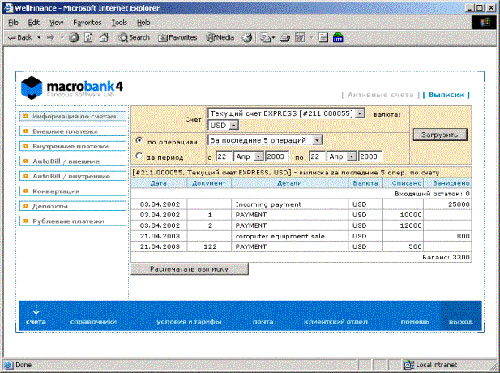
Some hackers take advantage of malware to get online bank account information and perform unauthorized transactions. Photo: Antonline-education.
Some malware can install itself on the computer and identify user information on the bank's website directly. These software will record the account and password of the user and transfer it to their owner. As a result, transfers, withdrawals or illegal transactions are made easily.
According to LaptopMag , to know if you have " sticky " malware or not, when logging into online accounts, users should look carefully to see if there are any suspicious points. It may be a new entry that requires you to record an ATM PIN or ask the user to write a longer password than usual.
These objects also deceive users by creating fake websites that are identical to online banking websites. When you are logged in to these pages, users are taken to a different address and sent their entire information to the phishing group.
Public computers at Internet cafes or airports are often at risk of being infected with the most malicious software. Users should be alert and cautious when entering important information here.

The slower the computer operation depends on many different factors. Photo: Laptopmag.
3. Some user customizations have been changed
Users should pay attention to customizations on their computers. If users do not touch anything but they still naturally change, the computer may be infected with malware. Some customizations can be like homepage or application icons on your computer.
4. Laptop works slower than usual
If the computer handles simple tasks slowly, the system may be infected with malware. These malicious scripts are carefully programmed so that they are not recognized by the system. As a result, they can control computers to perform infectious activities such as spreading viruses, spam, installing spyware on other machines.
However, the slowing down of the computer may be due to a software that makes the CPU work harder. In general, this is influenced by many different factors. The best user should be interested in this sign when downloading a website or starting a program.
5. Users are randomly linked to websites
Users can be infected with malware when using counterfeit software, open attachments in spam folders on email, or even access only websites. Malware writers often exploit vulnerabilities in web browsers and put code snippets called " downloader " into it. These downloaders will connect to servers or websites that they have previously targeted to get user information.