4 Reasons to Keep a Linux Live USB Handy
1. Backup the operating system
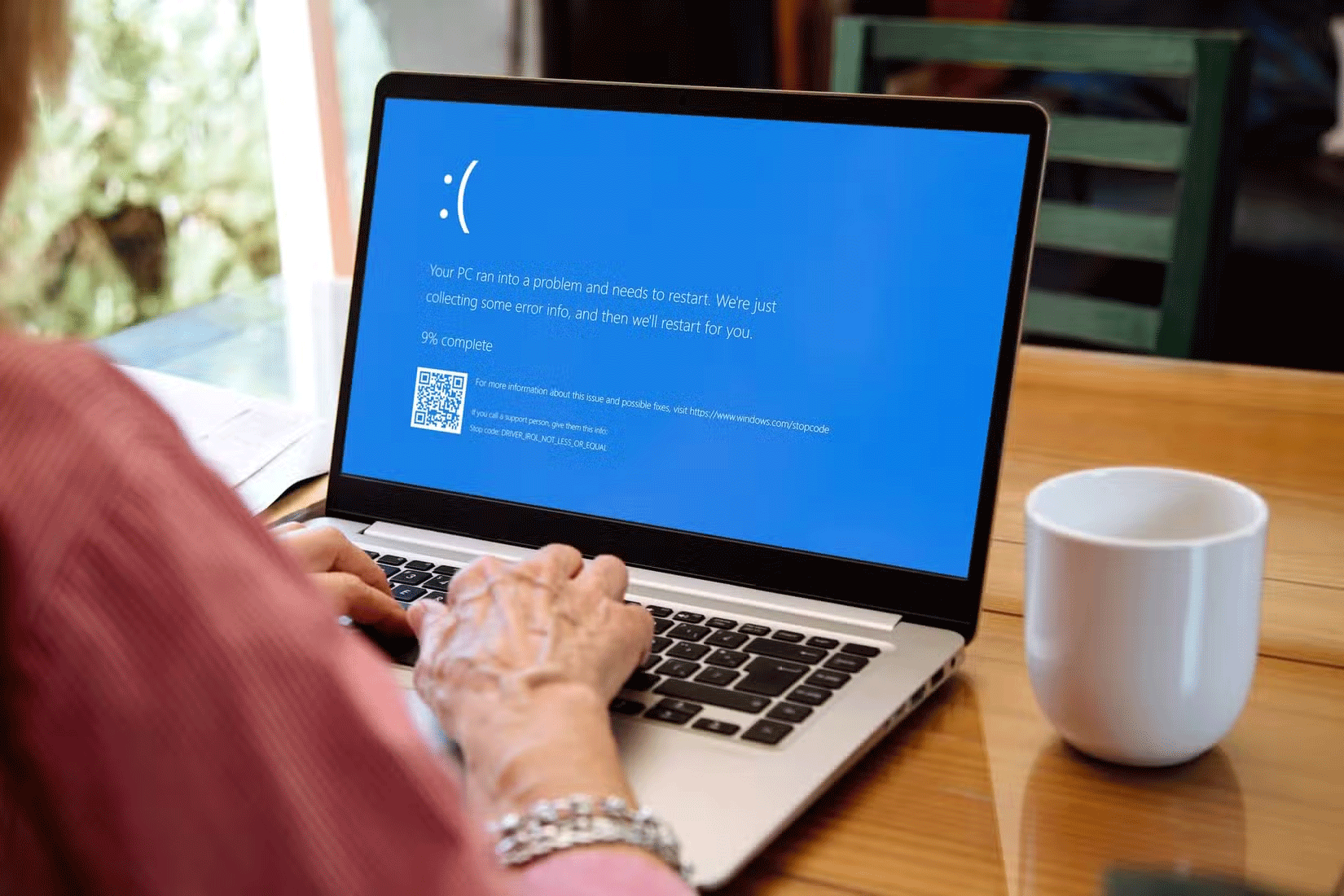
Linux Live USB is a portable USB flash drive that contains the Linux operating system (OS). The word "live" here means that this USB is capable of booting and running the OS directly without installing it on the computer's hard drive. Additionally, it runs on the computer's RAM, so no hard drive is used here.
Linux is an open source operating system with many options to choose from, which is why it is the preferred choice here. When discussing backup operating systems, imagine your Windows PC displaying a 'blue screen of death' and refusing to boot, leaving you with an unusable computer. But if you have a Linux Live USB, you can plug in the USB and boot a fully functional operating system from there, saving you from the impasse. Once booted, you can continue browsing the Internet, checking email, or accessing files on your hard drive, saving you from downtime while you figure out how to fix your primary operating system.
2. Data recovery in case of operating system failure

If you have important files on your hard drive and Windows crashes, you can no longer access them. This is where Linux on USB comes in handy. You can simply plug the USB into your computer, boot it up, and then you can access the files stored on your hard drive. This means that your valuable data is not lost and you can copy it to an external hard drive or even upload it to cloud storage.
3. Mobile operating system
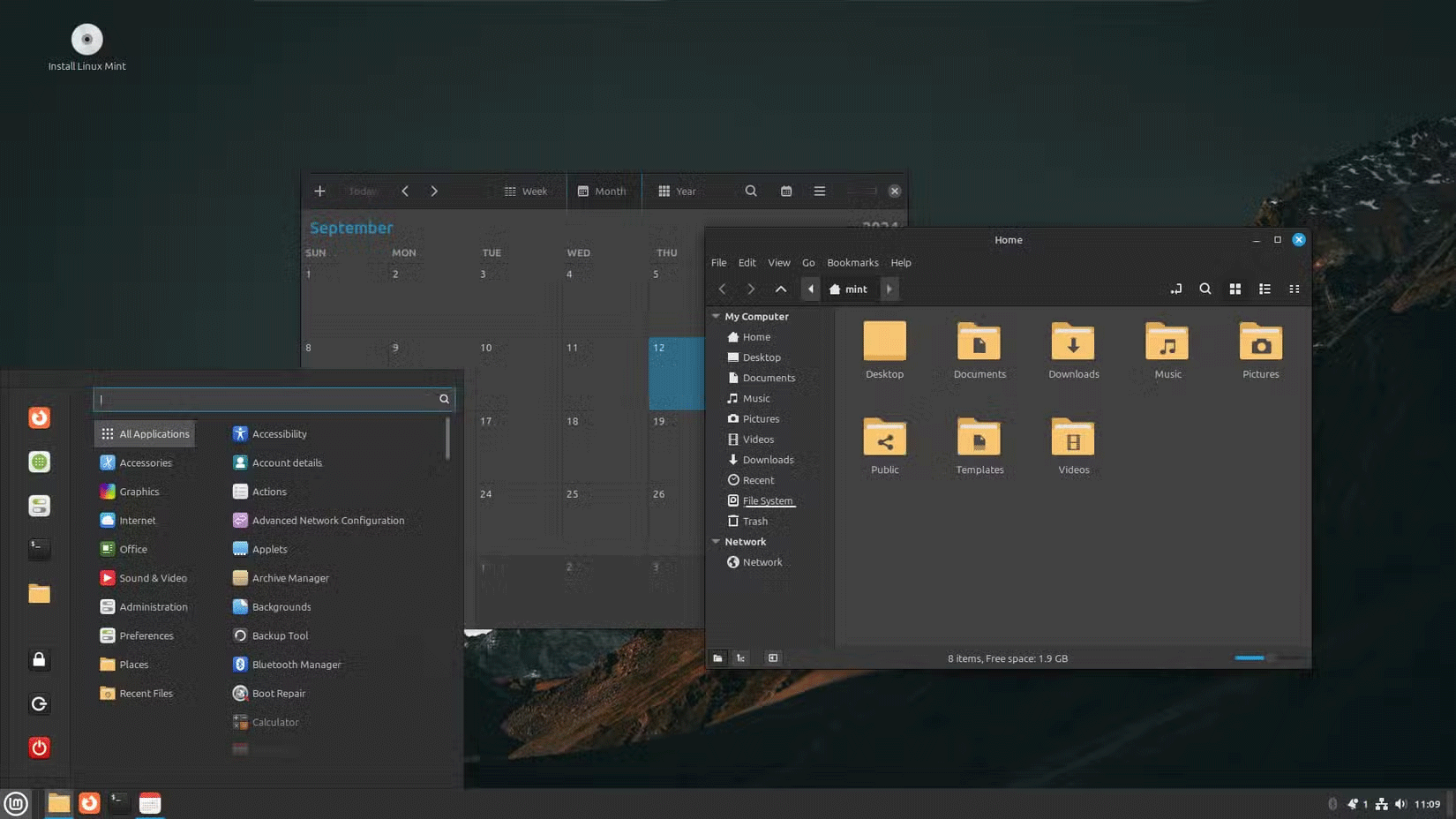
Linux Live USBs can also act as portable operating systems that you can carry around in your pocket, and it's easy to create your own portable operating system, as long as you do it right. To use the operating system, you simply plug the USB into your computer and you'll have a fully functional operating system in minutes, with all your tools, settings, and applications ready to go wherever you go.
Here, there are two options to choose from. Linux Live USB can be temporary or persistent:
- In temporary mode, any changes made to the operating system will be erased as soon as you remove the USB.
- In persistent mode, changes made to the operating system, such as installed applications and browser logins, are saved and you can continue working from there without having to reinstall applications or log in to websites from scratch.
The advantage is that you are not dependent on the host operating system and have a familiar environment to work in wherever you go. Additionally, Live USB works on almost any computer hardware, be it Microsoft or Apple.
4. Safe browsing and better privacy

Live USB also keeps you safe from any keyloggers or malware present in your main operating system. These are serious threats, especially when dealing with important and sensitive files. By booting from USB, you get a fresh, clean operating system, free of malware and viruses. At the same time, you also get better privacy on the Internet. When you close the live session, all browsing history data and cookies are deleted, limiting web trackers.
Even when using a shared computer, you don't risk accidentally exposing personal files, passwords, or sensitive information. This is also useful when using public Wi-Fi (at airports and coffee shops), where you may be at risk of packet sniffing and Man-in-the-Middle attacks.
 How to move files between systems using scp and rsync
How to move files between systems using scp and rsync Habits to Keep Linux System Resource Usage Low
Habits to Keep Linux System Resource Usage Low How to Listen to FM Radio on Linux
How to Listen to FM Radio on Linux How to switch users on the Linux command line
How to switch users on the Linux command line How to set up Wireguard VPN on Linux
How to set up Wireguard VPN on Linux How to use read command in Linux
How to use read command in Linux