Reasons to switch to Linux
Why should you switch from Windows to Linux?
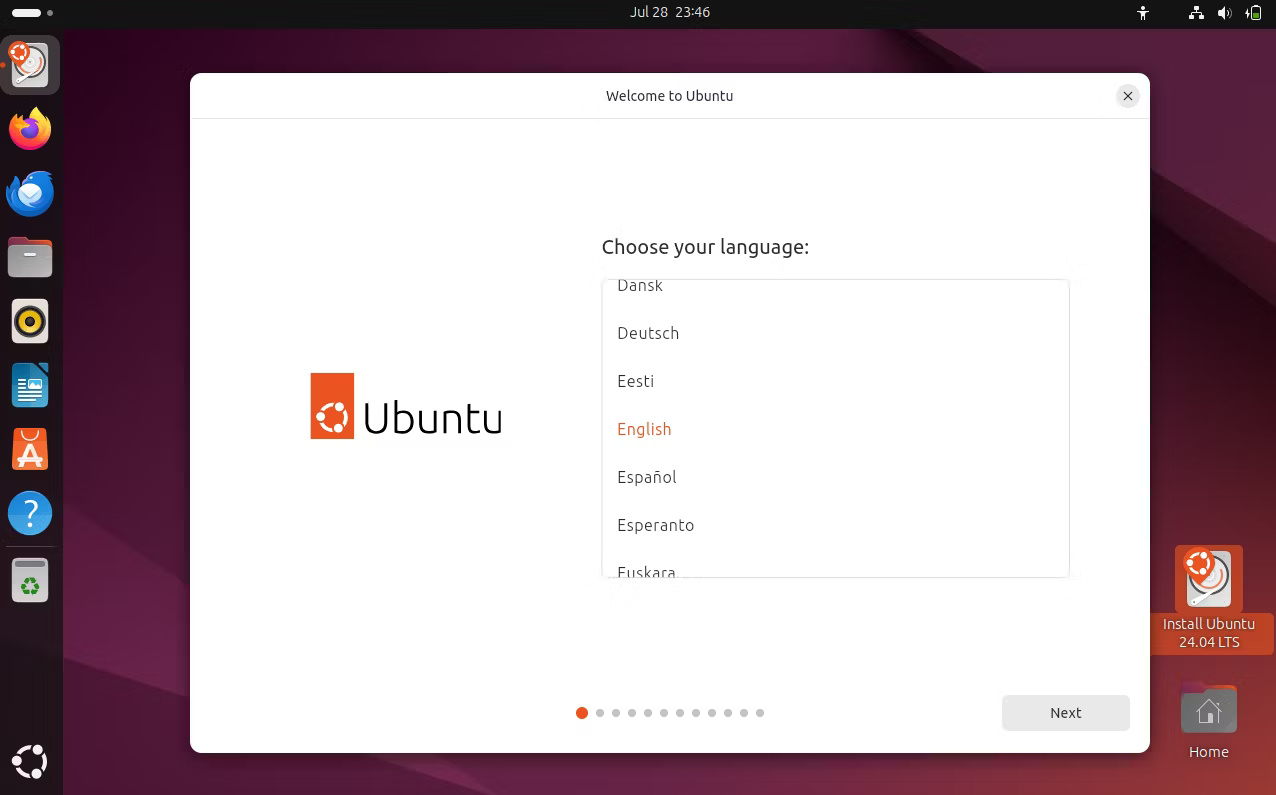
In Linux, each installation gives users enormous control over the smallest details of their setup, making it difficult for hackers to come up with one-size-fits-all attacks. It's impossible not to switch to a Linux distribution after learning something like that.
Linux is not as vulnerable to malware as other operating systems, but you still need to protect yourself with good online safety practices.
Other impressive qualities of Linux may be discovered over time. The operating system doesn't support you, which is a hindrance to some, but gives tech-savvy users the freedom to explore.
If you're one of these users, that's one strong point that could easily make Linux outperform Windows - and that's not all this open source operating system has to offer.
What Linux does better than Windows

The most prominent thing that Linux does better than Windows is supporting open source development. Many distributions allow you to choose to install only open source packages (the majority of popular software on Linux is open source).
Because open source programs are so popular on Linux, basically everything you need on your PC is free to use. Most distributions are completely free, and while some applications cost money to use, there is almost always a free and feature-rich alternative.

This is also an outstanding operating system for older computers. As your PC hardware ages, you're forced to choose between a poorly performing Windows upgrade or an older, insecure version. However, with Linux, you can have the latest operating system on your laptop from 1999.
Linux is also significantly more secure than Windows. Distributions vary widely, making it difficult for hackers to find any one-size-fits-all vulnerability. Combined with good online safety measures, Linux will protect you from most threats on the web.
Disadvantages of Linux
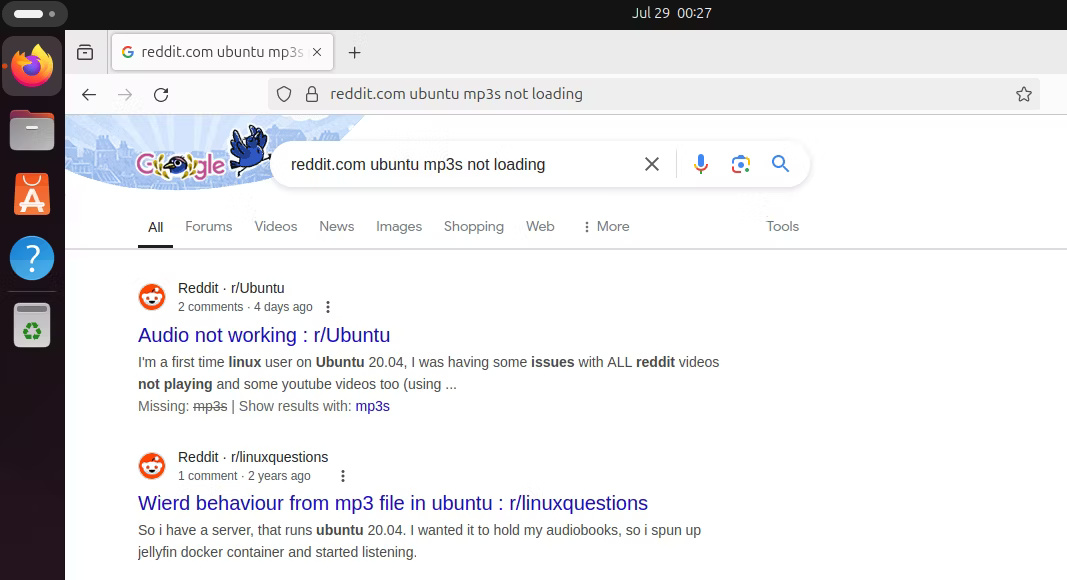
Linux is not without its drawbacks and some things are certainly better on Windows. You will notice that a lot of things don't work right away when installing on Linux. At the very least, you will need to be a proficient Googler to use even the basic distributions.
Typically, Linux distributions allow you to choose from desktop environments, display servers, and many different settings. Therefore, you are more likely to encounter compatibility issues unique to your specific system configuration.
Another drawback that you will immediately notice is that Linux does not support many popular applications. Sometimes there are good alternatives, such as LibreOffice instead of Microsoft Office. However, they are never exactly the same, and Wine - which allows you to run some Windows programs - is not always efficient.
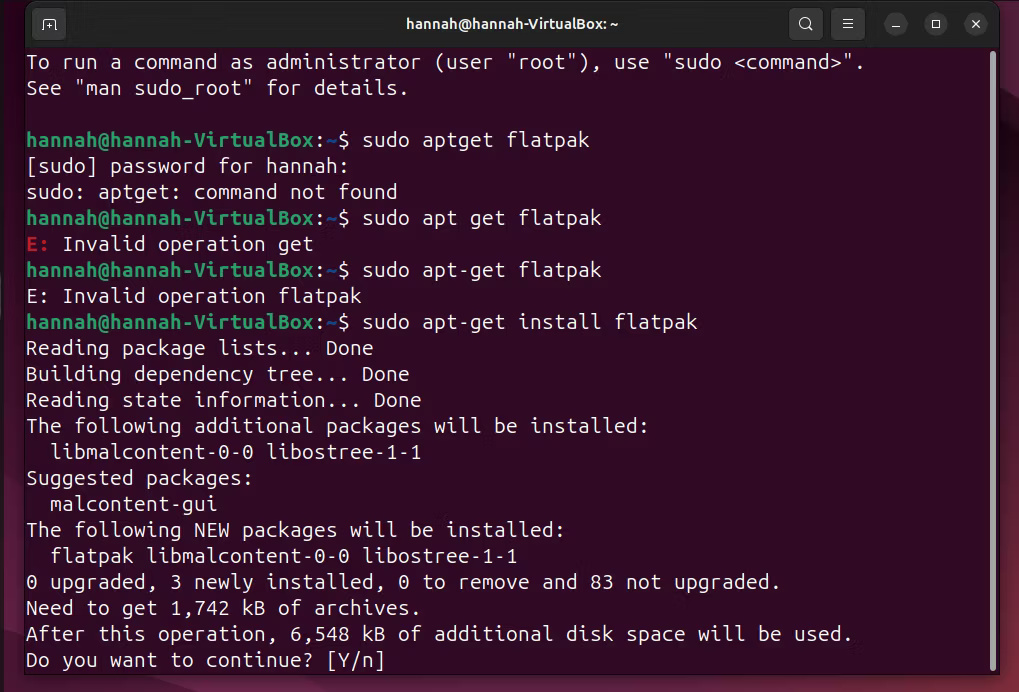
If you are not tech savvy, it will take considerable time to get used to everything. You can avoid most of the technical work with a user-friendly distribution like Ubuntu, rely on GUI applications, and use something like Flatpak to manage your applications. However, learning to master Terminal and basic Bash commands is necessary to get the most out of Linux.
Tips for making Linux your primary operating system
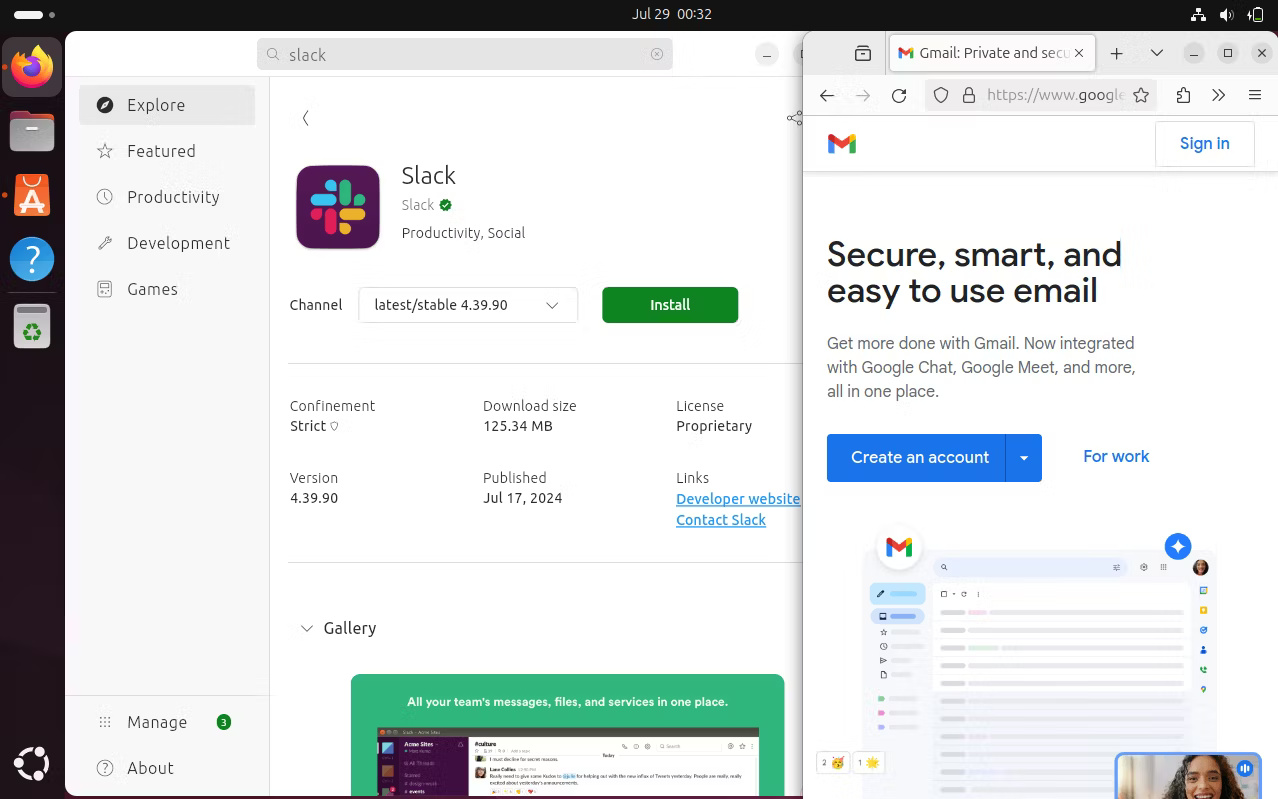
If you're considering making Linux your primary operating system, it's important to consider before deciding. This operating system is not for everyone, and you should allow yourself to experiment before using it as your daily driver.
The easiest way to do that is to install Linux as a dual-boot operating system. This way, you can use the Linux distribution of your choice at any time while still having the ability to switch to Windows when needed. (For some experts, it happens all the time.)
After installing your new Linux distribution, you should also follow the instructions on how to switch from Linux to Windows to ensure that you don't miss any important steps. Forgetting to sync with cloud storage won't damage your system, but it will be inconvenient.
Switching to Linux takes some time, but you'll be surprised at the creative and unusual things your computer can do when it's not bound by the limitations of a conventional operating system.
You should read it
- ★ Convert data, applications from Windows to Linux in minutes
- ★ Why is MX Linux a desirable Windows alternative?
- ★ How to Run Linux Commands on Windows with WSL 2
- ★ How to prevent and handle when Windows Update deletes Linux
- ★ Running Linux on Windows 10 does not require a virtual machine, here are 18 things you should know