How to create a Live Ubuntu Linux USB
Do you want to exclude your installed operating system as the cause of the problem? Why not use an operating system on USB? Here is how you can do it with Ubuntu Linux.
Why choose Ubuntu?
Ubuntu Linux is a free operating system. It can be downloaded for free and runs from USB. This tool can be helpful to check a system if it has an error and you want to eliminate the cause of the installed operating system.
Download and prepare
To use Ubuntu, you need to prepare a USB flash drive and download Ubuntu Setup ISO. The article will use Rufus as an example of how to create bootable USB. You can use any tool you want to merge the ISO file into USB.
Note : Dell will not endorse this software and you do so at your own risk when using Rufus.
1. Download the Ubuntu ISO file
- USB connection.
- Go to https://ubuntu.com/download and click Ubuntu Desktop.
- Click the Download button .
- On the next page, you can donate to the Ubuntu team or just scroll down and click "Not now, take me to the download" to continue without donating.
2. Merge ISO to USB
- Open Rufus or the tool you want to use to merge the ISO file into USB.
- Select Ubuntu ISO downloaded and the USB you want to use.
Note : The USB will be erased during this process, please back up the necessary data before you proceed.
- Click Start and wait for the process to finish.

Use Ubuntu from USB
- Connect the USB and boot the system. When you see the Dell logo, press
F12repeatedly. - Select USB in the BIOS boot menu.
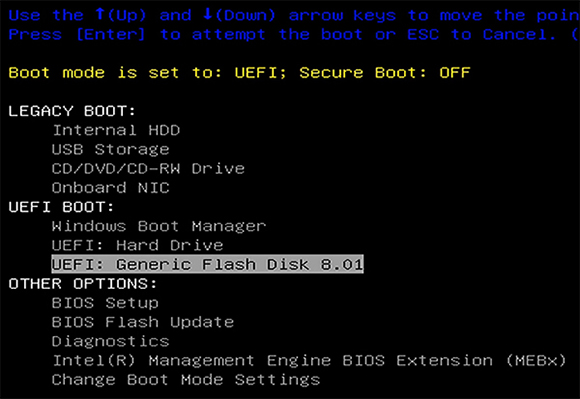
- When Linux starts, you will be prompted to install Ubuntu, but check Ubuntu instead.

You now have a fully functioning Linux Ubuntu running on USB.
More information
You will find a setup file on the Ubuntu desktop if you want to install Ubuntu later.

Instead of Ubuntu, you can also create USBs with Windows 10.
Hope you are succesful.
 How to play PSP games in Linux with PPSSPP
How to play PSP games in Linux with PPSSPP 4 reasons to encrypt Linux partition
4 reasons to encrypt Linux partition How to customize Terminal in Ubuntu
How to customize Terminal in Ubuntu How to benchmark storage devices with Gnome Disk Utility
How to benchmark storage devices with Gnome Disk Utility How to install Freeoffice in Linux
How to install Freeoffice in Linux Basic guide to Nano editor
Basic guide to Nano editor