PassBox: Manager and create a free password for Windows 10/8/7
In this world, everything is password protected. From phone, computer, email, there is something that is not password protected. And remembering a lot of passwords can sometimes be difficult. Moreover, you cannot use a simple password. Password should be strong and difficult to guess (something that no one can think of) to increase security. Sometimes, even you can't remember your own password. Writing all your passwords and saving them in Notepad or MS Word is not recommended. This is when the free PassBox software can help you.
Passbox v2.0 was officially released for the first time on September 15, 2013. New features in Passbox v2.0 include:
- Backup capability: Passbox v2.0 can backup and restore data.
- Add support for multiple databases and users can create multiple databases.
- Fixed a problem with password recovery.
- Interface issues have been resolved. Now you can simultaneously edit the logs while viewing them. Users can also view full data in tabular form, using grid view. There is another panel - Database Manager - that allows you to manage the database and all other things.
- Fixed some password generation problems: This is the most important thing - added after database security. The software also has a portable version.
PassBox - Free password manager

PassBox is a handy little tool that will remember all your passwords. You just need to set and remember a password for PassBox, and you can save all other passwords in it. If you forget your PassBox password, you can use the 'Forgot password' option and you will receive an email via your recovery email address. PassBox will give you a new password.

When you activate it for the first time, it will ask you to enter a new password and recovery email. Providing an email ID is not required. Once you're done, you're ready to save your passwords.
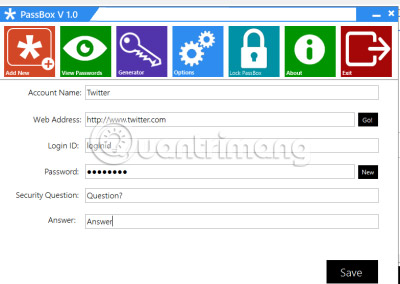
Click the "Add new" button on the menu and the form appears. Enter your account name, User ID, password, recovery question and your answer that you have completed the necessary steps! Your password has been saved to the manager. The next time you want to view the password, simply click on the 'View Passwords' option , select an account, view the password and all other information you have saved with it.

PassBox - Free password generator
That's not all. PassBox can even suggest passwords for your account. Just press the 'Generate' button and the password generator will appear in the new window. You just need to choose the length of the password and see if you need special characters in the password. Then, press the 'Generate' button and you have a new password. This is quite interesting!
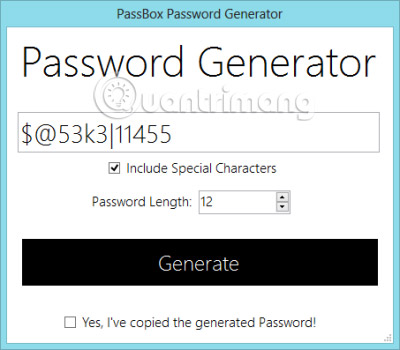
PassBox has a modern and user-friendly interface. No pop-up windows, no useless buttons or confusing instructions. Just activate, save and view your password as you have completed all tasks. That is the great advantage of this software.
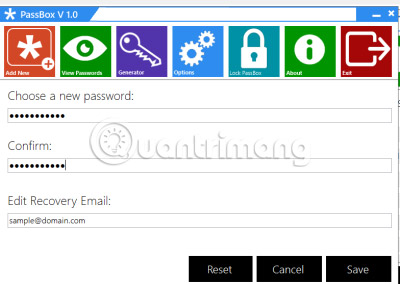
PassBox saves all your data in safe, encrypted format. Data cannot be accessed without PassBox and your password. PassBox uses a combination of MDF and DES algorithms. The encrypted password can only be decrypted with the PassBox software, after the user enters the main password for PassBox. After using the PassBox once, you will never need to remember any more passwords.
PassBox is not connected to the Internet. You can check the activity in Task Manager. However, you will need Internet access to receive mail, if you use the option Forgot Password to recover the forgotten master password.
PassBox v2 has been tested on Windows 8 Pro and Windows 7 Ultimate, both 64-bit and 32-bit versions. You can download the portable version here.
See more:
- How to use Safe Password Manager to manage passwords on Windows 10
- How to manage passwords using the Bitwarden utility
- Experience Keepass, impressive password manager