3 Ways to open DOC files without Word
Whether you like it or not, DOC is a standard file for the most popular online sharing documents today . The problem is when someone email you a DOC file and you don't have Microsoft Office installed on that computer. Don't worry: even if you don't have Word on your computer, there are other ways to open DOC files without Word - and all three of the ways introduced below are free.
1. Google Docs:
Google's online software suite not only creates and saves documents like DOC, it also works with DOC files uploaded from the hard drive. You can import files from the hard drive, with capacities up to 500 KB - 1024 MB for each DOC file.
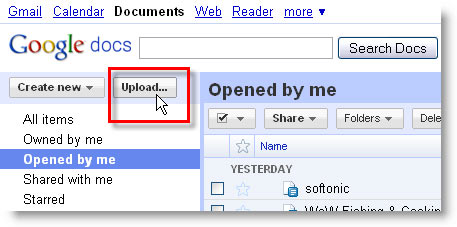
2. Microsoft Office Word Viewer:
This is a useful application that allows you to view and print DOC files easily. Microsoft Office Word Viewer does not have full editing functions like Word, but it works with documents created by all versions of Microsoft Word, including the latest DOCX formats. If you really need to edit the text, you can copy and paste it into another processing application.

3. AbiWord:
This word processor does not have as many options and tools as Microsoft Word, but can meet the basic requirements of a document editor. AbiWord works with DOC files as well as other formats and can easily expand on features with additional plug-ins. There's even a portable version in case you don't want to install this software on your computer.
