4 interfaces and Linux distros that can be run on PinePhone
You cannot run fully open versions of Linux on Apple iPhones or even Android devices. So Pine Microsystems created PinePhone, a budget-friendly smartphone capable of running mobile versions of traditional desktops.
Some mobile interfaces for Linux support PinePhone. That is very interesting, but it is important that you decide which option is right for you.
1. Ubuntu Touch
Canonical dreamed of providing an open source and free operating system for all kinds of devices. The company's Ubuntu distribution has become the most popular version of the Linux desktop and is an alternative to Windows, macOS and Chrome OS. With Ubuntu Touch, there will be a free alternative to Android and iOS.

Although Canonical has successfully released a few devices running Ubuntu Touch, but not commercially. In 2017, Canonical closed the project and took over the UBports community.
Ubuntu Touch is the easiest option to install on devices other than PinePhone. Supported devices include Nexus 5, OnePlus One, and Fairphone 2. You can download additional apps from OpenStore, the official Ubuntu Touch app store run by volunteers.
Ubuntu Touch has existed for a few years on the market and people can install it on existing phones, a large number of applications are available.
2. Plasma Mobile
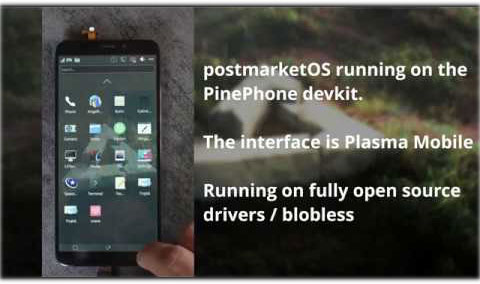
Plasma Mobile is an attempt to adapt the KDE Plasma desktop environment to smartphones. The project uses various KDE technologies such as KDE Frameworks and Kwin.
Many of the applications you run on Plasma Mobile are similar to the applications you install on the Plasma desktop. It is time for Kiragami, KDE's efforts to design applications in a more adaptive way, to take effect.
Plasma Mobile is highly customizable, just like Plasma on the desktop. As the project develops, you will be able to add widgets, change themes, adjust fonts, etc.
There are many ways to install Plasma Mobile. The official image is based on KDE Neon, but you can also use PostmarketOS, similar to the traditional Linux distribution for mobile devices. Plasma Mobile can be installed on Nexus 5, although this experience is not as complete as Ubuntu Touch.
3. GNOME (Phosh)
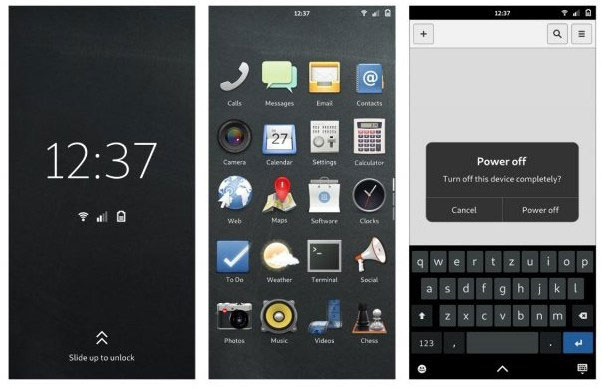
GNOME dominates the desktop Linux interface, but its mobile version is the least developed. While the other three options on the list today can be used on phones that are available in one form or another, GNOME for mobile is still planning to launch with the release of the GNU smartphone. / Linux.
Purism chose GNOME as the interface for Librem 5, so development is happening at a rapid pace. This interface is called Phosh, short for 'phone shell'.
GNOME Mobile benefits from the touch-friendly design of the GNOME desktop in general. Many applications can be scaled down to fit devices with smaller form factors, without much change in appearance or feel. For example, GNOME Web is a browser that runs the same code on desktop and mobile devices. You can see how well the application responds by resizing the window on the computer running GNOME.
4. LuneOS

In 2009, Palm developed a mobile operating system for phones called webOS, launched on Palm Pre. A year later, HP bought webOS and used it as the operating system for HP TouchPad, as well as a few phones.
HP stopped all webOS devices less than 50 days after the launch of TouchPad. The company then opens the source code used on existing webOS devices, called Open webOS.
LuneOS was born a few years later, in 2014, as the successor to webOS. Although LuneOS has much in common with Palm and HP devices, developers have rebuilt this interface from scratch using Qt and other technologies. The name comes from the French language, meaning the moon and refers to the interface of LunaSysMgr in webOS.
While webOS never gained prominence on mobile devices, some design elements were applied on other operating systems. So, although LuneOS is not based on the existing desktop interface, you still feel very familiar.