16 unnecessary Windows programs and applications you should uninstall
Out of all the software on your computer, how many programs do you regularly use? These programs may be expired or contain malware, endangering your device.
How to check installed programs on the computer
On Windows 10, you can open Settings , access Apps > Apps & features to see a list of programs installed on your computer. On Windows 8.1 or Windows 7, click the Start button and search for Programs and Features . To uninstall a software, simply select it and click Uninstall . Additionally, you can use a free software uninstall tool or for programs that cannot be deleted, you can refer to the article 10 tips for removing programs that cannot be uninstalled.
1. QuickTime
QuickTime is Apple's video player. Although this is a program for the macOS operating system, the company has had a Windows version since 2016. However, according to Trend Micro, this software has several serious vulnerabilities and Apple has no intention of patching it. . Therefore you should not keep QuickTime on your computer.
QuickTime for Windows has dangerous security vulnerabilities that allow attackers to take over your computer. It's annoying that Apple only announced this in a statement to Trend Micro. Apple hasn't announced it on its website and doesn't seem to make any real effort to warn people about this outdated program. The company even still offers QuickTime for download on the official website without warning!
The particular bug can be exploited using a browser plug-in. If you are using Internet Explorer or Mozilla Firefox which still supports plugins, you can be compromised simply by visiting a website. Google Chrome no longer supports these old plugins, but Chrome users should not be subjective. Even downloaded video files can exploit Apple's desktop version of QuickTime.
Unfortunately, Apple no longer updates QuickTime for Windows, so these bugs – and any future ones – will never be fixed. QuickTime for Windows will become less and less secure over time, just like Windows XP.
This is also the situation that Apple has caused with Safari for Windows. Apple simply stopped updating its Windows apps without properly informing users. While Apple hasn't directly asked users to stop using QuickTime for Windows, you should definitely do so.
If you're using a Mac, don't worry. Apple's QuickTime for Mac is still supported with security updates. Only the Windows version is dead and decaying.
Uninstalling QuickTime does not cause any disruption because iTunes does not depend on it. If you need an alternative to QuickTime, use VLC, it can play many different video formats.
2. CCleaner
Once a reliable Windows junk cleaner, CCleaner has lost its reputation. This software has errors such as forced updates without permission, data collection that activates after rebooting, and the software itself spreads malware.
CCleaner silently forces updates
The latest CCleaner controversy stems from ignoring user preferences about checking for updates. A user on Piriform's forums noticed that CCleaner was automatically updating the system without the user's permission, and that's true.
Accessing a user's system without their permission and making changes is a violation of privacy and transparency. Even the latest version of CCleaner has data collection options enabled by default.
Proactive monitoring
CCleaner version 5.45 includes a feature called Active Monitoring, a fairly standard feature that collects anonymous information about the user's system. If you turn off Active Monitoring in CCleaner, the software will automatically re-enable this feature after you start or reopen CCleaner. This is extremely suspicious behavior.
Additionally, this version of CCleaner is also much more difficult to escape. When you click the X to close the software, it will be minimized to the system tray. If you right-click on the program icon, there is no option to exit CCleaner. This means you have to close CCleaner using Task Manager, which new users may not know how to do.
CCleaner distributes malware
Previously, Piriform discovered that CCleaner was hacked and distributed malware. The 32-bit version was infected with a Trojan that collected information about the system it was installed on. It is also capable of running code on the affected system.
Fortunately, the company caught the information before a widespread attack could occur. But it's a shame that a leading security company like Avast had such a major incident.
Since being acquired by Avast, CCleaner also displays annoying pop-ups, asking you to upgrade to the paid version (with automatic cleaning feature). And installing CCleaner sometimes shows an offer to install Avast and you have to uncheck it to avoid it.
Therefore you should uninstall this. If you want to find another cleaning software, refer to the article The best CCleaner replacement software.
3. PC cleaning software installs itself on the system
Many Windows users have installed (or accidentally installed) some PC cleaning software. These software are either harmful or not harmful and do not improve Windows performance. If you find tools like MyCleanPC or PC Optimizer Pro in the list of installed applications, you should delete it.
PC Optimizer Pro
Many users have installed a PC cleaning app at some point, either intentionally or unintentionally. Most of these products are useless and many are even harmful because registry cleaners do not improve Windows performance.
PC Optimizer Pro is an example. It is advertised as a system optimizer, claiming to detect a number of problems on your computer when installed.
If you try to fix the problem, it will tell you that you need to purchase the full version to do so.
To remove PC Optimizer Pro from your computer, follow the steps below.
- First, try uninstalling PC Optimizer Pro through Windows Control Panel . Right-click the Start button > Control Panel > Programs and features .
- Search for PC Optimizer Pro. If you find it, click on it and then select Uninstall. If it doesn't show up in your programs, try Revo Uninstaller to remove it completely.
MyCleanPC
MyCleanPC is another useless system registry cleaner. The Microsoft community strongly advises against using MyCleanPC and other programs that claim to clean the registry and optimize your system.
Instead, they often harm the system by destroying necessary settings and files, making Windows unusable.
Microsoft's Windows Defender is pre-installed and integrated into the operating system. It will detect MyCleanPC and associated tag files as an unwanted program PUP.
- Windows Defender will quarantine files in real time and block them from accessing your computer. Type Windows Defender in the search bar and click on it.
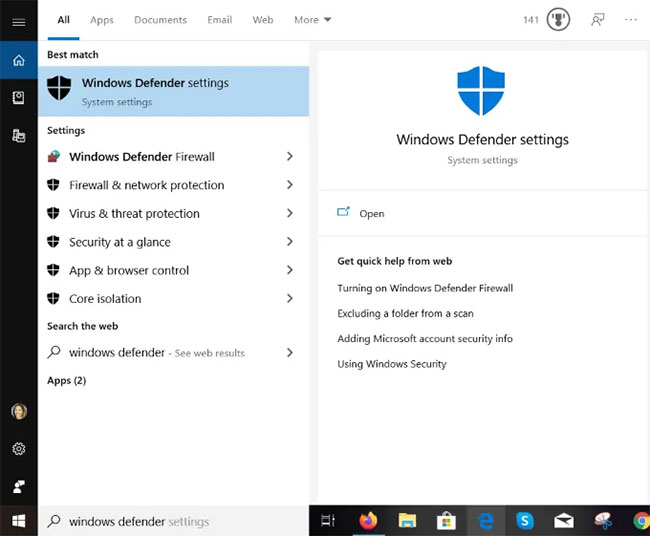
- Click Virus & threat protection > Threat history . Under Quarantined threats , click See Full History .
- Find MyCleanPC and click Remove.
4. uTorrent
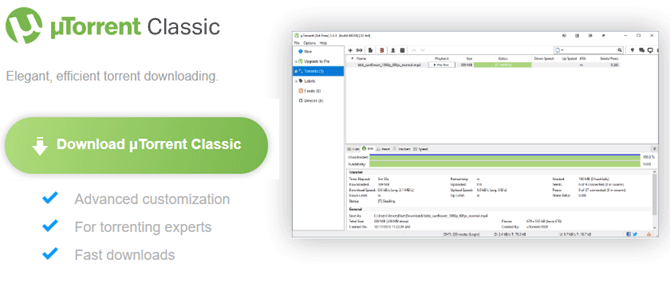
Like CCleaner, uTorrent was once a beloved tool, considered the gold standard of torrenting software. However, uTorrent has had a series of problems over the years that have made it no longer trustworthy.
Besides having too many ads crammed into the interface, uTorrent has junk browser extensions like Conduit Toolbar. But the worst thing happened in 2015 when the application was discovered to install virtual currency mining software without users knowing. This software will consume your system resources in the background to benefit the company. So there is no reason to keep uTorrent on your computer anymore.
5. Shockwave Player
Adobe Flash Player is losing its 'life' because Adobe plans to stop supporting this software in 2020. A similar plugin, Adobe Shockwave Player, was discontinued in April 2019. The company no longer offers downloadable software, it is difficult to find a site that needs it. Therefore, you can remove Shockwave Player without any worries.
6. Java
Java is another runtime, consisting of two components: Java on the desktop and the Java plugin for the browser (which is notorious for its security problems). Although it was once quite popular, today very few websites use it, it is even less popular than Silverlight. W3Techs statistics that only about 0.02% of websites use Java.
Modern versions of Chrome and Firefox do not support Java. Unless you are an Android developer or use specialized software that depends on Java, you should uninstall it.
7. Microsoft Silverlight
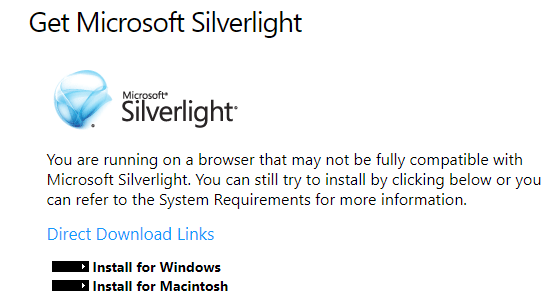
Silverlight is a web framework, similar to Adobe Flash, that allows multimedia content to be played in your browser. Years ago, these plugins were essential tools on many websites. But now they are deprecated and no longer useful. According to W3Techs less than 0.1% of websites used Silverlight as of mid-2019.
Modern browsers no longer even use Silverlight; Chrome and Firefox haven't supported it in years, and it's not compatible with Edge. Silverlight is only officially supported in Internet Explorer, which most people don't use. You won't lose anything by uninstalling Silverlight.
8. All toolbars and browser extensions are junk
Wondering what to uninstall on Windows 10? A good 'candidate' is browser junk. Toolbars used to cause problems in browsers, but modern versions of Chrome and other browsers have limited them, but junk extensions still exist.
Take a look at the list of toolbar programs like Bing Bar, Google Toolbar, Ask Toolbar, Yahoo! Toolbar or Babylon Toolbar. If you see any junk extensions, uninstall them. Next, review the add-ons or extensions installed on the browser, making sure they are not junk extensions.
9. Coupon Printer for Windows
The purpose of Coupon Printer for Windows is to provide access to deals from Coupons.com. However, since this software is often found bundled with other programs, it's very possible that you may have accidentally installed it.
If you use Coupons.com, you can install the software to access discounts. If not, you should uninstall it and use another coupon site without installation.
10. Manufacturer's Bloatware
If you're using a high-end device like a Surface Pro or installing Windows from scratch on a new computer, you won't encounter software from the manufacturer pre-installed on the system. Computer manufacturers such as HP, Dell, Toshiba, Lenovo and many others often install bloatware.
These software are also good 'candidates' for uninstalling from Windows 10. These programs have no effect in operating Windows. Some pre-installed brand programs like photo apps and games or programs that copy Windows tools are completely unnecessary. Other programs such as BIOS or driver update utilities (like Lenovo System Update) should be kept. You should carefully check this software and decide to delete it if you find it unnecessary.
11. Bloatware software on Windows 10
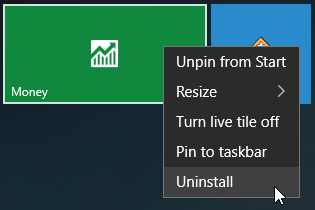
In windows 10, these bloatware appear as Store apps. Thankfully you can uninstall most of these apps without any problems.
Some default Modern apps like Xbox and Weather are useful for some people but not all. Other applications like Candy Crush Saga are not necessary, you should delete them. Windows 10 users can find the full list of bloatware and consider removing unnecessary apps in the article Tips to remove default apps on Windows 10.
12. WinRAR
Compression and decompression tools are really necessary for computer users, but WinRAR is not the best choice for this job. Although you can download a free trial on WinRAR's site, it requires you to pay after using it for a while. However, the app never actually locks after the trial period ends, so you can use it indefinitely without paying.
There's really no reason to use WinRAR. 7-Zip is a free and simple tool that meets most people's needs. If you don't like the appearance of 7-Zip, try PeaZip, it's completely free, so you don't need to pay for a compression tool like WinRAR.
13. My News Wire
My News Wire is an ad-supported application developed by SaferBrowser that claims to provide users with easy access to live programming and favorite news channels. It often infiltrates your computer without your knowledge. Once installed, My News Wire will start redirecting searches and displaying annoying pop-up windows.
Since My News Wire's model is to make money from advertising, it is known to spread malware and adware.
- Uninstall My News Wire in the usual way by navigating to Control Panel > Programs and Features > Add or remove programs .
- From the list of programs, find My News Wire or SaferBrowser. Find one of the two, click on it and select Uninstall.
14. Adobe Flash

Once the universal standard for video, games, and web content, Adobe Flash was eventually phased out. This is mainly because Adobe Flash is vulnerable to zero-day attacks due to its many inherent vulnerabilities, which makes it a favorite target for malware creators. Obviously, you should consider getting rid of Adobe Flash.
Does Flash have any other uses? Certainly Flash is not useful on smartphones and tablets, as it is not good for displaying mobile content. In any case, most desktop users have switched to the new GUI format because modern browsers no longer support the program. Unless you're nostalgic for the old Flash games (which is the only reason to keep this program around), it's time to say goodbye to Flash.
15. iTunes
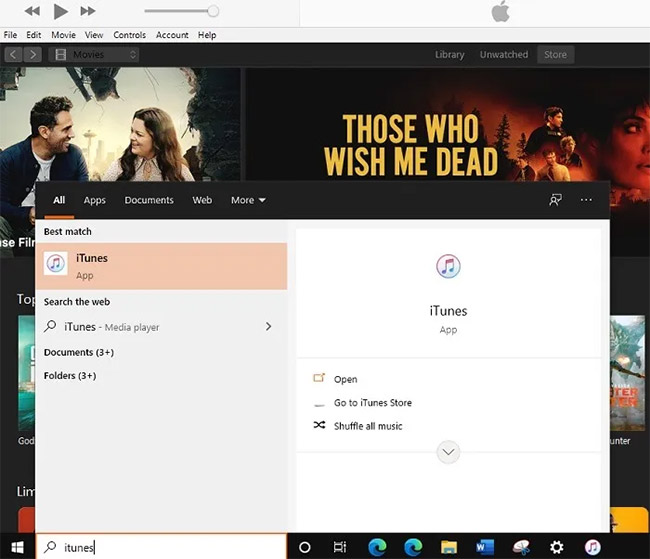
You should not process iTunes on a Windows 10 device. User experience may become slow due to auto-sync. There are many incompatible software that can cause simple menu items to display incorrectly on the Windows desktop.
If you're using a Windows 10 device, save yourself the trouble by quitting iTunes. Windows is not designed for this program. Uninstalling iTunes and its components can also be a hassle, so if you're stuck with an old app, refer to Apple's latest guide on how to remove it and its options. related ingredients.
16. CyberLink PowerDVD
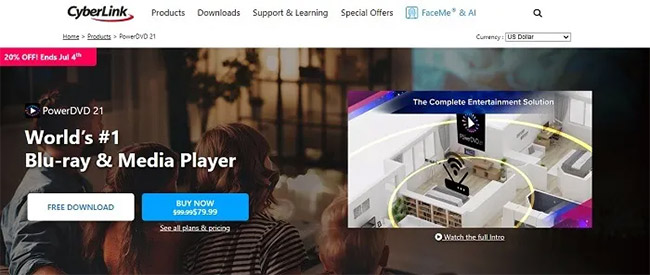
Once the unrivaled choice for playing media content in Windows and other systems, CyberLink PowerDVD gradually started to become bloatware. The entire experience feels like an adware slideshow. Even after you uninstall PowerDVD, there will still be leftover software and registry entries everywhere. So you need to find a way to get it all out of your system.
The PowerDVD program is often packaged on Windows 10 systems as part of a laptop sales promotion strategy or other activities. If you want a better Blu-Ray media player, choose the Xbox One device or the Leowo Blu-Ray Ripper.
The above programs are not needed because they no longer provide useful features. If you delete those programs and want to restore them, you can completely reinstall them. However, you need to be careful when cleaning up the system and deleting old, junk programs.