10 ways to make using apt-get easier
TipsMake.com - apt-get software management system allows admin to keep the system up to date with the best and latest software (or previously uninstalled software) by using the The input command line is simple, but not everyone sees it. Some users have problems remembering commands and tracking containers. Others do not like the command line interface. Nothing to worry about, no matter what problems with apt-get, there are many ways to make it easier to use. Here are some such ways.
1. Separate containers
Many new containers are often added to install different software, such as Enlightenment. But if you add these containers to the source.list file in the source, it will cause a lot of trouble when you need to edit a container because finding the correct container is not easy. For simplicity, you should create a separate file for each new container outside of the normal allocation pool. Remember that after adding a new container you need to run apt-get update so that apt will recognize these containers.
2. Automation for apt-get
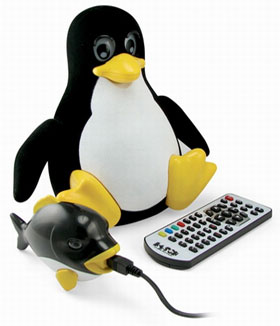
This tip is useful if you want to regularly update all software. The best solution for this situation is to use the cron-apt tool. You can install cron-apt with the apt-get install cron-apt command . This tool only downloads updates and sends email to admin when the download finishes. A notable feature of cron-apt tool is that it does not automatically update the software because not all software always needs updating.
3. Block installation notification from CD / DVD drive
This can be annoying if you regularly install standard software. To block these messages, go to /etc/apt/sources.list and delete the line starting with deb cdrom . (In Ubuntu it is usually in the first place). When you're done, you won't be prompted from the installation media anymore.
4. Use apt-get to install from source
Using apt-get to install from source won't make apt-get easier to use, but it can be used with apt-get to handle troubleshooting very easily. Suppose, you want to install the Balsa mail client from the source, use the command sudo apt-get build-dep balsa . This command will download all the app's secondary files. Then use the command sudo apt-get build-b source balsa to create the .deb package to install. This command will create a binary package suitable for your machine. Although implementation is not simple, it is important that you know that you need to install from source.
5. Use GUI to install
Synaptic is a user-friendly GUI installer that is easy to use and reliable. Synaptic provides a group of software search, installation and update tools. Of course there are also many other GUI for apt-get, such as Aptitude , a popular peripheral graphics device of apt-get.
6. Use the update-manager peripheral to update the software
When using Ubuntu, apt-get has a separate dedicated peripheral for updates. This peripheral device, named update-manager , not only performs software updates but also updates allocations. Of course update-manager peripherals, like synaptic , must be run with sudo privileges.
7. Run apt-get update regularly
Suppose after a month of using apt-get update you have to wait for the system to check for the software to update in the month. So when running apt-get install for a specific software, you know the updated containers to add the latest software versions.
8. Be sure to install stable versions
Sometimes two versions of an application coexist on the system (if the source in your source points to both versions) with two stable and unstable states. You will definitely not want to install the unstable version. To avoid this situation you can add the / stable or / unstable switch command, for example: apt-get install PACKAGE / stable (where PACKAGE is the name of the installed version).
9. Help apt-get run on the proxy
If you work under a proxy server (like a firewall) then running apt-get will be difficult. To run apt-get with the proxy, you need to add the following command to the file / etc / environment:
http_proxy = "http:/// PROXY_ADDRESS: PORT
ftp_proxy = "http:/// PROXY_ADDRESS: PORT
PROXY_ADDRESS: PORT is the real port and address of the proxy server. When you have added the correct, run the source / etc / environment command to make changes.
10. Avoid 403 errors with ftp
If you encounter problems passing the firewall because of the http limit, you can change all http constraints to ftp, then run apt-get update to make changes. You will no longer encounter 403 errors.