10 shortcut keys to remember when not using the mouse
A mouse is a good friend of a computer user, but if you don't use a mouse, you should use a shortcut to increase your speed. On the Mac there are many shortcuts, you do not need to remember all but just remember some of the most popular ones below.
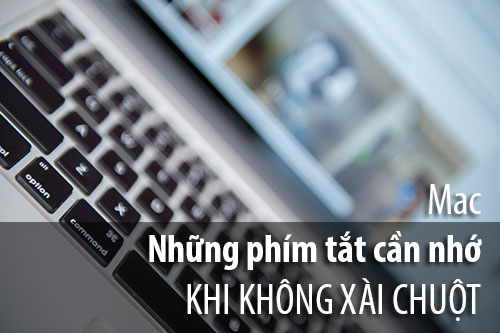
1. Command + Shift + A / U / D
While in the Finder , pressing the keystrokes in turn will take you to the most useful directories , Applications, Utilities and Desktop .
2. Command + 1/2/3/4
When in Finder, use these keystrokes to switch between list view, icon, column or Cover Flow modes.
3. Command + Shift + R
Switch quickly to the AirDrop window when you're in the Finder.
4. Command + Option + i
Select 2 or more files / folders in Finder and then press this key combination to see general information of all the selected items. Normally to see, you just need to press Command + i but if you are selecting multiple files, it will open a lot of Info windows, imagine that you are selecting 50 files and then press Command + i , there will be 50 doors window appears. Don't forget this shortcut.
5. Command + Shift + 4, press Next to Space
Command + Shift + 4 is a shortcut for screen capturing, which is almost everyone knows, but when you press the Space key, the selection will automatically fill the window you are viewing now. Move or mouse to move the selection to another window, then click one, the window will be taken again.
6. Command + Option + H
Hide all other windows except the window you are viewing. This is useful when you are opening too many things on the screen. Use this key combination to hide it all and make the screen more neat. If you want to hide each one, use Command + H.
7. Command + Option + Space
Press Command + Space to open the Spotlight search box, and add the Option key again, it will open the search window for you to display more detailed information.
8. Command + W
Turn off the tab, turn off the window, almost all applications in the Mac apply.
9. Command + Q
Turn off applications completely, apply to all applications.
10. Command +,
Show the Preferences settings window of each application.