Use temporary email services to avoid receiving unwanted emails
 Network administration - If you like downloading many programs, eBooks, . from the Internet, disposable email service will be very useful in this case. There are indeed many such services that allow you to get a temporary email to register for free downloads or services, . without providing your true email address. Many of these temporary email services allow you to forward to your main email. These are 3 of the temporary email services that we recommend for you in this article.
Network administration - If you like downloading many programs, eBooks, . from the Internet, disposable email service will be very useful in this case. There are indeed many such services that allow you to get a temporary email to register for free downloads or services, . without providing your true email address. Many of these temporary email services allow you to forward to your main email. These are 3 of the temporary email services that we recommend for you in this article.
1. Trashmail.net
Trashmail.net provides a temporary emai service and allows you to forward emails to this temporary email to your primary email address.
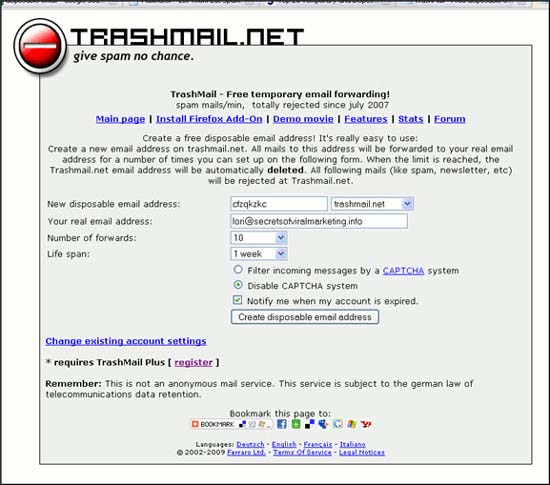
To receive this one-time email address, go to http://trashmail.net/.
Enter the desired email address in the New disposable email address box and select the domain from the drop-down list on the right.
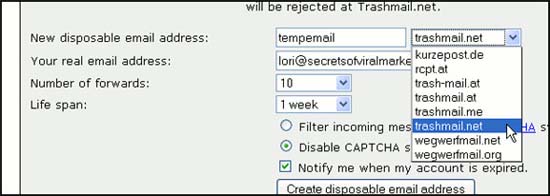
Enter the email address you want to forward messages to in Your real email address box .
From the Number of forwards drop-down list, select the number of times you want the messages to be forwarded from your single-use email address.
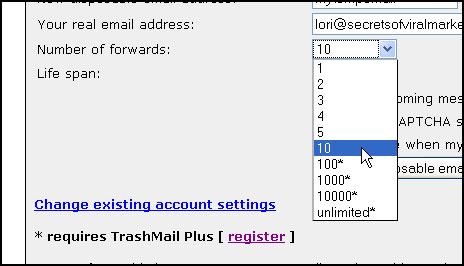
Note : As shown in the image above, the options with an asterisk above are only available with TrashMail Plus, which is a fee service of about $ 5.49 per year. However, since this is a one-time email address, the free option is more suitable.
Choose the amount of time you like the one-time email address that exists. You can choose a length of up to a month with free options.
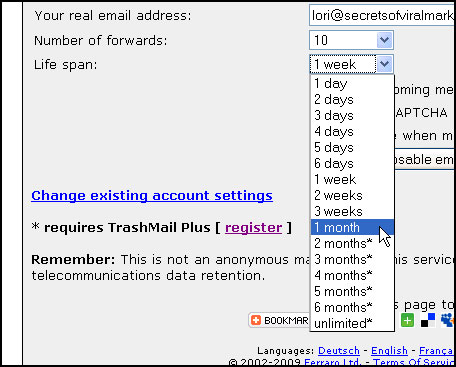
Choose whether you want to use the captcha system to filter incoming messages and whether you want to be notified at a real email address when your email address is used once.
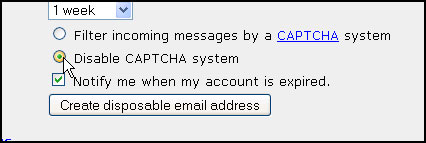
Click the Create disposable email address button. A new screen will appear informing you that your account has been successfully created and summarizing the options you have selected.

Now you can use your one-time email address to sign up for downloading software and utilities without having to worry about getting more spam at your primary email address.
2. Mailinator
One of the top one-time-used email services is Mailinator. With this service, you can create your own email address as something@mailinator.com without having to sign up for the service.
To use this one-time email address, just at an email, use it on the site to register for download, and then go to http://www.mailinator.com/ and Check your inbox by Enter the email address created in the text box. Note that you do not need to enter the domain (@ mailinator.com).

When broadcasting this email address, anyone can check your email by entering the email address on the site Mailinator. However, there is another inbox for each email address you create. When checking your inbox, you will see another inbox listed. Use this address to register for websites, download files, etc. This way, when someone sees that address, they cannot know what address to check at Mailinator to view your email.

3. Mailexpire
If you prefer to specify a period of time than specifying a certain number of times for email forwarding, you can use Mailexpire instead of Trashmail.net as mentioned above.
To create an email address for forwarding, you can go to http://www.mailexpire.com/create.php.
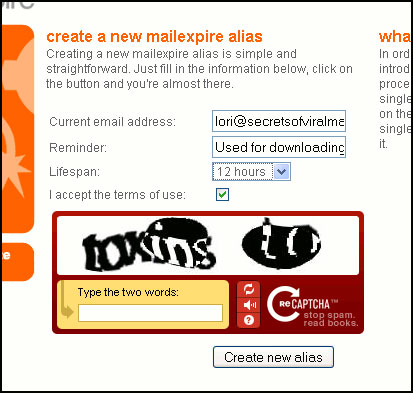
Specify your current email address in the Current email address section , this is the address you want the email to be forwarded.
You can enter the Reminder section to remember who you gave the address and why. This is very useful if you create a temporary email address for other purposes.
Choose Lifespan for the temporary email address. You can choose from 12 hours to 3 months.
You must select the check box next to ' I accept the terms of use ' to create a temporary email address. You must also enter the anti-spam code to continue.
Click the Create new alias button to end the process. You can now use the temporary email address you created and receive emails in your real email account without having to send your email address.
In addition to the services that we introduced in the article. What other temporary email service are you using?