10 best AI tools to create art from a photo
People are excited about AI art creation tools because of their impressive ability to turn text into beautiful art. But many users also want to use their own photos instead of relying solely on AI, to add a unique touch.
In this article, we will look at some of the best AI tools that have the amazing ability to turn your ordinary photo into a beautiful work of art.
1. AILabTools Editor
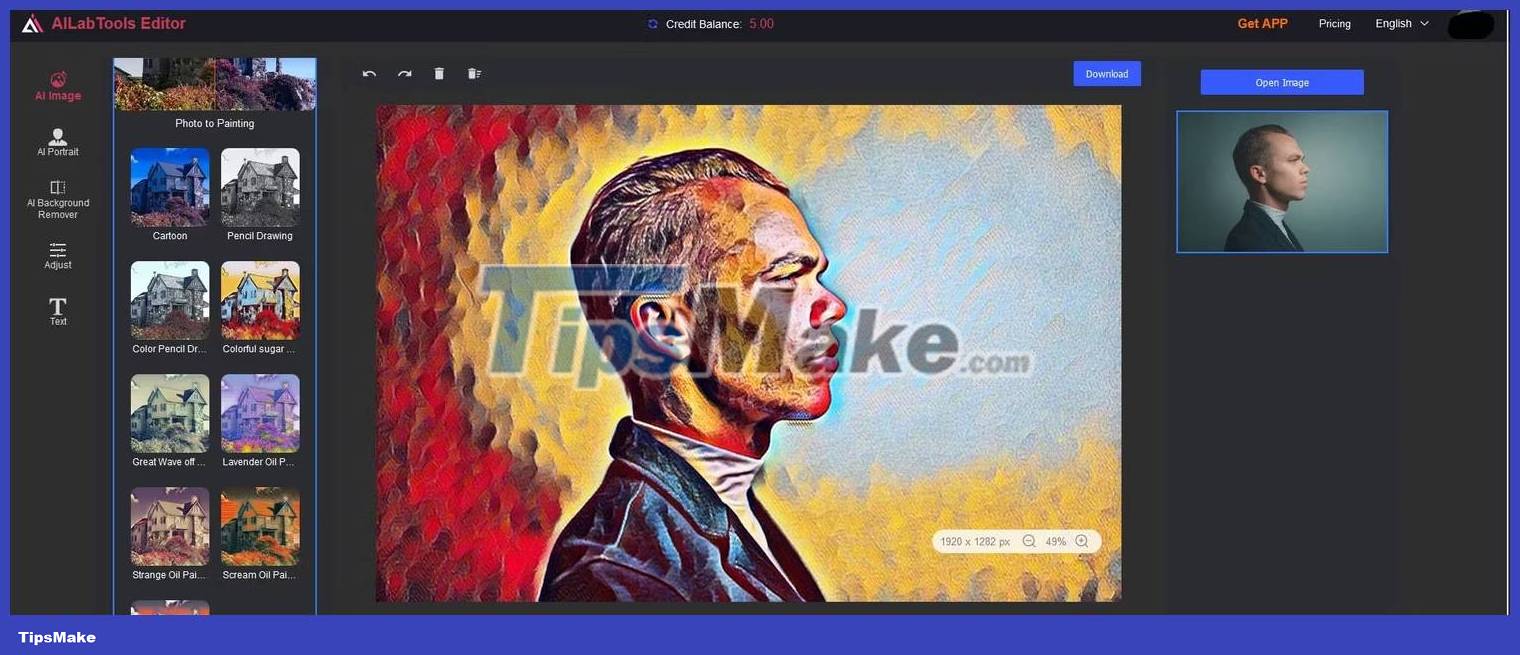
AILab Tools' intuitive user interface makes it easy to turn your photos into works of art in seconds. Once your photo is uploaded, you have 9 standard art filters to choose from.
You can also use AI Portrait, AI Background Removal, Adjust and Text tools to further enhance your photos.
- Free credits: 5 credits per month.
- Paid options: Starts at $4.99 for 50 credits.
Advantage
- Very easy to use.
Defect
- There aren't many art options.
- Don't get a lot of free credits, there's no subscription model for serious users, and the highest level will cost you $139.99 for 2,000 credits.
2. Artguru
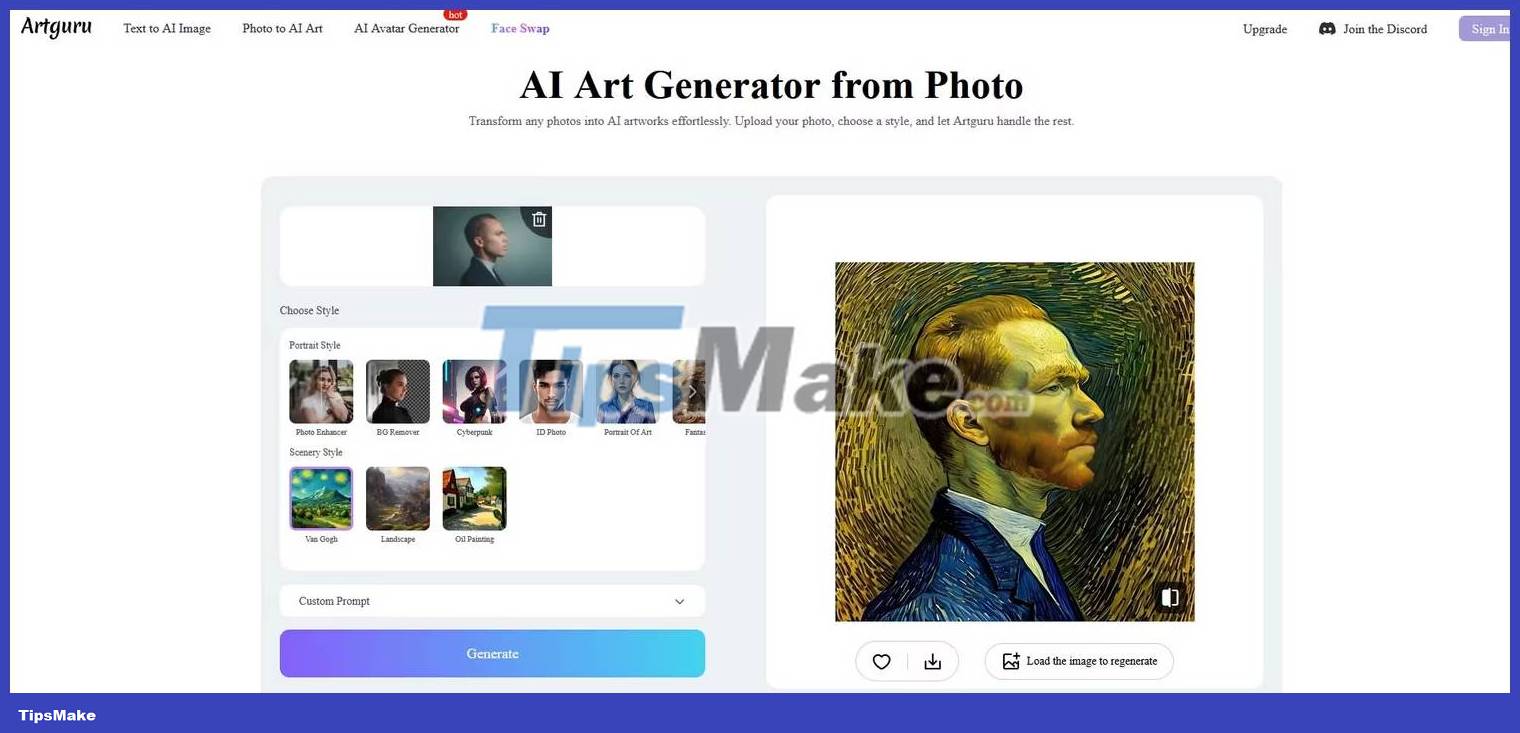
Artguru lets you use both styles and prompts to turn your photos into works of art. If you're new to AI art, this is a great platform to start with. Its simple design and instructions help anyone create artwork from their photos quickly.
- Free credits: 8 credits per day.
- Paid options: Mini is $1.99/week for 100 credits and Pro is $3.99/week for 400 credits.
Advantage
- Easy to use and nice, clean interface.
Defect
- Some results look completely different from the photo if you're uploading a photo of multiple people.
3. BeFunky
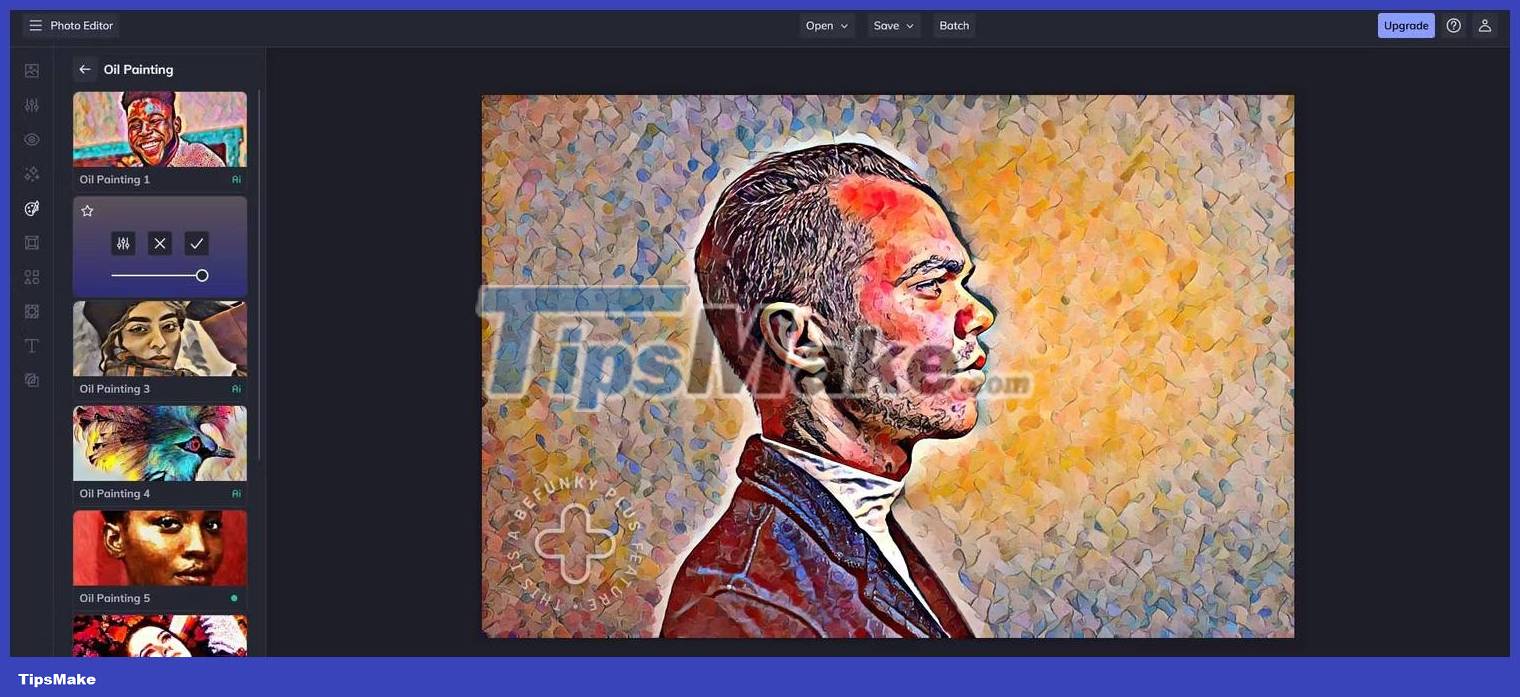
BeFunky is a popular photo editor that turns photos into art. Its clean interface makes it easy to navigate and quickly turn your photos into works of art. Furthermore, there are up to 10 AI options to transform your photos.
- Free Credits: Unlimited, but you can only access certain features with the free plan.
- Paid options: Annual Plus costs a one-time payment of $71.80 (with a 50% discount) and Monthly Plus costs $11.99/month.
Advantage
- There are many effects that you can add to your photo after turning it into a work of art.
Defect
- You need to register to remove watermark
4. DreamStudio by Stability AI

DreamStudio is a prompt-based AI artwork creator, with amazing filters and effects. There are also handy features like the ratio conversion tool, which allows you to crop your photos to many popular ratios. You can also create 1 to 10 variations at a time (for extra credits).
- Free credits: 25 credits per account.
- Paid options: $1 per 100 credits.
Advantage
- DreamStudio combines prompts with visual styles to provide lots of creative freedom.
Defect
- Although it only costs $1 for 100 credits, creating an image can cost up to 18 credits depending on the options you've chosen.
5. Photo
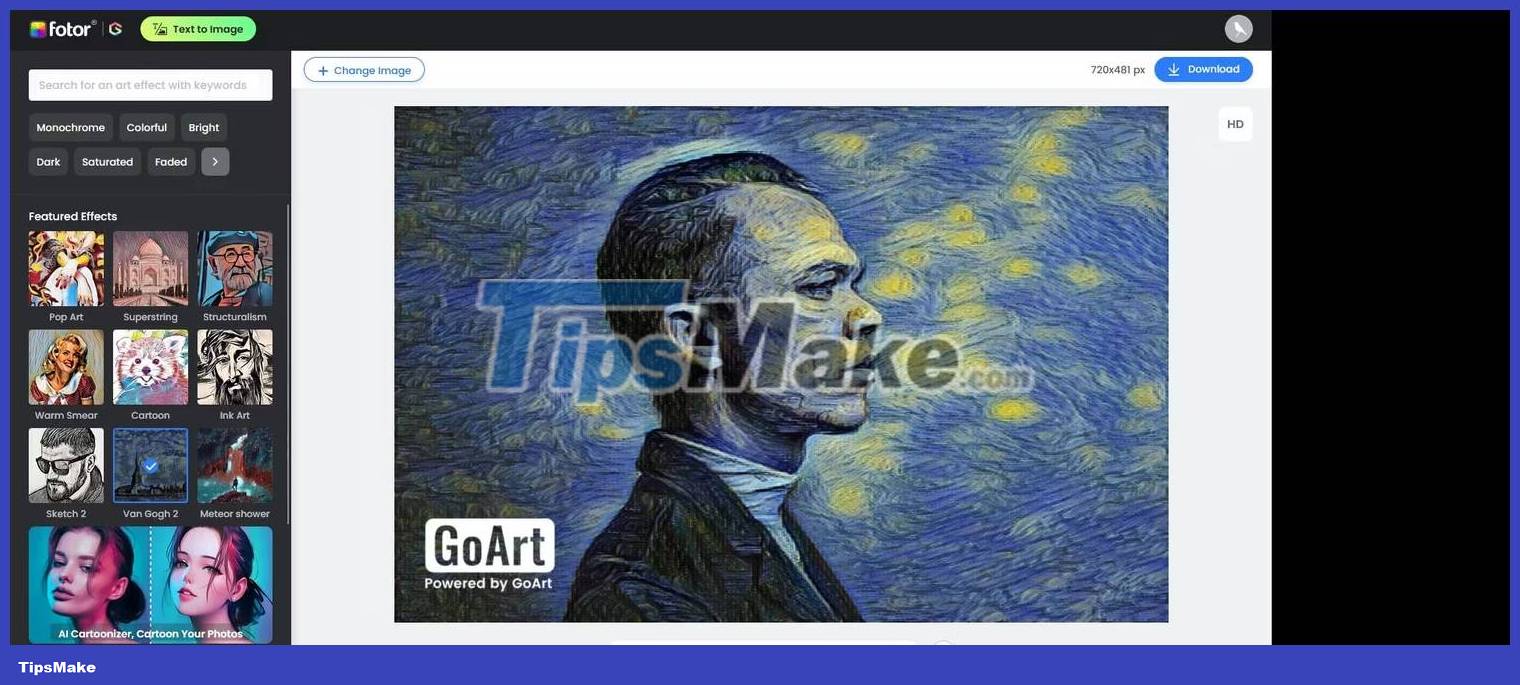
Fotor is a simple photo editor with artistic photo creation tools. You can choose from multiple styles, or you can select Customize to enter a reminder. The Intensity slider is a nice touch that allows you to reduce the opacity of the effects if you want your artwork to more closely resemble the original photo.
- Free credits: 300 credits per month.
- Paid options: Annual and monthly plans start at $2.99/month.
Advantage
- There are many style and filter options.
Defect
- There's a watermark on the free credits, no prompts, and the images sometimes look blurry or low resolution.
6. FYI Studio
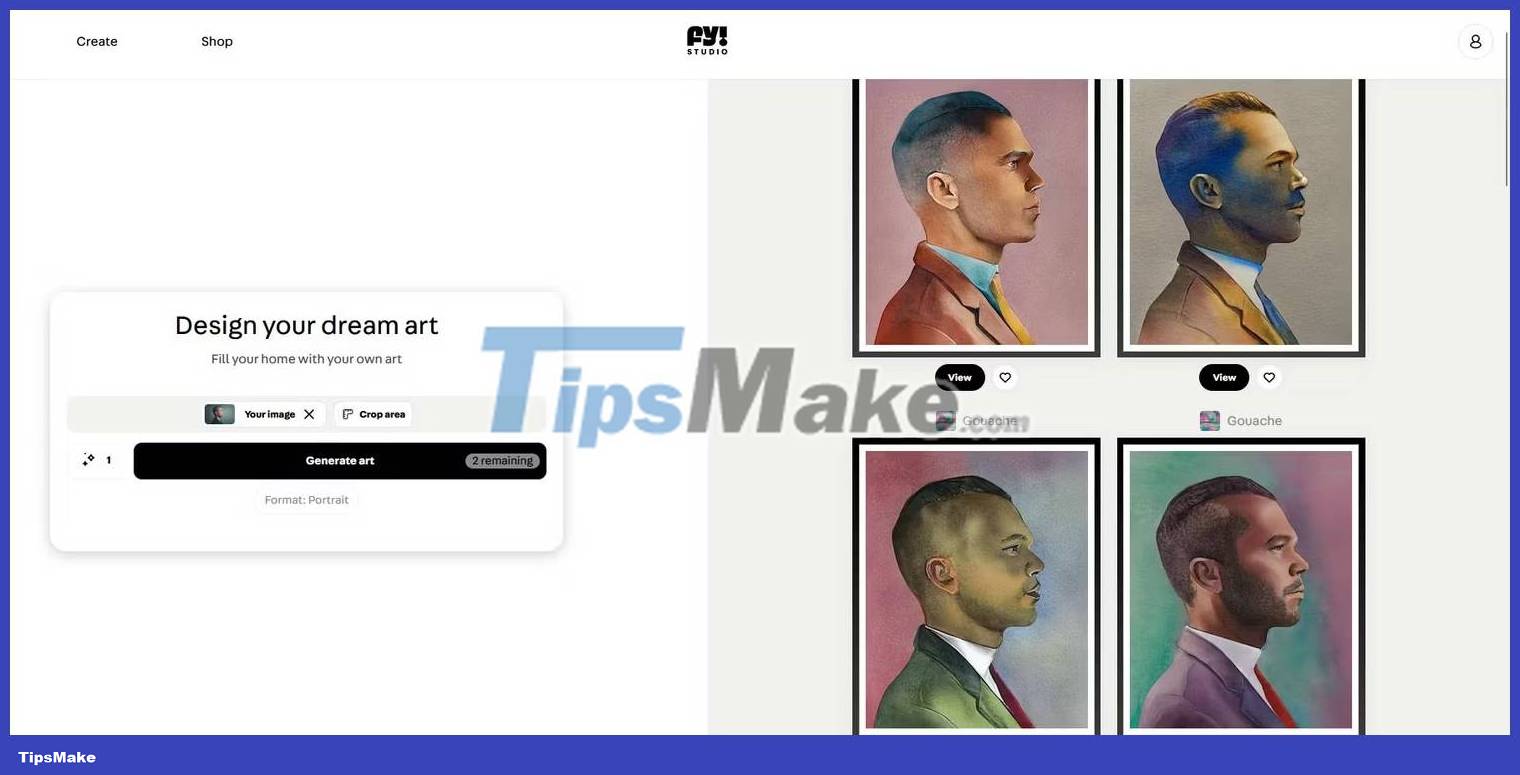
FYI Studio specializes in prints and home and living products, with the added bonus of allowing users to turn their photos into works of art using AI. If you want to see your artwork on the wall, you can try FY! Studio for hanging artwork.
- Free credits: 3 images weekly.
- Paid options: $5/month for unlimited creation.
Advantage
- Unlimited usage with a paid subscription and you can sell your works from the site with a subscription.
Defect
- It's a very basic art creation tool - not recommended for photos of people.
7. InstaPainting
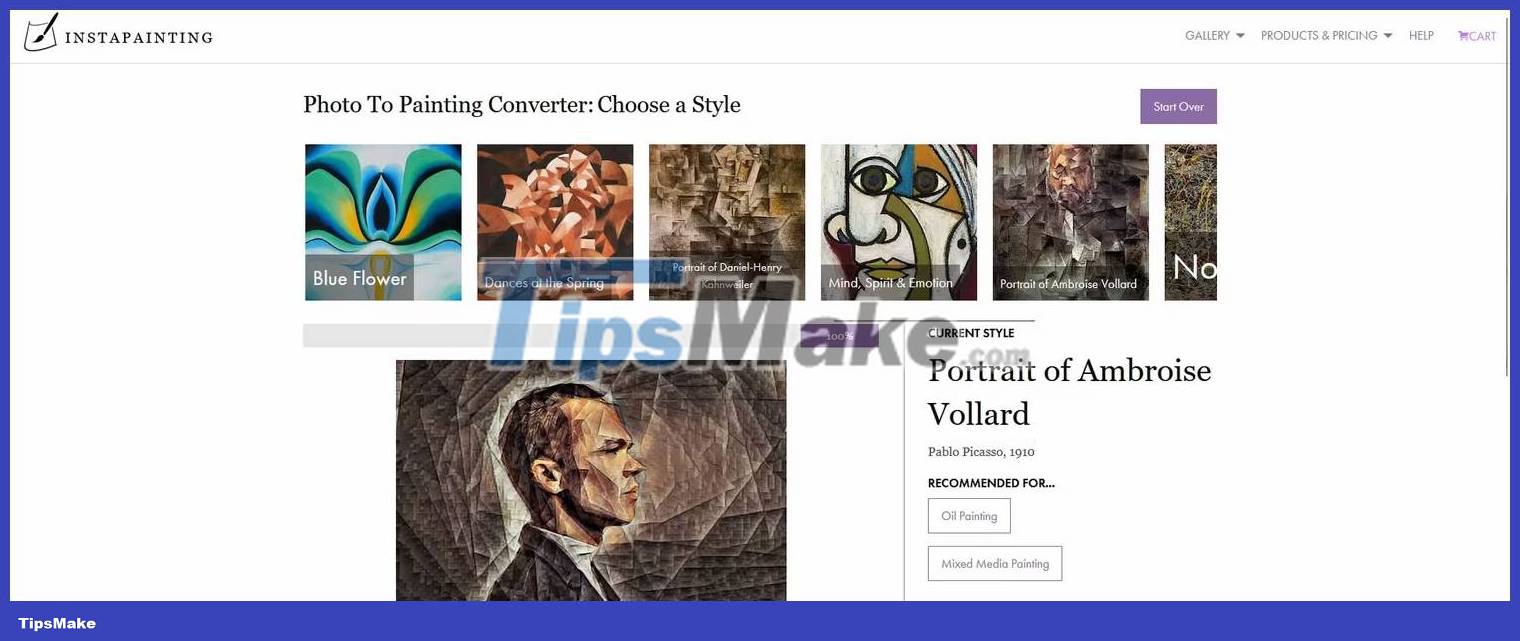
InstaPainting is a comprehensive photo-to-art tool for artists and buyers. Think of it as a store for custom art and user-designed goods. It also has the ability to turn your photos into works of art without any limitations in the hope that you will buy it as a commodity.
- Free credits: There are no free credits, but you can run the public demo for free at the time of writing.
- Paid options: You can purchase your work.
Advantage
- A great choice if you want to experiment with multiple photos for free.
Defect
- Extremely limited options for turning your photos into works of art.
8. Midjourney
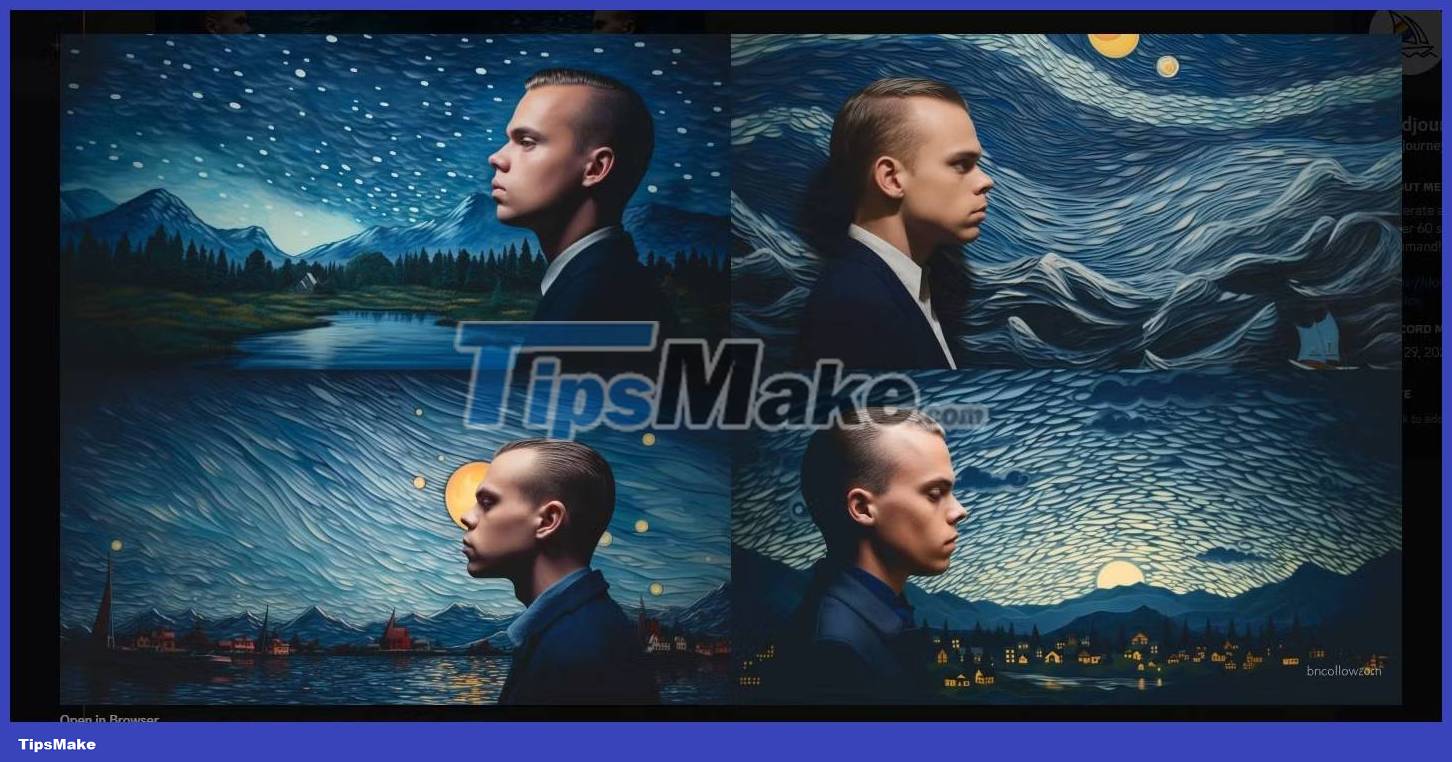
Midjourney is the digital artist's companion. Its powerful features allow users to create some of the best AI-generated images on the Internet. Midjourney will display simple and complex prompts to create amazing works of art from your photos.
- Free credits: 25 credits per account.
- Paid options: Monthly subscription from $10 and unlimited creation on standard plan ($30/month, $24/month on annual plan).
Advantage
- Very creative and realistic images can be created, and the platform is updated regularly.
Defect
- It requires Discord
- A bit complicated to set up and learn.
9. NightCafe

When you choose the Stable Diffusion model in NightCafe, you have many options to turn your photos into works of art. Although you don't have the ability to use prompts (you have to use a text-to-image tool for this), there are still a number of styles and blending options available to try. You also have three resolutions to choose from for additional credits: .4, .8 and 2.2 megapixels.
- Free credits: 5 credits per day. You can also earn 2 extra credits daily by voting in the daily challenge.
- Paid options: Monthly and quarterly plans start at $5.99/month.
Advantage
- Multiple AI art generator models to choose from, including various Stable Diffusion and Stable Inpainting styles.
Defect
- Can be expensive depending on the options you choose when creating artwork from your photos.
10. Picart
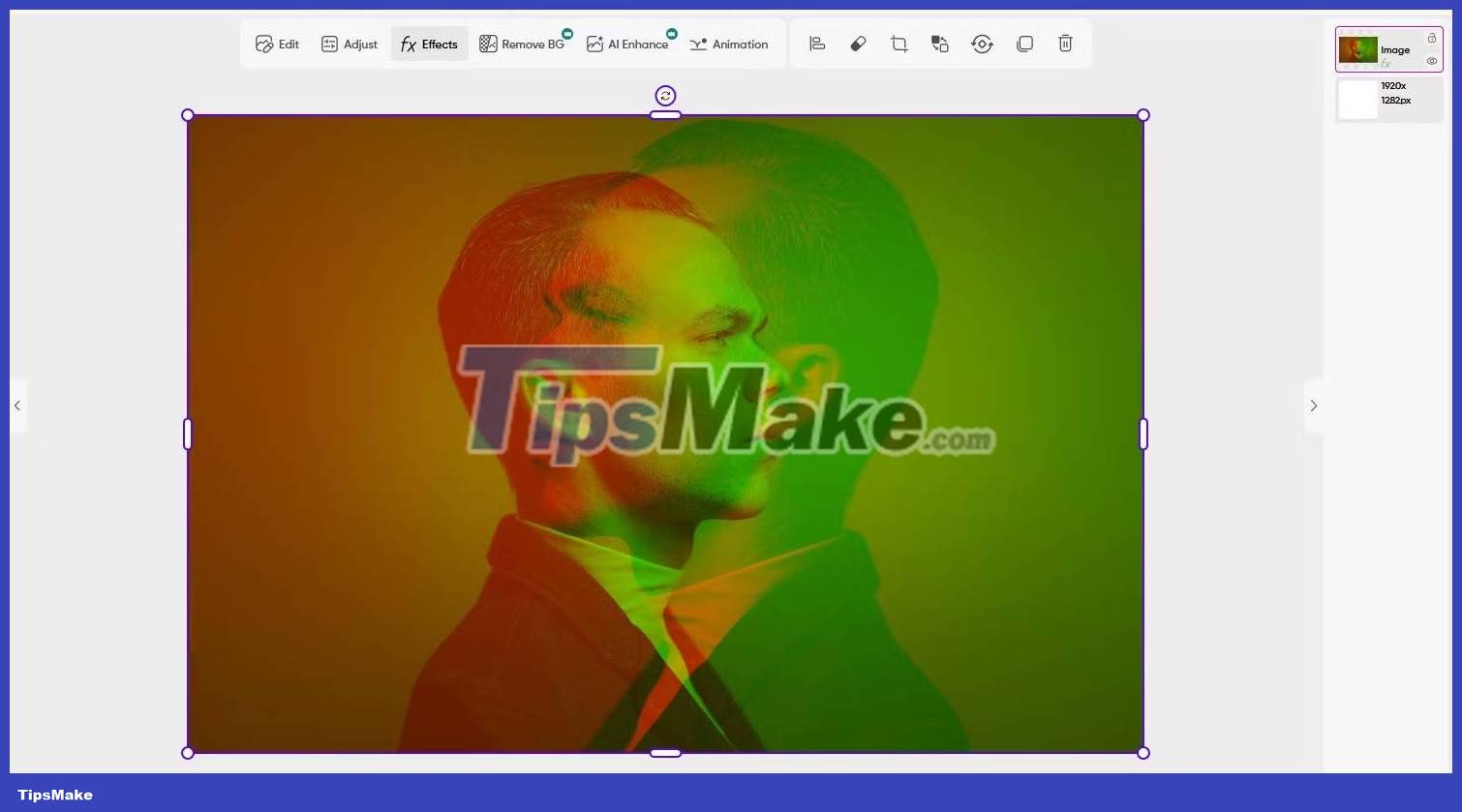
Picsart is a photo editor with lots of features, including AI features. Once you've chosen your main effect, you have many options to combine stickers, overlays, borders and even handmade collages, along with countless other useful alternatives. You can also use Picsart to export your collages to social networks.
- Free credits: 50 credits/month with active subscription and 7-day trial available.
- Paid options: Starting from $10 for 1,000 credits.
Advantage
- Some other photo editing features such as background removal.
Defect
- Limited options to turn your photos into works of art.
You should read it
- How to create images from drawings on Freepik is very artistic
- How to create spherical images in GIMP
- How to create GIF images with Google's Gboard keyboard on iPhone and Android
- How to create multiple size images at the same time
- Instructions for creating GIF images on YouTube do not need software
- How to create gif images from videos with Workflow on iPhone
 Photoshop beta 25.0 supports creating AI images in Vietnamese
Photoshop beta 25.0 supports creating AI images in Vietnamese Microsoft Paint is supplemented with an extremely simple background removal feature
Microsoft Paint is supplemented with an extremely simple background removal feature 10 ways to use Generative Fill to improve photos in Photoshop
10 ways to use Generative Fill to improve photos in Photoshop How to use Photoshop's Generative Fill to change clothes for people in photos
How to use Photoshop's Generative Fill to change clothes for people in photos Should I upgrade to Canva Pro?
Should I upgrade to Canva Pro? What is Photoshop Beta? What can Photoshop Beta do?
What is Photoshop Beta? What can Photoshop Beta do?