YouTube requires iOS users to subscribe for more personalized ads
With iOS 14.5, Apple requires app developers to notify users and ask them to choose whether to participate in broader tracking. In 2021, Google apps stopped certain tracking methods (IDFA) to comply and not have to show that reminder. YouTube will soon ask iOS users if they want to participate in "more personalized advertising" with an App Tracking Transparency (ATT) prompt.
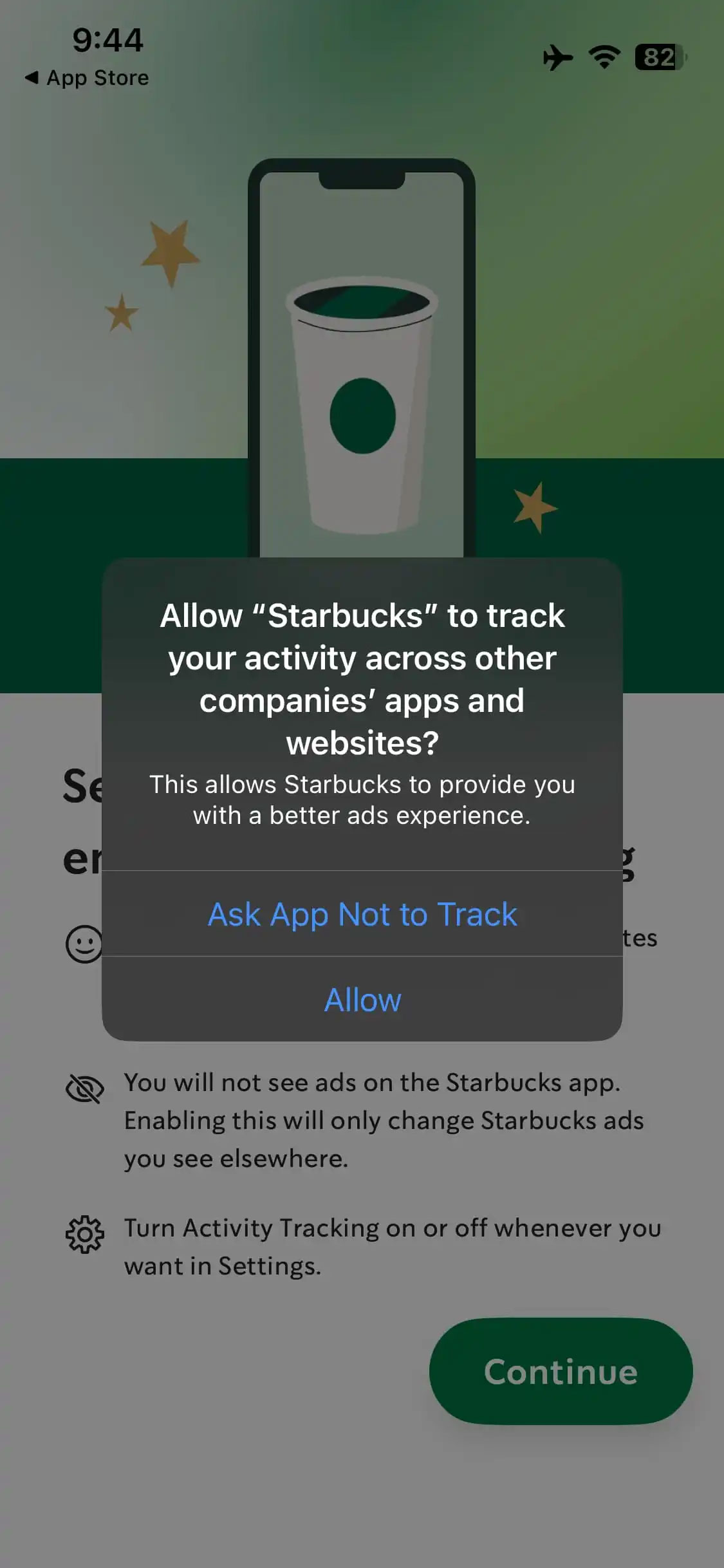
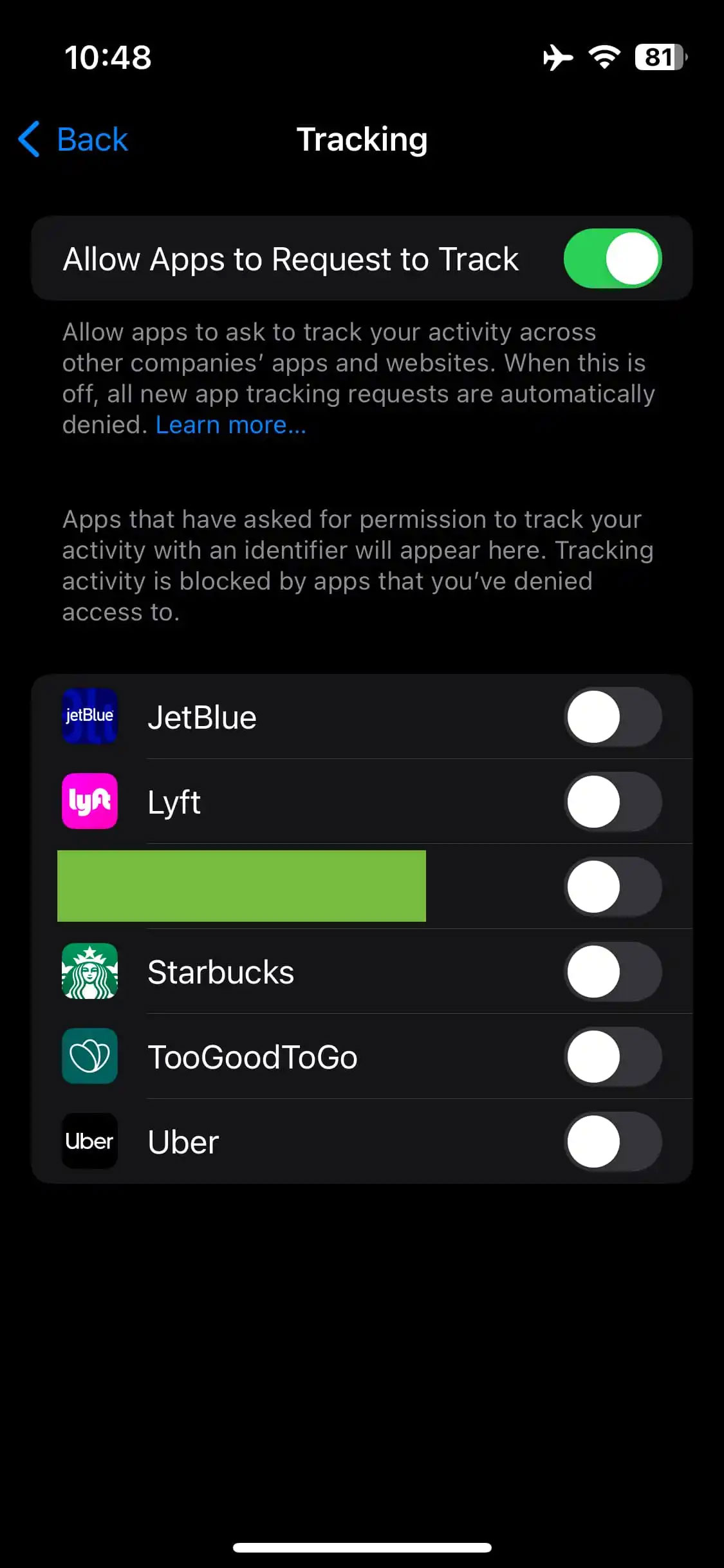
In the near future, YouTube for iOS will display one-time permissions - Allow YouTube to track your activity across other companies' apps and websites? - with two options:
- Allow : 'If you enable this setting, activity from apps will be linked to activity from non-Google apps and sites to show personalized ads and provide ad measurement services fox. The choice will apply to all YouTube app users on devices that have this setting enabled.
- Ask App Not to Track : 'If you don't enable the setting, activity from this app will not be linked to activity from non-Google apps and sites to show personalized ads and provide Providing advertising measurement services. This will make the overall advertising experience in this app less personalized and may result in less relevant and more repetitive advertising.'
This prompt will not appear for YouTube Premium subscribers and 'users with YouTube child accounts' .
If you tap 'Allow' , YouTube says you'll have a 'high-quality, useful advertising experience' . For example, ads that appear in apps may better reflect your interests thanks to more accurate ad measurements. This is done by linking your in-app YouTube activity to non-Google/third-party apps and websites. YouTube is also proving that allowing advertisers to better measure performance will ultimately help creators on the platform.
'Going forward, YouTube users on iPhone and iPad devices can opt in to more personalized advertising, consistent with Apple's App Tracking Transparency policy. We believe this will help provide high-quality, useful advertising experiences for users, while also benefiting creators. YouTube users who opt in can turn this feature off at any time'.
Users select 'Ask App Not to Track' - which is an experience that only uses first-party Google data and is not part of Apple's ATT. This option will cause users to receive 'less personalized' ads that 'may be less relevant and more repetitive'. Activity from the YouTube app 'will not be linked to activity from non-Google apps and sites to display personalized ads and provide ad measurement services' .
Users can change their decision by going to Settings > Privacy & Security > Tracking . This setting only applies to YouTube and third-party apps/sites. As a first-party advertiser, YouTube/Google will continue to show personalized ads if that setting is enabled on your account.
This setting does not affect link activity across other Google apps (iOS and non-iOS) or sites with activity from non-Google apps and websites. This setting also does not affect the use of activity from the YouTube iOS app and other Google apps and sites for ad personalization, subject to personalized Google ads choices. your.
 Why do marine fiber optic cables continuously break? How to repair fiber optic cable?
Why do marine fiber optic cables continuously break? How to repair fiber optic cable? Apple paused development of Vision Pro 2, prioritizing cheaper headsets
Apple paused development of Vision Pro 2, prioritizing cheaper headsets Why Google Maps doesn't recommend the shortest route
Why Google Maps doesn't recommend the shortest route Apple A17 Pro beats Snapdragon X Elite in GPU performance?
Apple A17 Pro beats Snapdragon X Elite in GPU performance? All VSCode users need to be wary of malicious extensions!
All VSCode users need to be wary of malicious extensions! Samsung considers stopping cooperation with AMD and developing its own GPU
Samsung considers stopping cooperation with AMD and developing its own GPU