What is Subscribe on Youtube, Facebook?
There must have been at least once you heard from Subscribe, especially if you use Facebook and Youtube, we will no longer be familiar with this keyword. On Facebook and Youtube, there are Subscribe features, so what is this feature and how to turn on Subscribe Youtube and Facebook? Please follow the content of the following article to answer any questions.
- How to play videos directly on YouTube from Android phones and iOS devices
- Did you know how to add YouTube channel to Facebook Fanpage?
- Instructions for 'plowing' increase Youtube views for idols right on your computer
What is Subscribe?
Subscribe is a word in English, it means signing, donating, agreeing, ordering, . Understanding simple, main Subscribe is the registration of receiving information to track an individual or organization. somehow, when you select the Subscribe button, you will receive all activities, posts or events related to the channel you have subscribed to.

So What is Subscribe on Youtube, Facebook?
On social networks Facebook and YouTube, Subscribe is meaningful to sign and sign up. Once you have selected the Subscribe button for an individual or organization, it is considered that you are monitoring their entire activity, such as articles, events, etc., which are updated by you and viewed in detail. stuff. As you can see, this is a simple way for you to keep track of events, people, and organizations that you like publicly.
In case you are the owner (admin) of a page (page) on Facebook or Youtube, this Subscribe button has many necessary utilities for you. For example, help advertise your brand name, reputation and credibility, thereby making money easily from this.
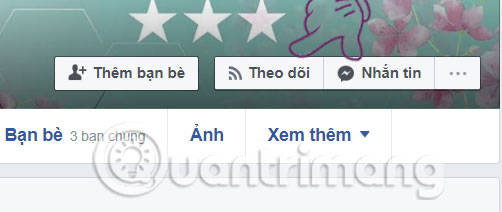
Instructions for turning on the Subscribe button on Facebook for me
Step 1:
You access Facebook, then move to the Account settings at the right corner like the image below.
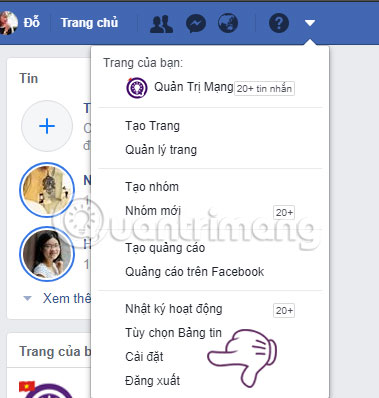
Step 2:
Select the Public Posts section, in the section Who can follow me to select Everyone to turn on the Subscribe button successfully.

Instructions for enabling Subscribe button on Youtube
Turning on Subscribe Youtube is somewhat more complicated than the newly introduced Subscribe Facebook steps, the specific operations are as follows:
Step 1:
First of all, you must have your own YouTube channel. If not, find out how to create a Youtube channel to know how to do it.
Step 2:
Once you have your own YouTube channel, go to the address: developers.google.com/youtube/youtube_subscribe_button#Configu
Step 3:
Now, scroll down to enter the Channel Name or Channel ID into the configuration item.
Step 4:
Copying the code and pasting it into the desired location on the website is complete.
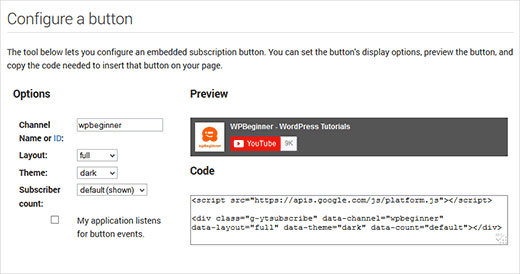
So, read to here surely you know what Subscribe is. Network administrators hope through this article to help you understand somewhat about Subscribe and how to enable Subscribe Youtube and enable Subscribe Facebook. In addition, if your YouTube page does not have a lot of followers to get a high number of views, you can refer to how to increase the view on Youtube by phone, which we have guided in previous posts.
Good luck!
See more:
- How to prevent people from knowing you Follow anyone on Facebook
- How to know who unfriended you, delete and view your profile most on Facebook
- How to prevent people from knowing you Follow anyone on Facebook
You should read it
- ★ Handbook for using YouTube on Android
- ★ Hacker attacks 50,000 printers, sends a message asking people to subscribe to PewDiePie
- ★ 20 best YouTube channels for business lovers
- ★ Top 10 Youtube channels with the largest number of followers today, you know how many of these
- ★ 3 ways to post and share YouTube videos on Facebook wall