Youtube is gradually changing the rounding of video corners for all platforms
Needless to say, you already know that Youtube is currently one of the largest video sharing platforms in the world. And often YouTube will make changes during updates to help improve user experience. Most recently, it is the feature of rounding corners for videos.
This small and unnoticed change helps create a much more seamless and modern interface. It also makes your video look more appealing. Besides, the feature of rounding corners for videos has now been applied to Youtube and Youtube web applications. If you don't see this feature yet, update the YouTube app to the latest version.
As you can see in the side-by-side comparison, the empty white space on either side of the thumbnail is clearly visible on Youtube's video recommendations page.
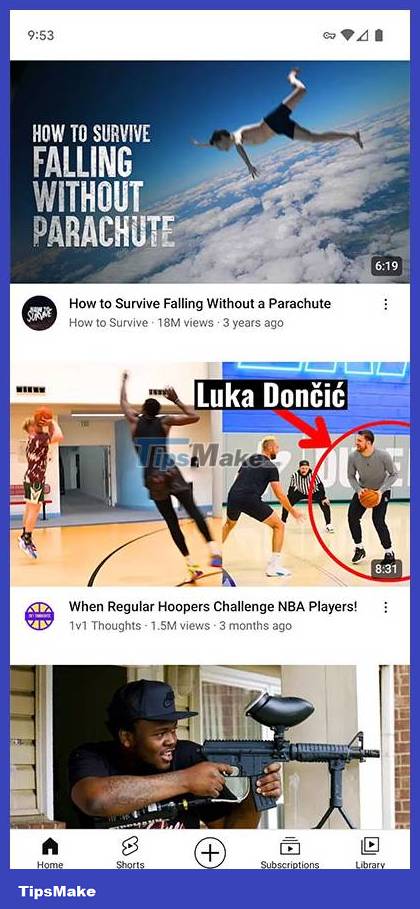

Rounding the corners of the video will create the following advantages:
- Create a more seamless and modern look: Rounding the corners of your video helps create a more seamless and modern look. It also makes videos look more engaging and suitable for more devices.
- Compatible with curved screen devices: Rounding the corners helps videos look more suitable for curved screen devices.
However, for many users who are used to the square interface of videos, they will certainly feel a bit uncomfortable when Youtube curves the corners of the video. And when you convert the video to theater mode on Youtube, the video will not have curved corners.
This change will gradually apply to Youtube users across devices. And it's possible to change the entire video format on the app or web, including thumbnail video, cinema mode, picture-in-picture mode.
Although these changes do not greatly affect the user experience, for those who prefer a more seamless and modern interface, changing to a rounded interface will make them excited. You can give your opinion about this change through comments below.