Google accelerates display of images for Chrome
According to Google, the company has integrated a new version of WebP software into the Chrome browser so that images display 25% faster.
To do this, Google has added libwebp 0.4.0 library as part of an effort to speed up the display of images on the web. The new application uses less memory and fixes some of the problems that Google has been blocked in its support for WebP image format. This update is currently available in the Chrome browser, but it is in beta form.
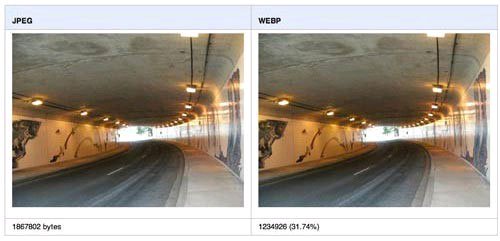
Compare file sizes between JPEG and WebP formats
Currently sites like Tumblr and Imgur support the old animation format (* .gif) , while most other sites support the format * .PNG (Portable Network Graphics) and * .JPEG . Google argues that WebP can replace all three image formats, but the company still cannot convince other browser makers to support WebP.
According to Google, WebP reduces the file size * .JPEG , but with Mozilla the improvements from WebP are not impressive enough. Besides, countless images * .JPEG still exist on the web, and Mozilla is quite cautious in making decisions on the ability to support a permanent file format.
Not only that, another feature of * .JPEG and * .PNG is * .JPEG compression can significantly reduce file size by removing data from the original image, and rendering capabilities. Transparent * .PNG images ( in alpha format ) provide convenience when overlapping images on each other.
Google also said the company is working to bring WebP to YouTube's thumbnail to enhance its impact on the future of web technology. Google's advantage is controlling an important web browser as well as many assets on the web.