Windows 10 brings many security tools in the new update
Two ransomware attacks - WannaCry and Petya (or NotPetya) - have staggered the world in a row, causing many hospitals, ATMs, transport companies and airlines to interrupt operations. Most ransomware are specifically designed to target Windows-based computers. This makes Microsoft more or less criticized for failing to provide timely protection measures and risk prevention for its users.
In that situation, Microsoft finally realized their operating system was vulnerable and the technology giant introduced the anti-ransomware feature in the latest build Windows 10 Insider Preview (16232) with some features. security features.
Microsoft also plans to include these features on Windows 10 Creator Update (or RedStone 3), which will ship between September and October of this year.

Protect your computer with Controlled Folder Access
The anti-ransomware feature, called Controlled Folder Access, is part of Windows Defender, which prevents unauthenticated applications from changing important files placed in protected folders.
Only white list apps can access this protected folder. Users can add or remove applications from the application. Some applications will automatically be whitelisted even if Microsoft does not specify which application.
When the feature is turned on, Controlled Folder Access will track the file stored in the folder and any attempt to access or edit the file by an unlisted application will be blocked by Windows Defender. for ransomware to encrypt important files.
Whenever an application tries to change a protected file, you will receive a notification.
How to enable Controlled Folder Access, whitelist, add and delete protected folders
- Open Start Menu > Windows Defender Security Center.
- Choose Virus & Threat Protection.
- Turn On.
Here's how to let the application you trust access the protected directory.
- Open Start Menu > Windows Defender Security Center.
- Choose Virus & Threat Protection.
- Click Allow an app through Controlled acces folder under Controll Fo ld er Access.
- Click Add an Allowed app and select the application you want to allow.
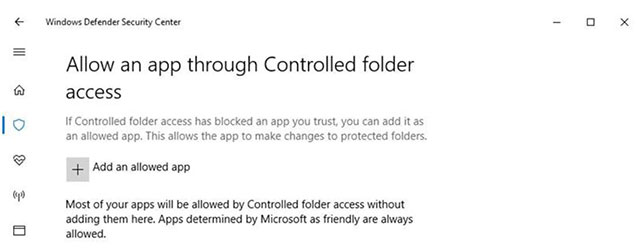
Allows the application to access protected folders
Windows folders such as Documents, Pictures, Movies and Desktop will be protected by default and cannot be removed.
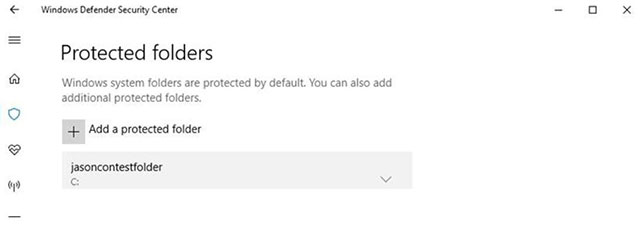
Add and delete protected folders
However, users can add and delete other personal folders.
- Open Start Menu > Windows Defender Security Center.
- Choose Virus & Threat Protection.
- Click Proteced Folders under Controlled Folder Access.
- Select the directory path.
Other security features on Windows 10 Insider Program
Along with the release of Windows 10 Insider Preview Build 16232, Windows Defender Application Guard (WDAG) for Edge - a new system running Microsoft Edge on a virtual machine specifically to protect OS from browser bugs - also received some improvements.
Windows 10 Insider Preview Build also supports data persistence with Microsoft Edge when using WDAG.
'When enabled, data like cookies, saved passwords, and favorites will be retained through Application Guard sessions,' Microsoft explained. 'Durable data is not shared or located on the host but will be available on Microsoft Edge in the Application Guard session'.
Another security feature called Exploit Protection, introduced on Windows 10 16232, blocks network attacks even without security patches, which means it will be useful for unpublished vulnerabilities. zero-day repair.
Exploit Protection works without Microsoft Windows Defender Antivirus, but you can still find it at Windows Defender Security Center> App & Browser Control> Exploit Protection.
In the Fall update of Fall Creators Update, Microsoft also planned to use a lot of data from Redmond's cloud service, including Azure, Endpoint and Office to create anti-virus via AI (Advanced Thread Protection), can view malware behavior and protect PC.
Microsoft also plans to build EMET or Enhanced Mitigation Experience Toolkit into Windows 10's kernel to increase security from zero-day vulnerabilities. The company will also abandon the Server Message Block version (SMBv1) - a 30-year-old file sharing protocol that is as alcoholic after WannaCry's attack - from Windows 10 Redstone 3 Update (1709).
In addition, there will be some other changes and improvements, along with a few patches for some issues.
You should read it
- ★ How to download Windows 10 Fall Creators Update via Insider Preview
- ★ What will Microsoft 'kill' in Windows 10 Fall Creators Update update?
- ★ Instructions to uninstall Windows 10 Fall Creators Update
- ★ How to recover passwords on Windows 10 Fall Creators Update
- ★ 9 new installation features in Windows 10 Fall Creators Update update