Windows 10 ARM will not be supported on current smartphones
Windows 10 running on ARM is set to boot in new devices supported by Qualcomm's Snapdragon processor later this year. However, recently, Joe Belfiore, Microsoft's Windows director, confirmed that it will not appear on current smartphones. This is also not surprising because everything has a clear reason.
Joe Belfiore explained that Windows 10 on ARM offers a full PC experience on devices with extremely good battery life thanks to the ARM processor. The experience that Microsoft is building is an experience for PC, not applicable for phones. Moreover, for the phone experience, the company already has Windows 10 Mobile. Belfiore continues to delve into another important part of ARM, which requires a lot of investment from the company. Meanwhile, more and more Windows Phone users are moving to other platforms, making this investment unreasonable.
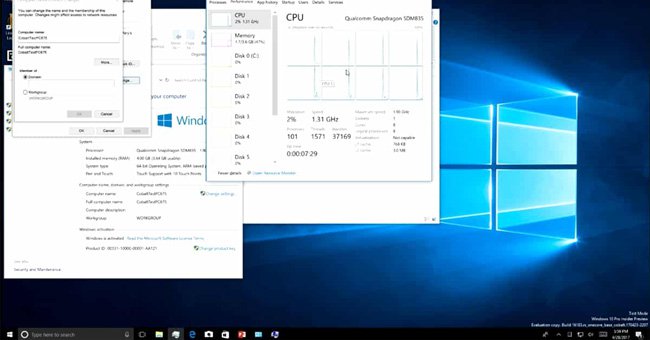
Microsoft will require significant changes to the operating system's user interface. You can't put a PC operating system on the phone screen and expect it to work properly, especially when the phone screen is too small for the PC screen. However, the PC experience will bring more meaning to Continuum for phones. Microsoft has now started moving towards the company's CShell project.
The fact that Windows 10 on ARM chips can't run on smartphones doesn't mean Microsoft will stop planning other projects for phones in the future. According to Microsoft, which is hatching a big plan to launch a new Windows Phone device, the company is also testing a lot of 3D Touch-related technologies on its phones. As expected, Windows 10 is compatible with ARM chips that will appear on tablets and laptops with Snapdragon 835 processors later this year.
You should read it
- ★ Windows 7 is equipped with SHA-2 Support, which supports future updates
- ★ List of MSI motherboards that support Windows 11
- ★ Microsoft continues to expand support for Windows 10 1803 and some earlier versions
- ★ Windows Insiders program officially supports Windows 10 S
- ★ Looking back at 27 years of 'evolution' of Windows