Why does opening MOV file have no image? How to fix?
MOV is a fairly commonly used format on computers. However, when opening MOV files, users often encounter the situation of not being able to view the image.
Also a commonly used type of video format. Few people know that the MOV format was even released before the MP4 format. Developed by Apple, the MOV format has many outstanding features that other formats do not have. However, in the process of opening MOV files on the computer, users often encounter errors. Among them, the most common situation is opening a mov file without an image . In case you are also having the same problem when opening MOV files, let's find a solution!
Why is there no image when opening a mov file?
With the advantage of supporting high quality video, it can be used on many platforms. Therefore, the MOV format is chosen by many people. However, if you do not research carefully, users may encounter a situation where the mov file has no image.
Specifically, to be able to launch MOV files normally. We will need to rely on the support of specialized video players. If the video player you are using on your computer does not support the MOV format. At this time, you will not be able to play the MOV file or if you can play it, you will encounter a situation where there is sound but no image.

How to handle opening MOV files without images
Opening a video with only sound is no different than opening an audio file. Of course, this can have a big impact on our work on the computer. To fix the situation where the mov file has sound and no image, try some of the following methods.
1/ Change video player
Nowadays, there are many video players that you can install on your computer. However, not all video players can support MOV format. If this is the first time you open the MOV file on your computer but it doesn't work. Try to fix it by installing and using a player that supports the MOV format. Below are the names of some software that supports MOV format that you should try
Windows Media Player
It is a video player that is quite commonly used on computers running the Windows operating system. Can support many types of formats such as .MOV, .MP4, .MP3, etc. Usually this software will be pre-installed on Windows.
QuickTime
Is software created by Apple and available on macbook computers. QuickTime can help you watch videos in MOV format quickly. Of course, in addition to MOV, this software can also support many other formats. In case you want to install QuickTime for Windows computers, you can click on the link here .

VLC
The most commonly used software on many operating systems such as Windows, MacOS, Linux, Android, etc. VLC is capable of opening almost all video formats at the present time. If you encounter the error of opening a mov file without an image, try using this software.
2/ Convert video format
In case you don't want to use another video player on your computer. Try converting the video format from MOV to a more common format like MP4. To quickly convert video formats, do the following:
- Step 1 : Visit this link to access a website that supports changing video formats.
- Step 2 : Click on 'choose file ' Then upload the file you want to change format.
- Step 3 : Select the expansion arrow icon, then select the format you want to convert, MP4, then click convert.
- Step 4 : Wait for the conversion process to complete, then download the file and open it as usual.
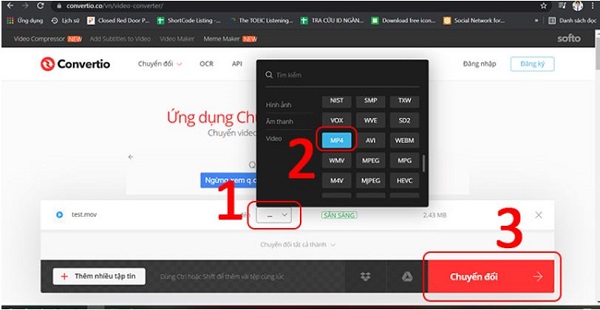
Summary
With the information above, I think opening MOV videos will no longer be difficult for you. However, you should also note that the status of opening the mov file has no image. It could also be because the file itself is corrupted. If this is the case, you must find a way to handle errors in the file before you can open the file.